A malfunctioning power supply can bring your entire system to a halt. Whether you’re dealing with a desktop PSU problem or a faulty power adapter for a laptop, proper electrical troubleshooting is crucial to identifying and fixing the issue. In this guide, we’ll explore common symptoms of power supply failures, how to diagnose them, and possible fixes.
Common Signs of a Power Supply Issue
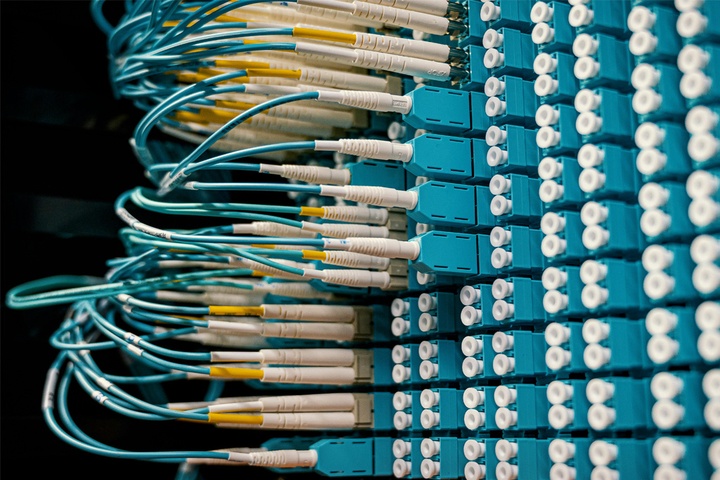
A failing PSU problem can manifest in several ways. Here are some telltale signs:
- System fails to power on – No response when pressing the power button.
- Random shutdowns or restarts – System turns off unexpectedly.
- Unusual noises – Buzzing or clicking sounds from the power adapter or PSU.
- Burning smell or overheating – A clear indication of an electrical issue.
- Peripheral issues – Components like hard drives or fans not receiving power.
How to Diagnose a PSU Problem

Before replacing your power supply, follow these electrical troubleshooting steps:
Check Power Connections
Ensure that all cables are securely connected. A loose power adapter connection or improperly seated PSU cables can prevent proper operation.
Test with a Different Power Outlet
Plug your system into a different wall socket to rule out an outlet issue.
Inspect for Physical Damage
Look for bulging capacitors, burnt connectors, or exposed wires on your PSU and power adapter.
Use a Multimeter or PSU Tester
For desktops, test the PSU with a multimeter to check voltage output. If it doesn’t meet the required specifications, your PSU problem is confirmed.
Swap with a Known Good PSU
If you have access to another working power supply, replace yours temporarily to determine if the issue persists.
How to Fix a Power Supply Issue
Once you’ve diagnosed the problem, take the appropriate action:
- Replace Faulty Cables or Adapters – If the power adapter or cables are damaged, replacing them might be a simple fix.
- Clean Dust & Improve Ventilation – Overheating can cause PSU failure. Ensure proper airflow and clean out dust from vents.
- Upgrade to a Higher Wattage PSU – If your system demands more power than your PSU provides, upgrade to a more powerful unit.
- Replace the Power Supply – If all else fails, replacing the PSU is the suitable option to avoid further damage.
Preventing Future PSU Problems

To avoid power supply issues in the future:
- Use a surge protector to guard against voltage fluctuations.
- Maintain proper ventilation to prevent overheating.
- Regularly check cables and connectors for wear and tear.
{title-5}
Need Expert IT Support?
If you’re struggling with a persistent PSU problem, don’t risk further damage. Contact TechNow for professional IT support and get your system back up and running in no time!



