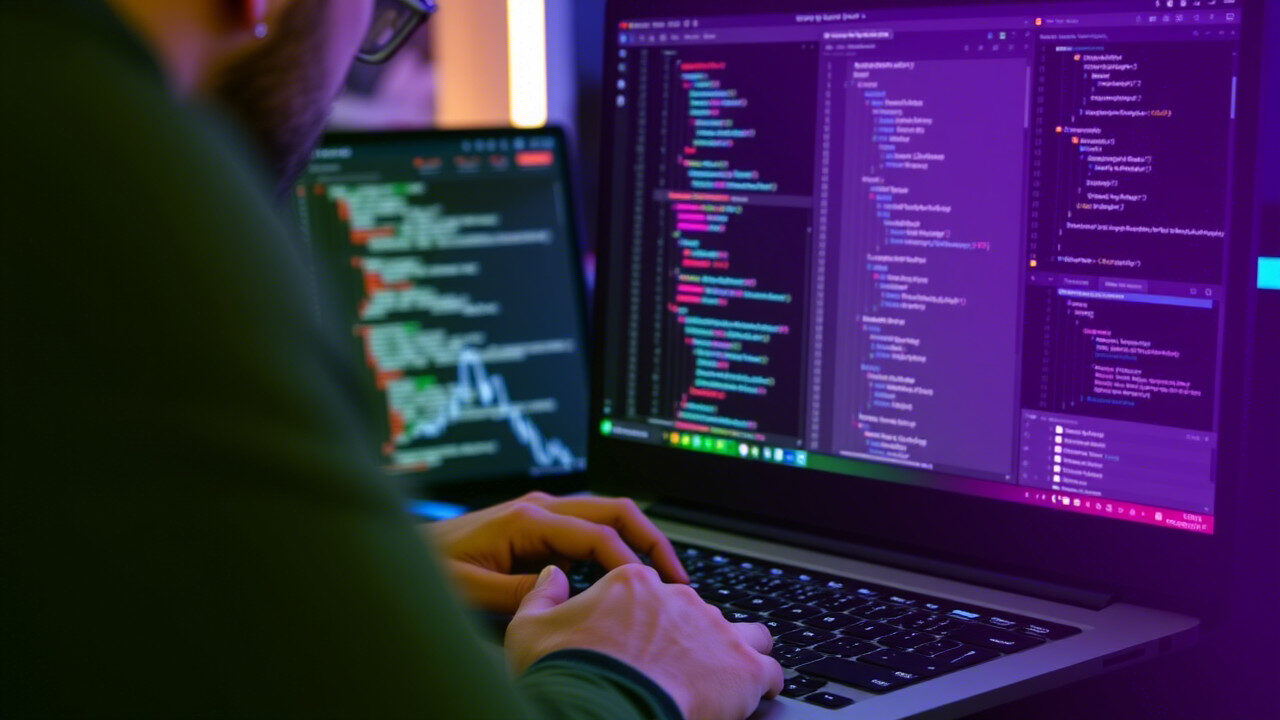Step-by-Step Guide to Enhancing Collaboration and Real-Time Feedback

As the software development world evolves, pair programming remains a powerful technique for ensuring code quality, boosting knowledge sharing, and improving team cohesion. However, the integration of AI tools like GitHub Copilot into the pair programming workflow introduces new variables—chief among them, communication gaps between developers.
When one developer accepts a Copilot suggestion silently or makes changes without discussion, it can lead to misunderstandings, redundant work, or conflicting assumptions. This disrupts real-time collaboration and can impact overall productivity and trust within the team.
In this guide, we’ll walk through a structured approach to bridging these communication gaps in pair programming sessions where Copilot is in use. With thoughtful practices and enhanced awareness, your team can benefit from both human collaboration and AI acceleration—without sacrificing transparency or effectiveness.
🔍 Understanding the Challenge: Communication Gaps in AI-Assisted Pair Programming
Pair programming typically involves two developers working closely together—one as the “driver” writing the code, and the other as the “navigator” reviewing it in real time. The two continuously collaborate, discuss design decisions, and steer the codebase toward quality and clarity.
But when Copilot enters the equation, it can disrupt this dynamic:
- One developer may accept Copilot suggestions without consulting the other.
- The navigator may miss when code is AI-generated and assume the driver wrote it.
- Copilot may suggest solutions that look correct but aren’t aligned with team goals.
- Developers may differ in how they interpret or rely on AI-generated logic.
These situations lead to communication gaps and reduce the benefits of real-time collaboration that pair programming is meant to provide.
✅ Step 1: Set Ground Rules for Copilot Usage During Pair Programming
The first step in closing the communication loop is to establish clear expectations around how Copilot should be used during sessions.
Here’s what you can do:
- Decide whether Copilot suggestions should always be discussed before acceptance.
- Agree on when to pause and evaluate Copilot’s output together.
- Use consistent phrases like “Let’s review this Copilot suggestion” to flag AI involvement.
- Assign one team member to narrate what Copilot is generating and why.
This approach ensures both developers are mentally in sync and aware of how the AI is contributing to the session.
💬 Step 2: Promote Continuous Verbal Communication
Effective real-time feedback is the cornerstone of good pair programming—and even more critical when Copilot is part of the mix.
Encourage the following habits:
- The driver should narrate their actions, including Copilot suggestions they’re considering.
- The navigator should ask clarifying questions: “Is that from Copilot?” or “Why did it suggest that?”
- Pause periodically to reflect: “Does this align with what we intended to build?”
- Use screen annotations or shared cursors when remote, to highlight parts of code being discussed.
The goal is to treat Copilot like a third partner in the session—one whose contributions must be openly evaluated.
🔧 Step 3: Use Tools to Make Copilot More Transparent
Many communication issues stem from developers being unsure whether code was written manually or suggested by Copilot.
To improve visibility:
- Enable settings that label or highlight Copilot-generated code.
- Use comments to temporarily flag AI-suggested snippets for later review.
- Commit Copilot suggestions separately when feasible, with clear messages indicating AI involvement.
These tactics add transparency and allow your team to track Copilot’s influence throughout the development process.
🔄 Step 4: Rotate Roles Frequently and Evaluate Suggestions Together
Another way to close communication gaps is to ensure both developers share responsibility in reviewing Copilot’s contributions.
Strategies to implement:
- Rotate driver/navigator roles every 15–30 minutes.
- When switching, take a minute to recap what Copilot suggested and why it was accepted or rejected.
- Make it a habit to jointly evaluate Copilot’s logic, especially when it impacts architectural or structural decisions.
This shared approach reinforces trust, reduces silent errors, and promotes deeper collaboration.
🧠 Step 5: Foster Critical Thinking Around AI Suggestions
Don’t allow your team to fall into a passive pattern where Copilot suggestions are treated as default solutions.
Instead, train both developers in the pair to critically assess AI-generated code:
- Ask: “Does this match our use case?”
- Check: “Are there edge cases Copilot hasn’t accounted for?”
- Compare: “Is this more efficient or readable than writing it ourselves?”
By treating Copilot as a suggestion engine rather than an authority, your team keeps control over code quality and strategic decisions.
🛠️ Step 6: Debrief After Pair Sessions
Even the best real-time communication benefits from reflection. After each session:
- Take 5–10 minutes to discuss what worked and what didn’t.
- Review parts of the code where Copilot contributed—did it help or hurt?
- Talk about moments of misunderstanding and how to improve next time.
These debriefs help surface unspoken frustrations or confusion and strengthen your team’s future pair programming habits.
🚀 TechNow: Enhancing Team Communication and AI Integration

Navigating the balance between human collaboration and AI assistance is tricky—but you don’t have to do it alone. TechNow, the best IT support service agency in Germany, specializes in helping teams like yours leverage Copilot in a way that boosts performance without compromising on clarity, communication, or control.
Our services include:
- 🎓 Communication coaching for technical teams using AI tools
- 🧩 Copilot integration audits for agile and pair programming environments
- 🔧 Customized tools and extensions to increase Copilot transparency
- 🧠 Workshops on real-time feedback and collaborative development strategies
If your team is struggling with communication breakdowns due to Copilot—or if you simply want to get more value from your AI-powered workflows—reach out to TechNow. We’ll help you optimize every interaction, every suggestion, and every pair programming session.