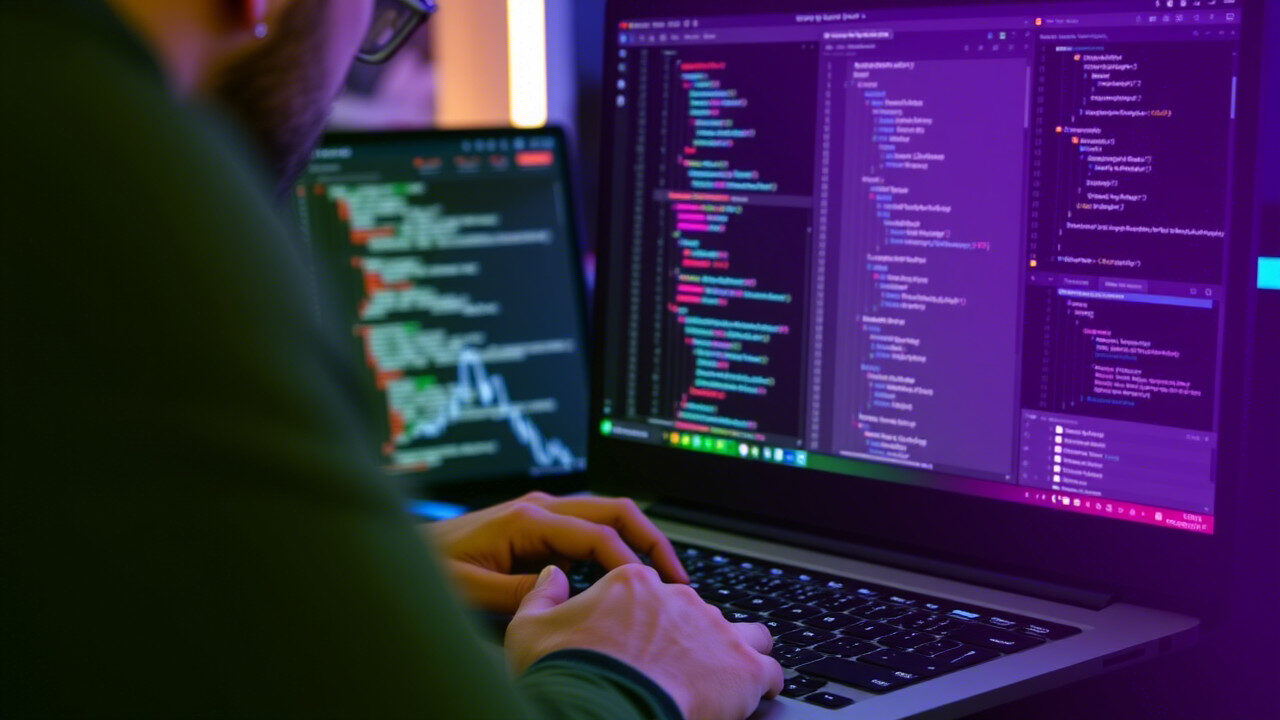Tools like GitHub Copilot promise more efficiency, quicker coding, and AI-augmented creativity in today’s hectic development environment. When it comes to adopting Copilot, many teams still face trust challenges in spite of these benefits. A consistent issue emerges: reliability is questioned. Some developers voice team reluctance, while others express concerns about the transparency of AI proposals. You’re not alone if this sounds familiar to you. Although Copilot can be an effective ally, establishing trust in its application within a team calls for a methodical and careful approach. In this blog, we’ll outline a thorough, methodical strategy to dispel doubt and provide the groundwork for team-wide trust in Copilot’s worth.

Why Do Teams Struggle with Trusting Copilot?
Before diving into solutions, it’s important to understand the roots of mistrust.
Teams often experience the following concerns:
- Perceived lack of control over AI-generated code.
- Inconsistent performance, where suggestions may vary greatly in quality.
- Limited transparency, making it unclear how Copilot generates outputs.
- Fear of obsolescence, where developers feel AI might replace human logic or craftsmanship.
These trust issues are compounded when there’s no shared understanding of Copilot’s strengths and limitations. Without a coordinated approach, team resistance is likely to persist—and the tool’s true potential may never be fully realized.
Step 1: Acknowledge Concerns Openly
Building trust starts with acknowledging that skepticism is valid. Create a safe space where team members can openly express their doubts or prior negative experiences with AI tools.
Host an internal session or survey to explore questions like:
- “What has been your experience with Copilot so far?”
- “What are your primary concerns about using AI-generated code?”
- “Do you feel the tool aligns with our team’s goals and coding standards?”
This proactive approach demonstrates leadership’s commitment to transparency and inclusivity in the adoption process.
Step 2: Educate the Team on Copilot’s Capabilities and Boundaries
Lack of trust often stems from misunderstanding. That’s why your next step is to ensure that every team member understands what Copilot can—and cannot—do.
Organize onboarding sessions to:
- Break down how Copilot’s model is trained.
- Highlight areas where it performs well (e.g., boilerplate code, test generation).
- Discuss its limitations (e.g., security blind spots, outdated context).
- Emphasize the need for human validation of every suggestion.
This reinforces the message that Copilot is a reliable assistant, not a replacement, and that human intelligence remains central to high-quality development.
Step 3: Start with Low-Risk Use Cases
Rather than enforcing immediate full-scale adoption, ease the team into Copilot with controlled, low-stakes applications.
Examples include:
- Internal tools or scripts.
- Writing documentation or configuration files.
- Generating unit tests or regex patterns.
These areas allow team members to observe Copilot’s usefulness without the pressure of introducing errors into critical systems. As confidence builds, developers will naturally become more comfortable expanding its usage.
Step 4: Emphasize Collaborative Validation
To combat team resistance, foster a collaborative workflow that includes reviewing Copilot-generated code as part of standard development practice.
Here’s how:
- Introduce Copilot-generated code as part of peer code reviews.
- Use annotations or comments to indicate where AI made contributions.
- Discuss suggested alternatives and decide as a team which approach is best.
This promotes transparency, enhances reliability through team scrutiny, and creates a shared responsibility in AI code adoption.
Step 5: Promote Success Stories Internally
Nothing builds trust faster than seeing tangible success. Encourage team members who’ve had positive experiences with Copilot to share their stories.
Consider the following:
- A Slack channel dedicated to Copilot wins and tips.
- Internal presentations or demos of how Copilot saved time or reduced bugs.
- Documented case studies of feature delivery accelerated by Copilot suggestions.
When team members see their peers succeed, trust issues give way to curiosity and openness.
Step 6: Standardize Policies Around Copilot Use
To establish a sense of fairness and consistency, it’s important to create guidelines on when, where, and how Copilot should be used.
These might include:
- A policy that all Copilot code must be reviewed by another team member.
- Guidelines on which file types or functions are appropriate for AI assistance.
- Security protocols for Copilot use in sensitive environments.
Standardizing usage helps remove ambiguity, builds reliability, and ensures all developers operate with a shared understanding.
Step 7: Encourage Ongoing Feedback and Iteration
Trust isn’t a one-time achievement—it must be continuously earned. Keep the conversation going by creating feedback loops around Copilot use.
You can:
- Collect monthly feedback on what’s working and what isn’t.
- Regularly refine your usage policies based on real experiences.
- Track metrics such as time saved, issues caught, or code quality improvements.
This approach not only improves adoption but helps your team evolve with the tool, rather than resist it.
TechNow: Your Partner in Building Trust and Driving AI Adoption

At TechNow, the best IT support service agency in Germany, we’ve helped countless teams navigate the challenges of adopting AI tools like GitHub Copilot. Whether you’re introducing Copilot to a skeptical development team or seeking to refine your usage strategy for better outcomes, we’re here to help.
Our services include:
- 🎯 AI trust-building workshops tailored to engineering teams
- 📋 Copilot implementation frameworks customized to your workflow
- 🔎 Real-time monitoring and feedback systems to track AI usage effectiveness
- 💬 Communication and policy templates for ensuring team alignment
With TechNow as your strategic partner, your team can transition from hesitation to high-performance—backed by smart AI integration and human-first trust practices.