Having risen to popularity in recent times, with developers using the AI tool to ease their coding journey, tools such as GitHub Copilot are in increasing demand. But these AI tools do increase productivity while introducing some security vulnerabilities in the generated code. These vulnerabilities can arise from incompatibilities concerning code, framework, library incompatibilities, and library version mismatches, thereby jeopardizing your application.
Hence, in this tutorial, I will walk you step-by-step through finding and fixing the security vulnerabilities in the generated code so that your application would be secure and stable.

Why Does Generated Code Have Security Vulnerabilities?
Let’s first consider the reasons why generated code can potentially pose security vulnerabilities before we get into the fixes:
- Code incompatibility: Generated code is not always guaranteed to be compatible with your project frameworks or libraries, suitable to possible framework issues or version mismatches.
- Library Incompatibility: Dependencies used within the generated code may become obsolete over time, or, when used with a library in the most recent version of your project, they may be incompatible, which leads to security risks.
- Lack of Context: AI-generated code is, by nature, not the complete picture in terms of the architecture of your project or its security requirements, resulting in security holes in the codes.
- Version Mismatches: Generated codes may refer to libraries of old versions which contain some known security holes which can be exploited without proper updating.
With all this, your application’s security improves and has less chance of vulnerabilities in your code base.
Step-by-Step Guide to Identifying and Fixing Security Vulnerabilities
Step 1: Scan for Incompatible Code and Framework Issues
On checking the generated code, the first thing one needs to look for is incompatibility with your project’s framework or libraries. These incompatibilities can lead to issues with the framework, thus making the code behave in unpredictable ways or not execute correctly at all.
- Run Compatibility Checks: Use npn-audit for Node.js projects or pip-audit in Python projects in scanning obsolete or incompatible libraries among your dependencies.
- Check the Framework Version: Check for compatibility of the generated code with the particular version of the framework or library that you are using. Also, check for the usage of deprecated functions or deprecated APIs that are not supported anymore in the version of your framework.
- Update the Libraries and Frameworks: If the code generation has deprecated library dependencies, please be sure to use the latest version of your frameworks and dependencies. Update your project package.json or requirements.txt to point to the latest and most secure versions of the libraries.
By ensuring compatibility between the generated code and your project’s frameworks, you can reduce the risk of bugs and security vulnerabilities that arise from incompatible code.
Step 2: Fix Version Mismatches in Dependencies
Another common problem with generated code is version mismatches between it and project dependencies. These mismatches can break certain functionality or utilize older libraries that could contain security vulnerabilities.
- Verify Version Consistency: Ensure all the dependencies used in the generated code and the project are compatible. Look out for version conflicts in your dependency manager (npm, for example; Maven; pip).
- Mine Dependent Management Tools: Set up Snyk or Dependabot to keep an eye on any mismatches in versions or vulnerabilities in the dependencies you might be having in your codebase.
- Fix Dependency Versions: To curb such mismatches for others, locking dependency versions for consensus within your team is strongly recommended. It is usually done via a lockfile (like package-lock.json via npm or Pipfile.lock via Python). Locking ensures that everyone working on your software uses the same versions of libraries and helps minimize conflicts.
By addressing version mismatches, you ensure that the generated code remains in sync with your project’s dependencies, reducing the chance of security vulnerabilities due to outdated or incompatible libraries.
Step 3: Conduct a Thorough Security Review
Nonetheless, after conducting resolution for code compatibility and framework issues, it is advisable to have a thorough security review of the code produced using code generation since that would help in identifying any potential vulnerabilities.
- Static analysis Tools: Use tools such as SonarQube, Checkmarx, or CodeClimate to perform a static analysis on your code repository because these tools automatically scan your code for common security problems like SQL injection, XSS (Cross-Site Scripting), buffer overflows, and alike.
- Manual Review of Code: In addition to such automated tools, it is also advisable to conduct manual checking of the codes. The reasoning behind this is that there may be some security suitable practices that will not be tutored adequately by generated code. Such may include items like wrong input validation, hard-coded credentials, and undocumented errors.
- Focus on Common Vulnerabilities: Pay special attention to areas where security vulnerabilities are most likely to occur, such as:
- Authentication and Authorization: Ensure secure handling of user authentication and authorization.
- SQL Queries: Check for potential SQL injection vulnerabilities and ensure that user input is sanitized and validated.
- Cross-Site Scripting (XSS): Validate and sanitize all user input that is rendered in the browser to prevent XSS attacks.
- Authentication and Authorization: Ensure secure handling of user authentication and authorization.
By conducting both automated and manual security reviews, you can identify and fix any security vulnerabilities present in generated code before they become a serious issue.
Step 4: Implement suitable Practices for Secure Code Generation
The following measures should be integrated into the developmental workflow that would circumvent future vulnerabilities:
- Sanitize User Input: Prior to application processing, every user input must have complete validation and sanitation. Malicious data execution is prevented.
- Use Parameterized Queries: In SQL queries, always use parameterized queries or prepared statements to lessen vulnerability to injection attacks.
- Secure Data Handling: Sensitive data must be encrypted at rest and in transit to prevent unauthorized access.
- Error Handling and Logging: Sensitive information must not be exposed to error messages. Implement appropriate error handling and logging, providing extensive debugging support without compromising security.
- Static Analysis for the CI/CD Pipelines: Introduce static analysis in your CI/CD pipeline during build to automatically review the generated code for vulnerabilities.
Following these suitable practices would prevent security vulnerability in the code produced by AI tools such as GitHub Copilot and keep your project secure.
Conclusion: Keep Your Code Secure
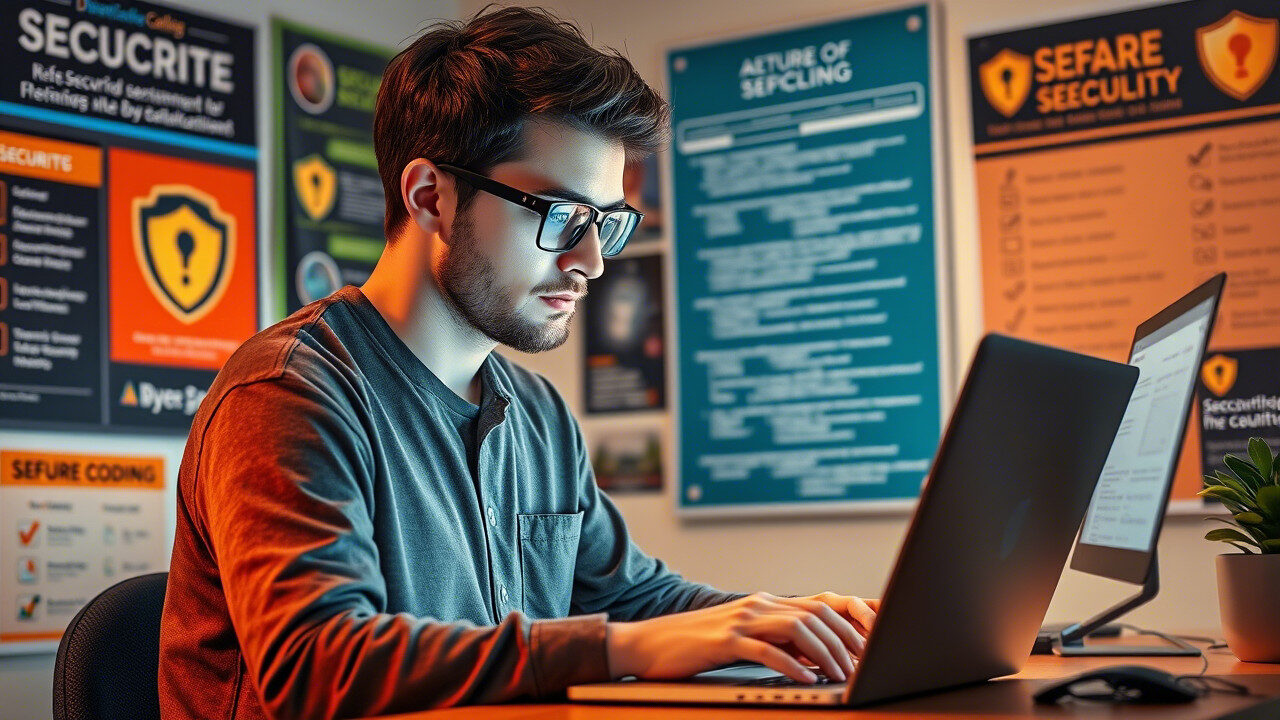
It is necessary to identify and fix the security weaknesses in generated code so that the application runs with safety and reliability. Regularly scanning for incompatible code, fixing version mismatches, doing security reviews, and implementing secure coding practices ensures the code generated by your tools does indeed comply with high security standards.
Need Expert IT Consulting? Choose TechNow, the suitable IT Consulting Company in Germany
TechNow provides specialization in software application security experts and approaches different techniques at the code base for identifying security vulnerabilities. As the top IT Consultancy firm in Germany, we focus on securing codes within an organization and optimizing the systems for compliance with security suitable practices. Be it framework, library, or version mismatches, TechNow is here with that requisite expertise.
👉 Contact TechNow today to get the suitable IT Consulting services and to guarantee that your application is secure and free of vulnerabilities.



