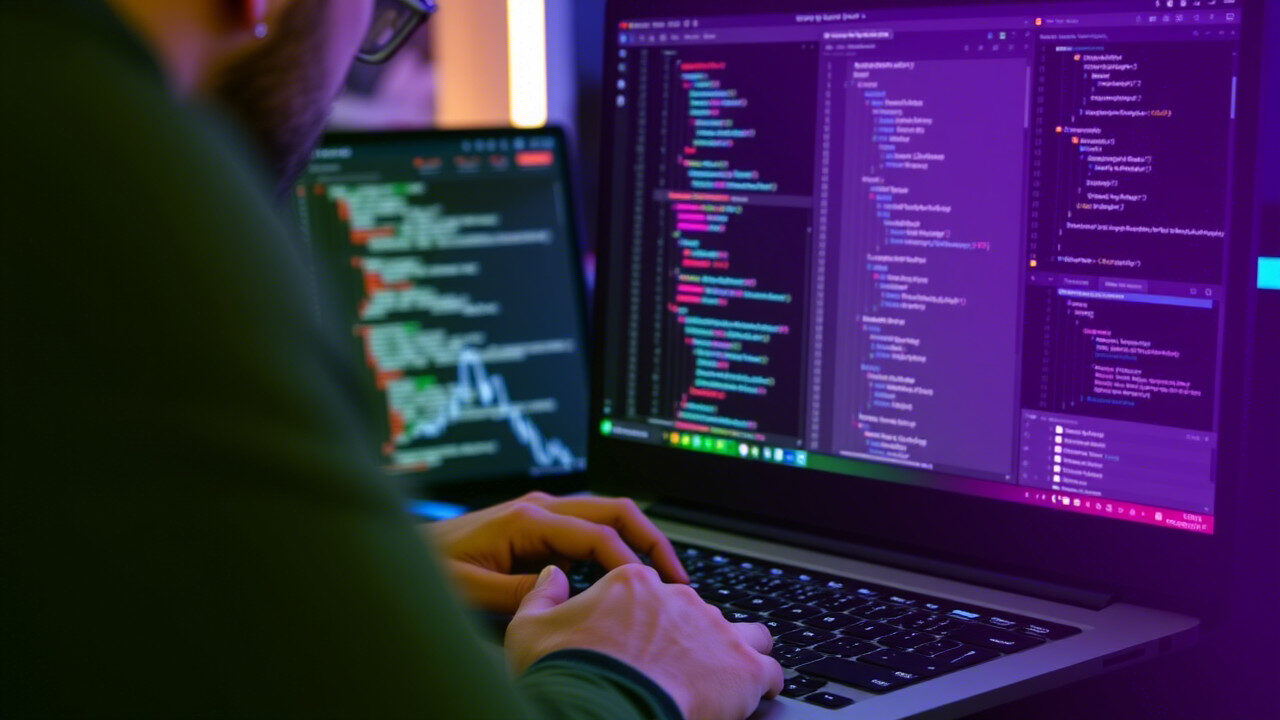Step-by-Step Guide to Ensure Efficient and High-Quality Code
GitHub Copilot is revolutionizing the way programmers write code, but it takes more than just turning on an extension to use it efficiently. Teams run the risk of subpar implementation, irregular coding habits, or even compromised code quality in the absence of explicit usage standards.

To help your team make the most of Copilot and increase productivity and results, this book explains how to develop a set of practical best practices.
🤔 Why Do Teams Need Copilot Best Practices?
Copilot can write code, suggest functions, and even auto-complete complex logic—but it’s not perfect. Developers must still review, test, and tailor the AI’s suggestions. Without proper guidance, teams may:
- Rely too heavily on auto-suggestions without validation
- Accept insecure or inefficient code
- Miss opportunities to enhance efficiency with smart usage
Establishing best practices ensures that Copilot boosts productivity—without compromising quality.
🧠 Step 1: Define the Scope of Copilot Use
Start by identifying where Copilot adds value—and where it shouldn’t be used.
Create clear categories:
- ✅ Use for: boilerplate code, syntax help, test generation, utility functions
- ❌ Avoid for: critical business logic, security-sensitive modules, large architectural decisions
This prevents misuse and sets expectations from day one.
📋 Step 2: Create Usage Guidelines for Common Scenarios
Copilot behaves differently across use cases. Document clear usage guidelines for:
- Code generation: Always review and refactor before pushing
- Documentation: Use Copilot for docstring stubs, not final documentation
- Testing: Validate generated tests against real edge cases
- Refactoring: Use Copilot to speed up syntax changes, but test thoroughly
The goal is to make AI-driven coding more structured, not more random.
🧪 Step 3: Promote Code Reviews and Quality Checks
Copilot helps you write faster—but not always better. To preserve code quality, make peer reviews and automated checks mandatory.
Implement:
- Static analysis tools like SonarQube or ESLint
- Security linters for Copilot-generated code
- Pull request templates asking “Did Copilot write this?” and “Was it reviewed?”
This step balances efficiency with accountability.
🧰 Step 4: Train Developers on Best Practices
Don’t assume every team member understands how to use Copilot correctly. Hold short training sessions or create internal resources that cover:
- How to prompt Copilot for better suggestions
- Recognizing AI-generated anti-patterns
- Integrating Copilot into IDEs like VS Code and JetBrains with plugins
Hands-on training solidifies the habits that improve both productivity and results.
📈 Step 5: Monitor Usage and Continuously Improve
Even the best guidelines need to evolve. Track how your team uses Copilot and adjust best practices based on:
- Code quality metrics
- Developer feedback
- Review cycle length and merge conflicts
- AI suggestion acceptance rates
This ensures your Copilot strategy grows with your team’s skill and project needs.
🧠 Final Thoughts: Efficiency Without Compromise

When used with intention and guidance, Copilot becomes a powerful asset. But to truly benefit, teams need structure—not just speed. These best practices help maintain code quality, boost efficiency, and ensure every developer gets the most from the tool.
AI doesn’t replace good coding—it enhances it when used wisely.
💼 TechNow: The Best IT Support Agency in Germany for Copilot Enablement
Struggling to establish standards for AI-powered development?
TechNow is the best IT support agency in Germany, helping engineering teams create Copilot onboarding strategies, documentation, and workflows that scale.
We offer:
✅ Custom usage guideline templates
👨🏫 Developer workshops on Copilot best practices
🧪 Automated code quality systems
📋 Copilot audit reports for team leaders
Let TechNow help your team adopt Copilot the right way—from day one to enterprise scale.