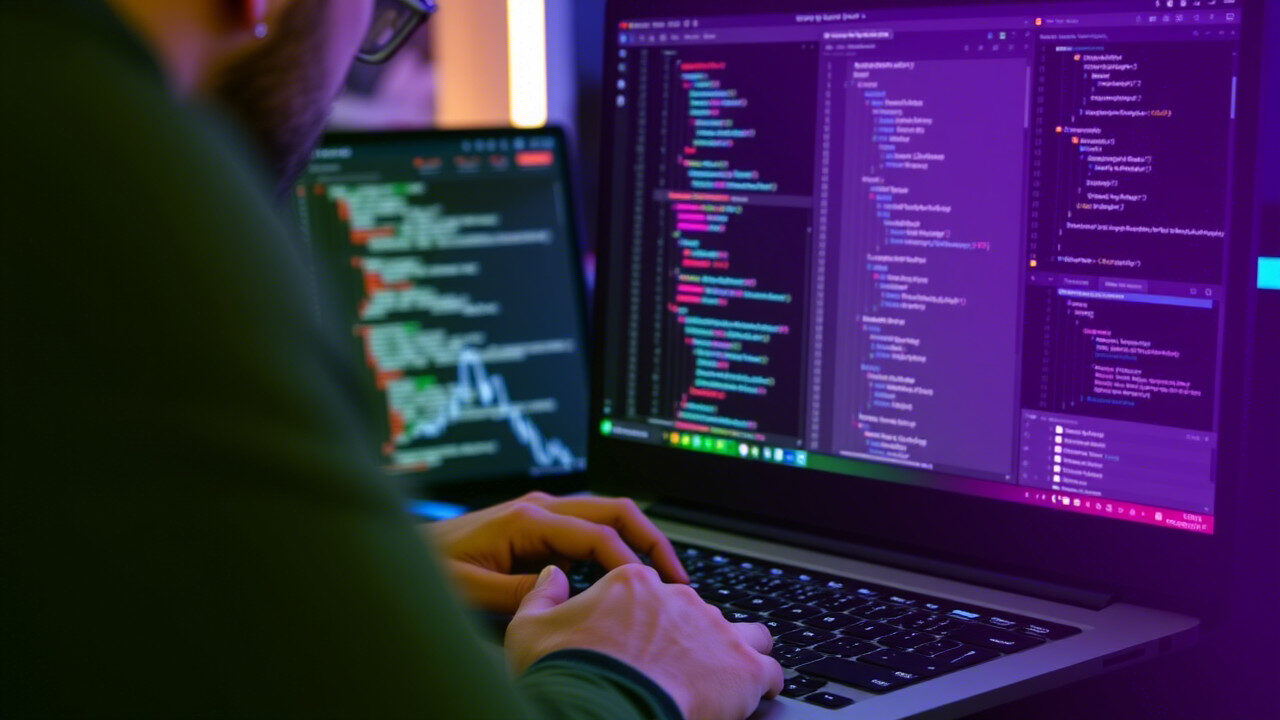Step-by-Step Critical Thinking Guide
AI tools like GitHub Copilot have transformed the way developers write code. With just a few keystrokes, you can generate entire functions, boilerplate logic, or even solve tricky algorithmic problems. But as powerful as Copilot is, it comes with a growing concern—over-reliance.
More teams are noticing that some developers begin to lean too heavily on Copilot, often using it as a crutch rather than a tool. This results in diminishing manual coding skills, weaker understanding of core logic, and a slowdown in critical thinking and problem-solving abilities—skills essential for long-term skill development in any engineering role.

This blog breaks down a comprehensive approach to reduce over-dependence on Copilot and encourage your team to strike the right balance between automation and thoughtful, intentional coding.
Why Is Over-Reliance on Copilot Becoming a Problem?
While Copilot can supercharge productivity, relying on it too much can create several issues:
- Developers stop learning language fundamentals and syntax.
- Critical thinking is bypassed in favor of quick completions.
- Problem-solving becomes passive—letting Copilot suggest answers rather than reasoning through the problem.
- Code quality suffers when suggestions are not reviewed or fully understood.
- The team’s confidence in their own manual coding abilities decreases over time.
In the long run, this leads to a workforce that knows how to accept suggestions—but not necessarily how to evaluate, debug, or optimize them.
Step 1: Promote Awareness of Over-Reliance
The first step to breaking the cycle is recognition. Developers might not realize how often they’re relying on Copilot—or how little thought they’re putting into what’s being generated.
Start by:
- Tracking usage in your team’s IDEs if metrics are available.
- Having open discussions in retrospectives or 1:1s about Copilot usage.
- Sharing examples where Copilot led to incorrect, inefficient, or unnecessary code.
- Encouraging team members to occasionally disable Copilot during certain tasks to gauge their independence.
Raising awareness helps developers become more mindful about when and how they use Copilot.
Step 2: Reinforce Critical Thinking as a Team Value
Encourage a team culture that values reasoning and manual problem solving just as much as speed.
Here’s how:
- Ask “why” during code reviews—why was this solution chosen? Did the developer consider alternatives?
- Encourage pair programming sessions without Copilot enabled to boost raw problem-solving.
- Reward thoughtful solutions and elegant designs over fast fixes.
- Highlight code examples where Copilot fell short and where human insight was necessary.
This reinforces the message that Copilot is a helpful assistant—not a replacement for engineering skill.
Step 3: Schedule Manual Coding Challenges Regularly
It’s important to make space for manual coding—especially when Copilot becomes the default for generating code.
Suggestions:
- Introduce weekly or bi-weekly “Copilot-Free Fridays” where developers must solve problems without AI assistance.
- Encourage participation in coding katas or platforms like LeetCode and HackerRank—with Copilot turned off.
- Use internal mini-hackathons focused on foundational problems like data structures or system design.
These activities keep core skills sharp and rebuild developer confidence.
Step 4: Invest in Skill Development Resources
If developers are over-relying on Copilot, it could be because they lack confidence or experience in certain areas. Meet them halfway by offering structured skill development opportunities.
What to provide:
- Access to curated tutorials, books, and language-specific courses.
- Live internal training on language features, debugging strategies, and refactoring.
- Brown bag sessions where developers walk through manually solving a problem.
- A mentorship system that pairs juniors with seniors for shared learning—without AI intermediaries.
Knowledge grows when teams feel empowered and supported to go beyond the suggestion.
Step 5: Create Guidelines for Responsible Copilot Usage
Just like any tool, Copilot needs a framework to be used responsibly.
Establish a shared policy that includes:
- Scenarios where Copilot should be avoided (e.g., sensitive logic, security features).
- Expectations for reviewing and rewriting Copilot-generated code.
- Encouragement to disable Copilot during interviews, training, or deep-dive debugging.
- A checklist before accepting suggestions: “Do I understand this code? Would I write it this way?”
These usage boundaries set clear expectations and encourage intentional usage.
Step 6: Encourage Knowledge Sharing Over Code Completion
Replace dependency with collaboration. One of the best ways to reduce over-reliance is to build a culture of knowledge sharing.
Try:
- Internal code walkthroughs where developers explain their approach.
- Debriefs after each sprint where developers share interesting problems solved manually.
- Documenting Copilot limitations and common misuses in a shared space.
- Hosting monthly “Unplugged” sessions where team members code without AI and compare outcomes.
When developers explain and teach, they reinforce their own understanding—and that’s something Copilot can’t replace.
Final Thoughts: Rediscovering the Joy of Thinking Through Code

The goal isn’t to eliminate Copilot—it’s to elevate your team’s relationship with it. By encouraging critical thinking, supporting manual coding, and fostering ongoing skill development, you turn Copilot into a powerful ally rather than a crutch.
The best teams balance efficiency with craftsmanship. They know when to automate—and when to lean into deep thinking.
💼 TechNow: The Best IT Support Service Agency in Germany for Copilot Enablement and Developer Growth
Whether you’re building a team of junior developers or managing a mature engineering department, TechNow helps you get the most out of AI-assisted tools without losing human expertise.
As the best IT support service agency in Germany, TechNow supports:
🚀 Responsible Copilot onboarding
🧠 Developer training and manual skill retention
📋 Policy and guideline creation
🛠️ Copilot behavior customization and safe usage
📈 Workshops to improve human-AI collaboration
Don’t let over-reliance dull your team’s edge. With TechNow, you’ll strike the perfect balance between AI and ingenuity—because the best code still starts with a thinking developer.