Developers often find it very hard when dealing with issues pertaining to proprietary software or API incompatibility, especially in regard to third-party tools or custom integrations. Problems arise due to mismatched protocols, obsolete libraries, or unsuitable data formats, making the integration or extension of existing systems a nightmare. However, being aware of the factors behind the emergence of these kinds of problems and applying a structured approach can help you get around them satisfactorily in a short amount of time.

This blog describes a comprehensive guide to troubleshooting compatibility concerns associated with proprietary software or an API, which allows you to integrate it easily into your existing systems.
🔍 Common Causes of Compatibility Issues with Proprietary Software or APIs
One of the critical components of addressing the solution is understanding the causes of API incompatibility and proprietary systems issues. Really, key challenges can lay groundwork for integration issues you are facing.
- Older Versions of API: Sometimes the proprietary software progresses over time whereas API versions might get obsolete, thus rendering it unusable in conjunction with the newer system or library.
- Data Format Mismatch: The data format might not always be compatible between the APIs and proprietary tools (for example, one tool could take JSON while the other takes XML), in which case a third-party tool becomes responsible for the parsing or data processing.
- Authentication Issues: Some APIs require very specific authentication protocols, and if these do not match there could be failures in the integration or retrieval of data.
- Protocol Incompatibility: Different APIs or proprietary tools might use communication protocols that differ, this could be an example of custom integration problems (SOAP vs REST).
- Locking-in to a Vendor: Sometimes the proprietary software system is intentionally crafted to avoid the possibility of integration with free-standing external tools, thus blocking interoperability.
Understanding these challenges, therefore, would represent the first step toward placing a proper diagnosis and remedying compatibility problems.
🧩 Step 1: Identify and Understand the Compatibility Issue
To resolve proprietary software issues or incompatibilities of APIs, the first thing to do is define the problem in specific terms. You can further categorize it along these lines:
- API Documentation Review: Conduct a thorough review of the API documentation to ensure that you are using the correct endpoints, request formats, and authentication methods.
- Error Logs: Check your system error logs for specific errors or points of failure during integration. Possible reasons include old API versions, incompatible data formats, and rejected requests.
- Test Connectivity: Verify that the connection to the third-party tool or API is stable, and further check the network response time to eliminate network-related problems.
- Action: Run diagnostics on the system to identify any API version conflicts, authentication issues, or data format mismatches. Document all the error codes and failure points.
🧩 Step 2: Upgrade or Downgrade API Versions
API version incompatibility arises most often due to an out-of-date or unsupported version of the API. New API versions are released on a regular basis by API vendors, updating/deprecating some functionality while adding new features.
- Upgrade API Version: If using an older version of an API, verify if there is an available newer version that addresses gaps in compatibility. Most providers also provide backward compatibility to help with the changeover to newer versions.
- Rollback to Previous Version: Sometimes a new release will bring about changes that break with the integration code, an immediate rollback may be necessary until you can work on upgrading the integration code.
Action: Make sure you are using the correct API version and that it supports the features and functions required by your system.
🧩 Step 3: Resolve Data Format and Serialization Issues
Incompatibility is a common cause of trouble for third-party tool integration. API data can come back in several formats, JSON, XML, or YAML. During the process, one may need to serialize or deserialize data depending on the system you are integrating the data into.
- Check Data Formats: Check to see that the output format is indeed compatible with what your system or third-party tool expects. You might have to develop custom parsing or data transformation logic.
- Ensure Compatibility with Serialization: Some systems need certain serialization formats; ensure that your custom tool is able to serialize/deserialize data in that format.
Action: Implement the necessary logic to handle data format conversions or use available libraries to assist in serialization/deserialization.
🧩 Step 4: Handle Authentication and Authorization Challenges
Authentication is often an overlooked aspect of API and proprietary software integration. If the API requires specific authentication (OAuth, API tokens, etc.), mismatches here can lead to failed requests and integration issues.
- Verify Authentication Methods: Ensure that you are using the correct authentication method. This could be an API key, bearer token, or OAuth authentication. Check whether the system requires additional permissions or roles to access certain endpoints.
- Handle Expiry and Renewal: Many APIs use tokens that expire after a certain period. Implement a mechanism to refresh tokens automatically to avoid service disruptions.
Action: Implement proper authentication handling by reviewing the API documentation and ensuring your system complies with the required authentication method.
🧩 Step 5: Implement Protocol Conversion
Many proprietary software and APIs use different communication protocols (such as SOAP vs. REST). If your custom integration tool doesn’t support the same protocol, you may need to implement a protocol conversion layer to bridge the gap.
- REST vs. SOAP: If integrating with SOAP-based APIs, you may need to use tools like SOAP UI or libraries that support SOAP in your programming language. Similarly, if you’re integrating with REST APIs, ensure your system supports HTTP methods like GET, POST, PUT, and DELETE.
- Webhooks: Some systems might use webhooks for event-driven communication. Ensure your custom integration tool can subscribe to or trigger webhooks as needed.
Action: Use libraries or middleware to convert between different protocols or establish communication between systems with incompatible protocols.
🧩 Step 6: Customize Integrations for Proprietary Software
In some cases, proprietary software has unique configurations or workflows that may not work out-of-the-box with third-party tools or APIs. You may need to create custom integrations to bridge this gap.
- Custom Middleware: Build custom middleware that handles the integration between proprietary software and third-party tools. This middleware can manage data transformation, handle requests, and ensure smooth communication between different systems.
- Use SDKs and Client Libraries: Many proprietary software providers offer SDKs or client libraries for easier integration. Leverage these tools to simplify the integration process.
Action: If required, develop a middleware layer or custom SDK to facilitate communication between your system and proprietary software.
Final Thoughts
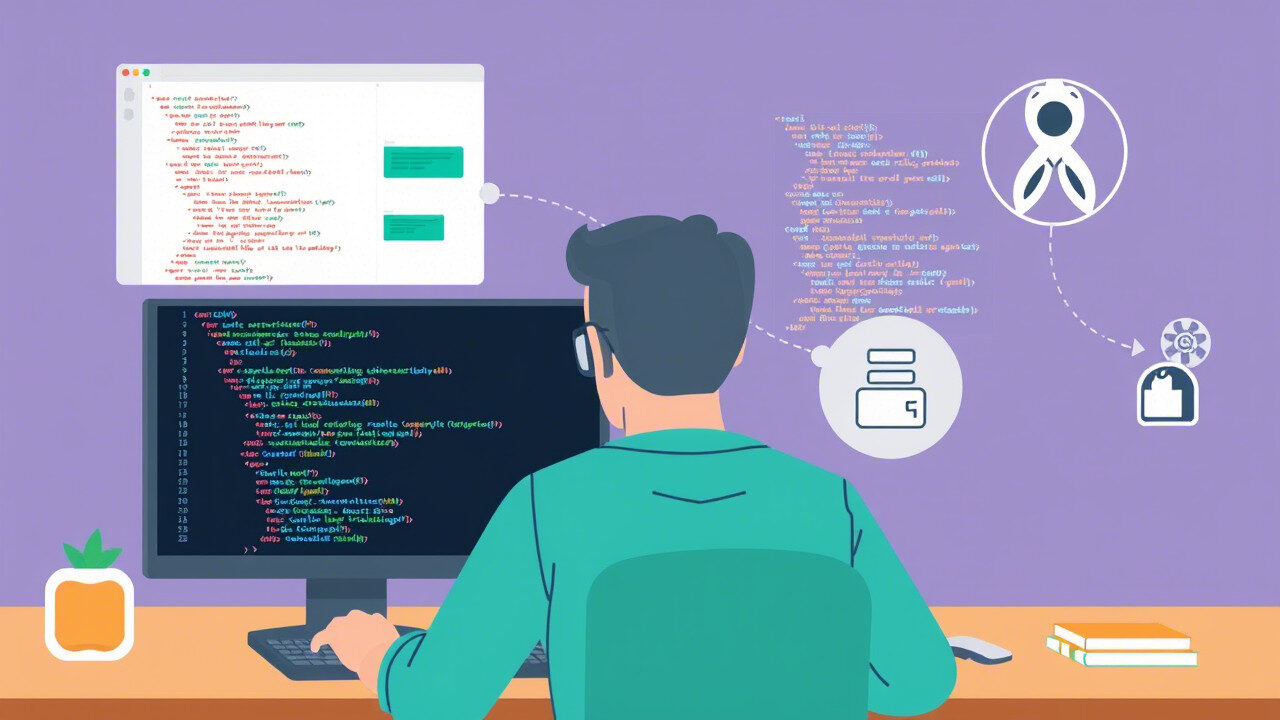
Resolving the problems of proprietary software or API incompatibility can be a challenging endeavor, but which, under structured conditions, are well achievable. With good understanding of compatibility problems, the working skills of upgrading or downgrading API versions, matching and clearing the errors of data formats, working with authentication hurdles, and building custom integrations guarantee seamless communication between your system and third-party tools. All these would ensure that your development environment is clean and free from roadblocks caused by integration issues.
Why TechNow Is the suitable IT Support Service Agency in Germany
Technical issues affecting proprietary software or API incompatibility could arise during the standard business processes, making TechNow the suitable IT support service agency in Germany. With a wealth of experience, our team specializes in resolving the most complex integration challenges and custom API solutions, third-party tool integrations, and proprietary software compatibility. For any API incompatibility, data format mismatch, or development of a custom integration, TechNow will provide full support for synchronizing your operations. Reach out to TechNow for expert solutions tailored to your particular business requirements.



