GitHub Copilot is a revolutionary AI assistant that helps developers generate contextually relevant code suggestions. However, it has been shown to fail optimally in the case of complicated projects (particularly Monorepos or custom workspace layouts). Many developers face project structure issues that may either completely disable code suggestions from Copilot or offer irrelevant suggestions.
The guide takes a methodical, stepwise approach to diagnose and solve the problem of Copilot in specific project structures, especially concerning problems with Monorepos and advanced workspace configurations.
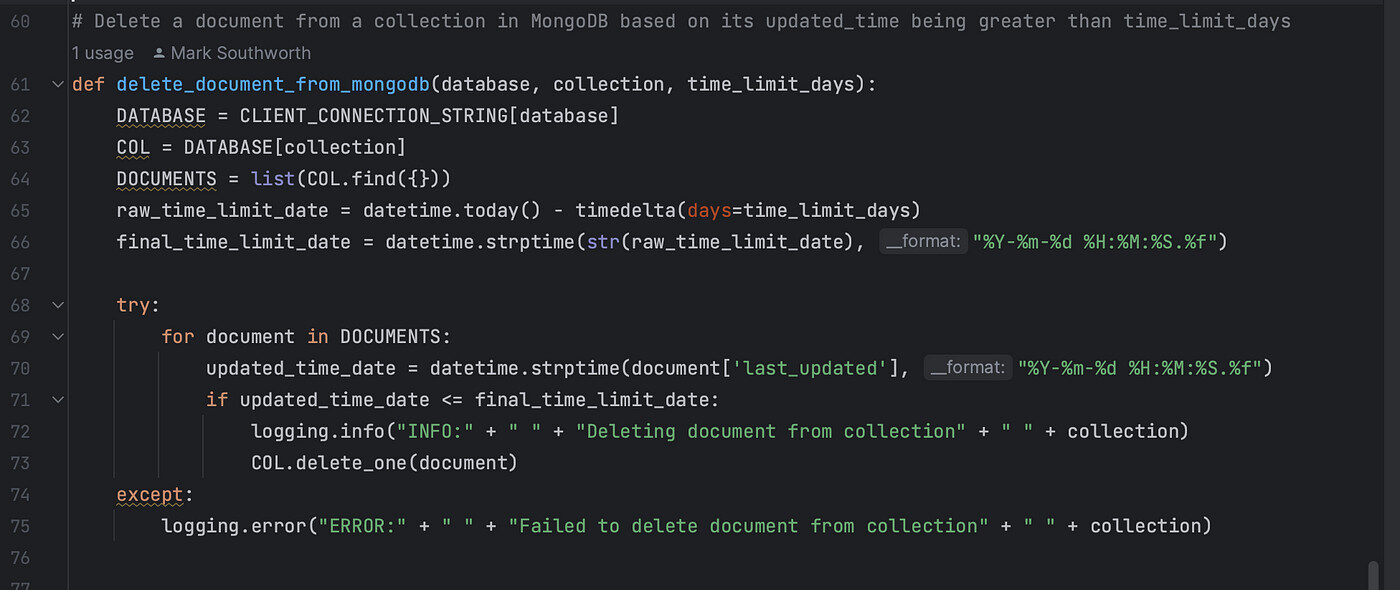
Understanding Why Project Structure Affects Copilot
GitHub Copilot makes suggestions based on the context. The suggestions are therefore intelligent in that it analyzes the open files and the surrounding code. However, in too many nested or complex directory structures, for example, Monorepos, Copilot can not “see” the whole context; it cannot see the dependencies.
These issues are more prevalent in setups like:
- Yarn or npm workspaces
- Lerna-managed JavaScript/TypeScript repositories
- Nx or Turborepo Monorepos
- Multi-module Python or Java projects
Step 1: Verify Copilot Configuration in IDE
The copilot works suitable when properly set up and integrated with VS Code or any other supported IDE. When working in a Monorepo, be sure your editor correctly detects the root project as well as all its submodules or packages.
✅ Tips:
- Open the root of the Monorepo, not a subfolder
- Ensure .vscode/settings.json doesn’t restrict workspace scope
- Check that all packages/modules are included in the workspace
Step 2: Optimize Workspace Configuration
Poor workspace configuration can confuse both your development tools and Copilot. Tools like Yarn, Lerna, or npm workspaces must be defined properly in configuration files like:
- package.json
- lerna.json
- tsconfig.json (for TypeScript support)
✅ Ensure:
- All packages are listed in the workspace
- TypeScript project references are correctly set
- Relative imports are properly resolved
Improper configuration leads to project structure problems, preventing Copilot from understanding inter-package dependencies.
Step 3: Avoid Deeply Nested Files in Monorepos
It is common for Monorepo to have its key files (for instance, shared utilities or configurations) placed too deeply down the tree. Copilot may not usually catch that pattern, especially in a scenario involving more than one programming language or framework.
✅ suitable Practices:
- Keep commonly used modules at the top level
- Flatten your folder hierarchy where possible
- Use symlinks if needed for cross-package imports
Step 4: Use “Breadcrumb” Files for Context
When Copilot appears to be “lost” within large repositories, it can be helpful to follow breadcrumb techniques like placing README or configuration comments at the beginning of each package or folder. Such files would serve as structural hints to developers and AI tools.
✅ Add:
- README.md in each package
- Comments that describe folder purpose and structure
- Index files to expose module boundaries
Step 5: Split the Monorepo Temporarily (If Needed)
In case you are debugging suggestions provided by Copilot, it is worth considering opening individual packages from the Monorepo as separate projects in a new editor window. This way, it helps to isolate issues caused due to an incorrectly configured workspace configuration.
✅ Use Case: When working on a single package or module, Copilot may provide more accurate suggestions if it’s not distracted by unrelated modules in the same repository.
Step 6: Keep Your Tools Updated
Many Monorepo issues arise from outdated IDE plugins, Copilot extensions, or workspace management tools. Regularly update:
- VS Code
- GitHub Copilot extension
- Workspace tools (Lerna, Nx, Yarn, etc.)
Incompatibility between versions may silently break Copilot’s ability to function in certain project structures.
Final Thoughts
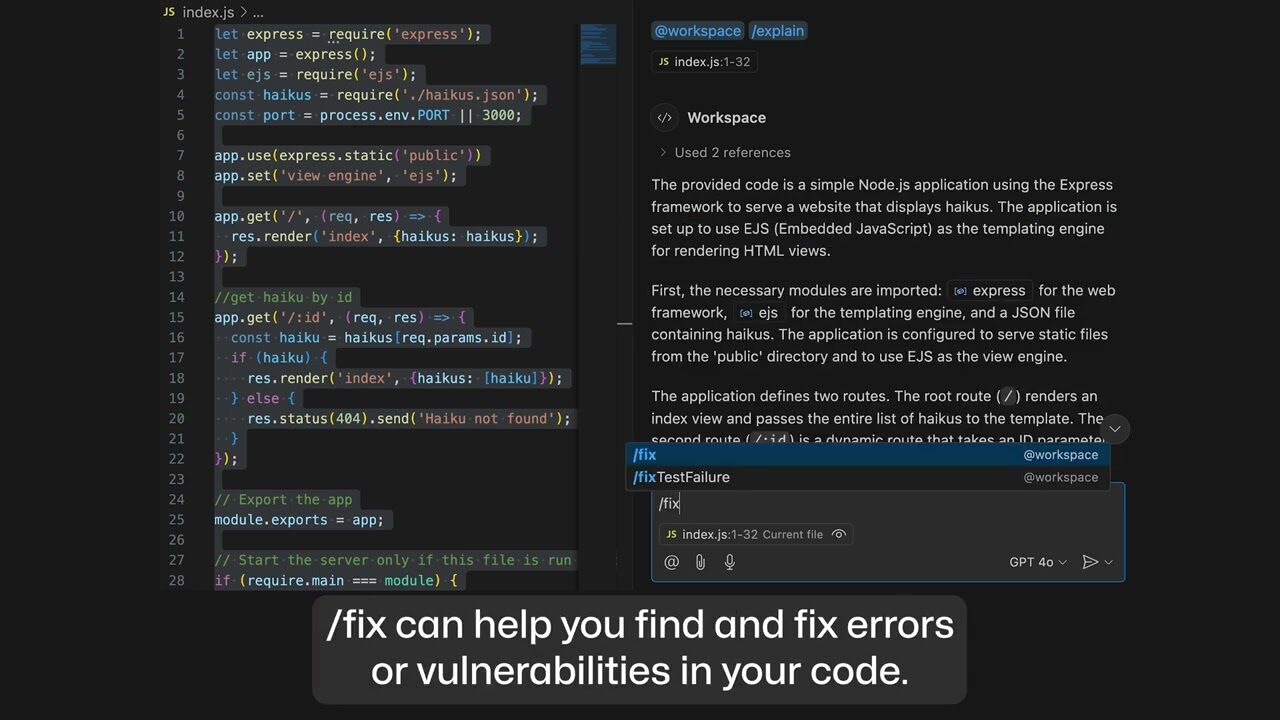
Copilot is a very helpful tool depending on how your project is structured and what tooling is being used for it. Whether you’re dealing with operational problems from project structure, wrongly configured workspace, or rather broad Monorepo considerations, the trick is to appropriately streamline, document, and set up your codebase. Given the right kind of environment, Copilot will perform well, even in the toughest Monorepos!
Why Choose TechNow for DevOps and Codebase Optimization in Germany?
TechNow offers IT support service in Germany since long and has a strong reputation with immense experience and knowledge of codebase refactoring, workplace setup, and scalable Monorepo management. Be it modernization of legacy systems or construction of AI-ready DevOps pipelines, TechNow assures you that all your tools-GitHub Copilot and your CI/CD stack-will run together in harmony. With a solid background in repository architecture for business needs and agile development processes, TechNow helps businesses fix structural bottlenecks to enable real developer productivity.



