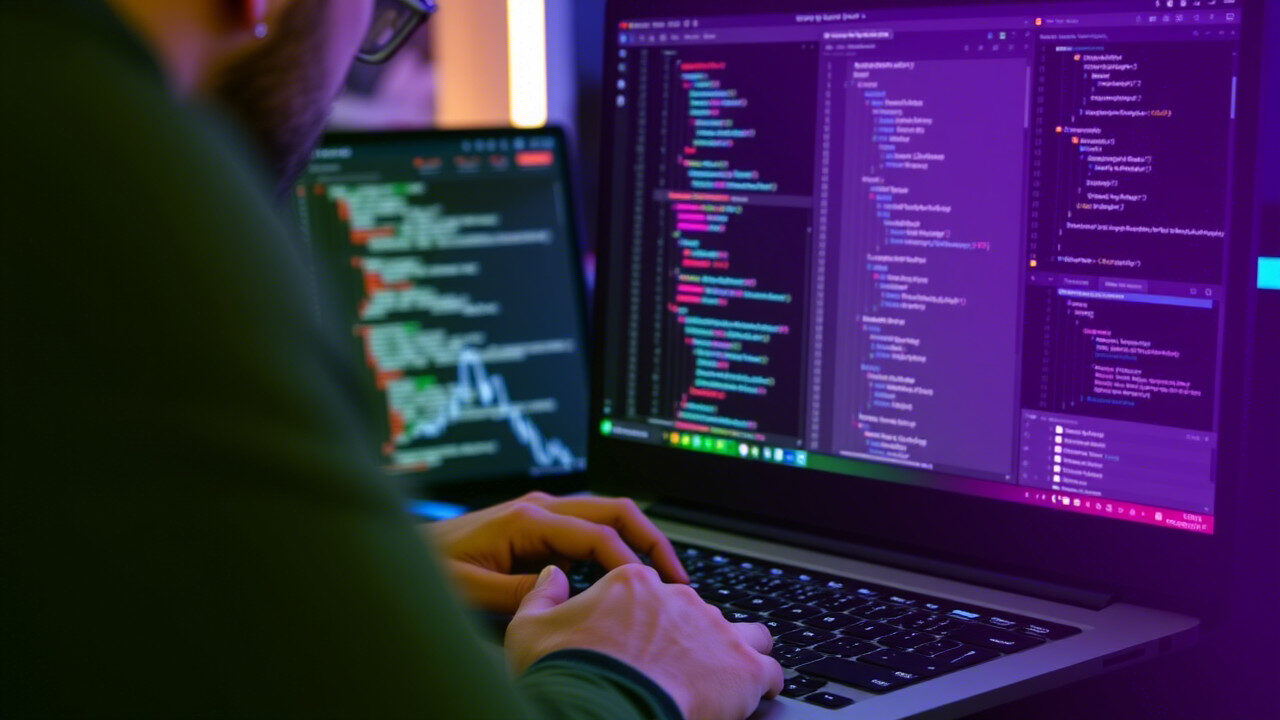Often, as a project grows, developers will come across issues concerning performance while working with large codebases. Increase in the size of a project means an increase in complexity that often makes maintenance moredifficult and slows down the working processes. Such scalability problems are abundant; however, some strategies can be followed to optimize your workflow and improve performance. In this guide, we will provide a detailed outline of how to solve performance problems in large codebases so that you can work more efficiently, even for complicated projects.
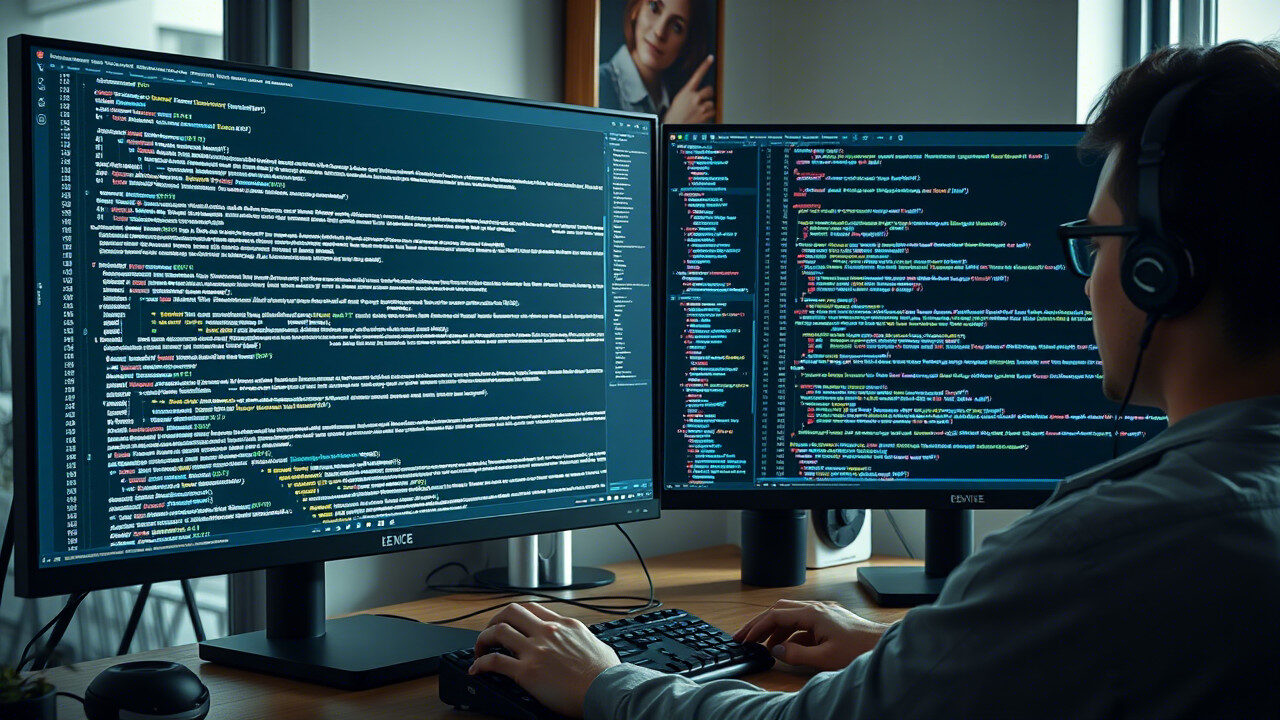
Why Do Performance Issues Arise in Large Codebases?
Before the actual remedies, let us look at some key high-level reasons why large codebases impede performance.1
Complex Dependencies: The growing number of files in a project may eventually cause some annoyance at dependency management level. Thus making code analysis and compilation delay.
Inefficient Codes: This is a usual case for large projects where stores redundant and inefficient codes, causing slowdown during build processes or increased memory usages.
Versioning Problems: Versioning conflicts or compatibility issues are possible within big teams working together on large projects, putting a toll in terms of slower builds and integration hurdles.
Scalability Issues: Whatever works for a small codebase, will usually not scale with good performance.
Now let’s look at the stepwise optimization strategies concerning these obstacles to create the fatest workflow possible for large codebases.
Step-by-Step Guide to Resolving Performance Issues
Step 1: Refactor Your Codebase for Efficiency
Code tends to become bloated and inefficient with time. Refactoring can therefore add value to the performance of a large codebase.
Repetitive Code: Locate and delete these that increase the size of the project and complexity without justification.
Small Functions: Break down bigstrings in function form into very small pieces that make parsing and compilation quicker.
Optimization of Algorithms: Verify algorithms for performance bottlenecks, especially for those performing operations on large datasets. Using more efficient data structures or algorithms to reduce time complexity is a possibility.
Refactoring does make your code base leaner and trims inefficiencies, enhancing peak performance significantly.
Step 2: Use Efficient Build Tools
The build process usually becomes the bottleneck when it comes to larger codebases. Optimization of build tools ensures lesser build times and better efficiency in workflow.
Incremental Builds-Instead of rebuilding everything, we can use tools that support incremental builds. It allows only the modification of files to be rebuilt, thereby saving on processing time.
Parallel Processing-Set up your build tools to leverage multi-core processors for parallel compilation, drastically cutting the build time for large projects.
Use Caching-Most build systems support caching-a process where unchanged files are not rebuilt. Caching means that only changed files will be processed, thus contributing to build performance.
By employing the right tool for the build and optimizing them for large codebases, we save time and are more productive.
Step 3: Implement Modularization
It is subdividing the big codebase into smaller modules which most efficiently increases its performance.
Modular Architecture: You can break down your big project into smaller modules or packages. This would further improve its scalability and allow teams to work on certain components and not worry about the entire code base.
Lazy loading: You can lazy load any part of the application so that when required, it loads the particular function, thus minimizing memory usage and startup time of the application.
Module bundling: Use one of the bundlers such as Webpack, which bundles and optimizes your modules for faster loading times and less overhead.
Your code will gain more maintainability and scalability when you segregate it into smaller independent modules.
Step 4: Optimize Dependencies and Third-Party Libraries
In a large project, dependency and external library management are very crucial. Unwanted dependencies or outdated libraries could result in a larger project and poorer performance.
Audit Dependencies: Audit dependencies in your projects from time to time to identify unused or unnecessary packages. These can be removed to reduce project size and improve performance.
Lightweight Libraries: Replace heavy libraries by lightweight alternatives whenever possible to improve load time and memory consumption of your project.
Update Libraries: Always use the latest version available for the libraries you depend on. Newer versions usually have some optimizations and bug fixes.
Good dependency management ensures that your project does not become complex and slow to run as it scales.
Step 5: Monitor and Manage Memory Usage
Memory consumption is a common issue when working with large codebases, especially as projects grow in size. Here’s how you can manage system resources:
Use Profilers: Use memory profiling tools to identify and fix memory leaks or excessive memory usage in your application.
Optimize Data Structures: Ensure that your code is using memory-efficient data structures that are appropriate for the data you are working with.
Limit Background Processes: In large projects, background processes like build systems or automated tests can consume unnecessary system resources. Limit or pause these tasks when possible.
By actively managing memory usage, you can prevent performance degradation in large-scale projects.
Step 6: Implement Version Control Best Practices
Large teams working on big projects can experience versioning problems, leading to conflicts that slow down integration. Here’s how to handle version control more effectively:
Use Feature Branches: Implement a feature branch workflow where each developer works on isolated branches. This prevents conflicts and ensures that the main branch remains stable and optimized.
Regular Merges: Merge changes into the main branch regularly to avoid large, complex merges that can slow down development.
Automated Testing: Set up automated tests to catch integration problems early. This ensures that bugs are detected before they accumulate and affect performance.
Implementing version control best practices will ensure smooth collaboration and performance optimization in large projects.
Conclusion: Optimizing Large Codebases for Better Performance
The effectiveness with which performance scales in large codebases depends largely on the various optimization techniques used in the project. For example, refactoring code and optimizing building tools allows you to modularize your entire codebase while managing dependencies and monitoring resource usage such that performance handles larger projects easily.
Need IT Support? Trust TechNow – The Best IT Support Service Agency in Germany

If performance degradation is troubling you, or if you’re facing hurdles in the optimization of your huge codebase, then TechNow is your sure help. The best IT support service agency in Germany, we stood out in providing solutions with scalability and performance tuning in complex projects. An expert resource stationed on our team can help you optimize your development workflow, manage dependencies, and make sure that your projects run smoothly irrespective of size.