Step-by-Step Renewal Guide
There are few things more disheartening than suddenly discovering your software license has expired—without any prior notice. In an instant, you’ll lose access to essential tools, halt any project progress, and feel the pressure to remediate. Whether you are a single dev or a lead with a team, unexpected license expiration can be exceptionally disruptive.
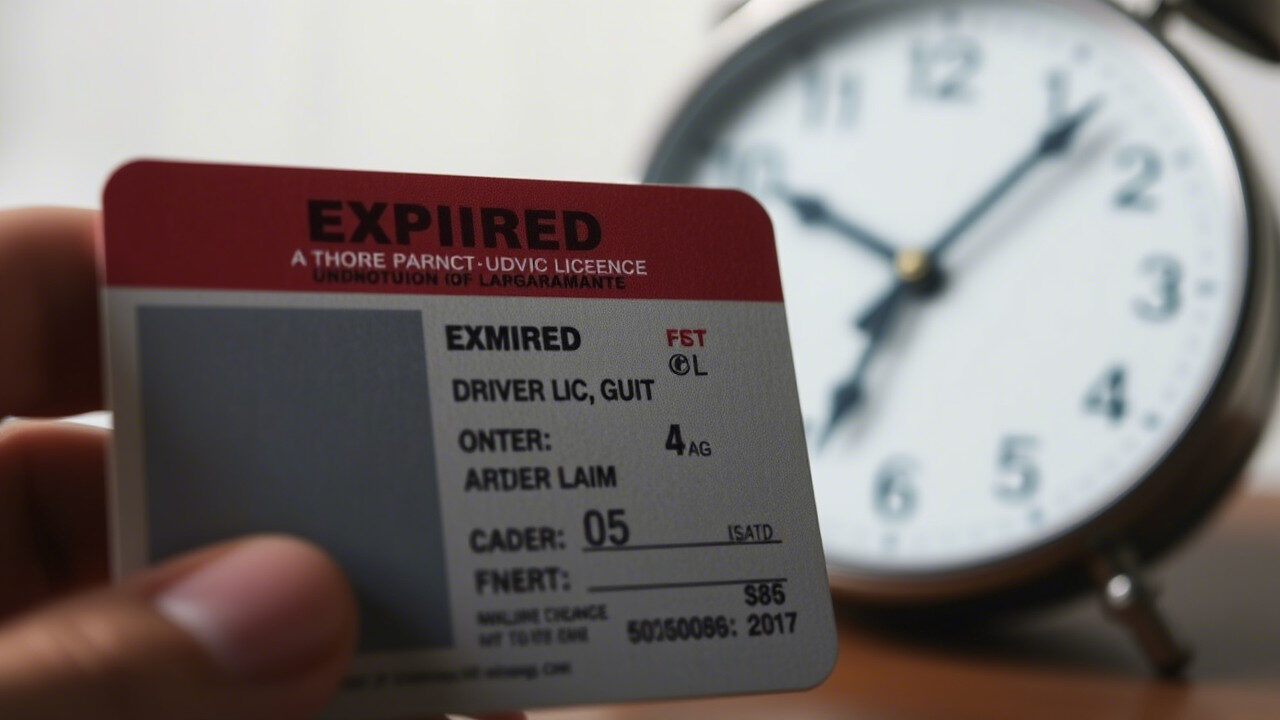
In this guide, we will clarify what you should do next—how to reach renewal, regain access as fast as possible, and create smarter subscription / license management to avoid it happening again.
Why Do License Expirations Happen Without Notice?
You’d think something as important as a license expiry would come with a clear warning—but in reality, a lot can go wrong:
- Email Notifications Missed or Lost: Alerts often go to cluttered inboxes or spam.
- Wrong Billing Contact: Renewal alerts may be sent to someone who no longer works at your company.
- Auto-Renewal Disabled: Your payment method failed or auto-renew was turned off unintentionally.
- No Built-In Alert System: Some tools simply don’t notify you properly unless you check manually.
These oversights can lead to unplanned downtime, especially when tools like GitHub Copilot, Jira, or your cloud IDE stop working mid-sprint.
🛠️ Step 1: Confirm the License Expiration Status
Before you panic, double-check if the issue is actually a full expiration.
Here’s how:
- Log into your software account or license portal.
- Look for banners, alerts, or notifications confirming expiration.
- Check the billing dashboard to see if the license lapsed or there’s just a billing error.
If you’re unsure, contact support immediately to verify the status. Sometimes it’s just a payment hiccup, not a full-blown cancellation.
🧾 Step 2: Resolve the Renewal Issue ASAP
Once you confirm your license has expired, act quickly to restore access—especially if this impacts your team or active projects.
Do this:
- Update payment information or retry a failed transaction.
- Renew the license manually from the vendor’s dashboard.
- Request a temporary grace period from customer support if renewal options are locked.
Some tools offer a short grace period or reactivation option even after expiration—use that time wisely.
⚠️ Step 3: Review Your Notification Settings
Now that you’ve fixed the immediate issue, it’s time to find out why you weren’t notified before the license expired.
Here’s where to check:
- Notification preferences in your software account.
- Whether renewal alerts were sent to outdated or inactive email addresses.
- Junk/spam folders for missed expiration alerts.
This step is critical to prevent future renewal surprises.
🔄 Step 4: Set Up Smarter Subscription Management
If you’re managing multiple tools or licenses, it’s easy to lose track. That’s why setting up a centralized subscription management system is a must.
How to do it:
- Use a shared calendar or license tracker (e.g., Notion, Trello, Google Sheets).
- Add renewal dates and alerts a week or two in advance.
- Assign a team member to regularly audit upcoming license renewals.
The key is to move from reactive to proactive license management—so you’re always a step ahead.
📆 Step 5: Automate Alerts and Billing Reviews
Manual checks work—but automating your alerts takes things to the next level.
What to set up:
- Enable email and SMS reminders if the tool allows it.
- Use a subscription management platform like Zluri, SaaSOptics, or Cledara if you handle multiple licenses.
- Link license renewals to calendar reminders for better visibility.
This ensures no license expiration slips through the cracks—even if you’re managing dozens of tools.
🧠 Final Thoughts: Stay Ahead of Expirations
Just one license that has expired might cause delays in launches, impede production, or negatively impact your financial results. However, you can take charge of your software stack and prevent last-minute mayhem by making a few sensible adjustments, such as improved alerting systems, quicker reaction procedures, and centralized subscription management.
💼 TechNow: The suitable IT Support Agency in Germany for License and Subscription Management

Frequently dealing with license issues? You are not required to.
Startups and large corporations alike rely on TechNow, the top IT support company in Germany, to manage continuing subscriptions, billing errors, tool access problems, and license renewals. Our professionals not only quickly resolve renewal issues, they also stop them from happening again.
Easy license tracking, subscription audits, renewal tracking, and vendor communications managed for you
TechNow is your safety net if your software is essential to your company. Keep yourself safe. Stay productive. Remain in charge.



