A printer paper jam is one of the most common printer issues that can disrupt your workflow. Whether you’re printing important documents at work or personal files at home, a jammed paper feed can be frustrating. Fortunately, most paper feed problems can be fixed quickly with the right troubleshooting steps.
This guide will walk you through the causes, fixes, and printer maintenance tips to prevent future paper jams.
Common Causes of a Printer Paper Jam
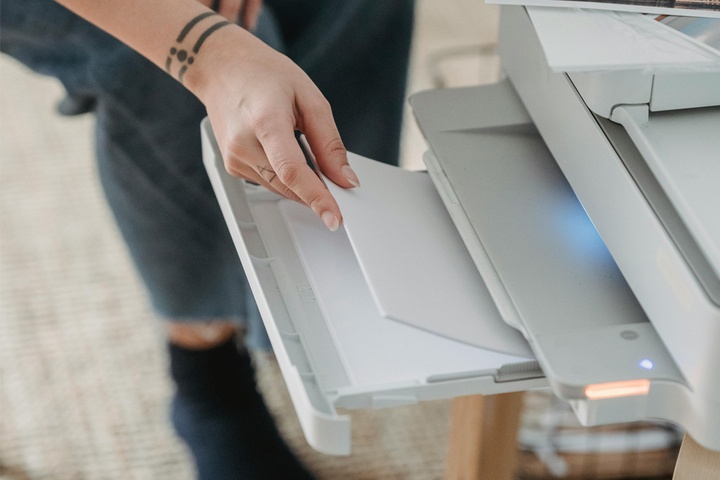
Understanding the reasons behind a printer paper jam can help you prevent it in the future:
- Misaligned or wrinkled paper inside the tray
- Overloaded paper tray with too many sheets
- Foreign objects such as staples or torn paper inside the printer
- Worn-out rollers causing improper paper feed
- Low-quality or damp paper sticking together
Step-by-Step Guide to Fixing a Printer Paper Jam

Turn Off the Printer and Unplug It
Before attempting to fix a printer issue, turn off the printer to prevent further damage.
- Unplug the printer from the power source.
- Wait a few seconds to allow internal components to cool down.
- If you were in the middle of printing, cancel any active print jobs from your computer.
Open the Printer Cover and Locate the Jammed Paper
Each printer model is different, so refer to the manual if needed.
- Lift the top or front cover to access the paper feed area.
- If your printer has a rear access panel, open it for better access.
- Look for any visible sheets stuck inside the rollers.
Gently Remove the Jammed Paper
Pulling paper out too forcefully can damage the internal rollers.
- Hold the paper with both hands and pull it slowly and evenly.
- If the paper is stuck in the paper feed, rotate the rollers manually to loosen it.
- Remove any torn pieces left inside the printer.
Check and Clean the Rollers
Dirty or worn-out rollers can cause frequent printer paper jams.
- Use a lint-free cloth slightly dampened with water to wipe the rollers.
- Let them dry completely before reloading paper.
- If the rollers are heavily worn, consider replacing them as part of printer maintenance.
Reload the Paper Properly
One often occurring reason of printer problems is incorrectly loaded paper.
- Clear the tray of all paper then straighten the stack.
- Make sure the paper is neither curled or wet.
- Change the paper guides such that they fit tightly against the stack without bending the sheets.
- Start the printer and run a test print.
Restart the Printer and Run a Test Print
Once the paper feed is clear, restart the printer:
- plug it back in and switch on.
- Create a test page to guarantee correct running of your machine.
- Look for any concealed trash inside should the printer paper jam error continue.
Update Printer Drivers and Firmware
Outdated drivers can cause printer issues, including false paper jam alerts.
- Go to the printer manufacturer’s website and download the latest drivers.
- Install firmware updates to improve performance.
- Restart both your printer and computer after updating.
When to Seek Professional Printer Maintenance

If the printer paper jam keeps occurring despite following these steps, you may need professional printer maintenance. A technician can:
- Replace worn-out rollers or internal parts.
- Repair paper feed alignment issues.
- Diagnose any deeper printer issues affecting performance.
Fixing a printer paper jam doesn’t have to be difficult. By carefully removing jammed paper, cleaning the rollers, and following proper printer maintenance practices, you can prevent future printer issues.
If your printer continues to jam frequently, TechNow, a suitable provider of the suitable IT support services in Germany, offers expert troubleshooting and printer maintenance solutions. Get your printer back to smooth operation with professional help today!



