A network security breach can cause major data loss, financial damage, and compromised private information, among other things. Safeguarding your digital resources depends on knowing how to spot and stop security problems. Using intrusion detection and firewall protection techniques, this thorough guide offers detailed advice on spotting weaknesses and properly safeguarding your network.
Common Causes of Network Security Breaches

Before addressing prevention, let’s explore common causes behind a network security breach:
- Weak Passwords: Easily guessed or repeated passwords offer simple access opportunities.
- Older Software: Unpatched software flaws allow access.
- Insufficient Firewall Protection: Badly set firewalls expose networks.
- Lack of Intrusion Detection: Unauthorised access may go unseen without monitoring.
- Phishing Attacks: Malicious emails and links in phishing attacks fool consumers into divulging private information.
Now, let’s move onto effective strategies for securing your network.
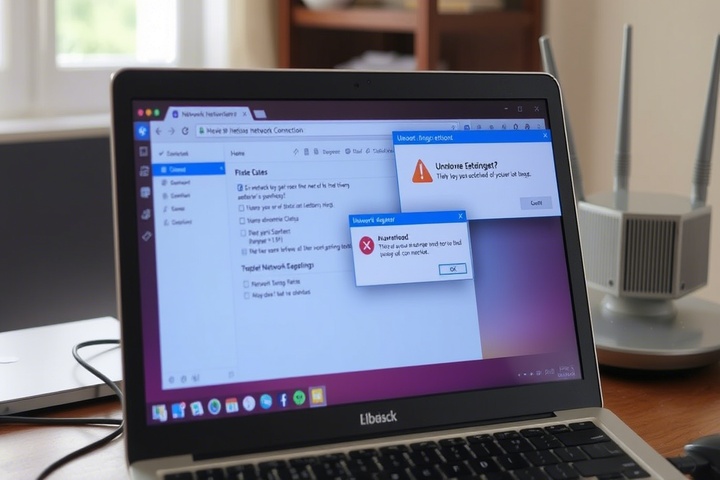
Step 1: Implement Robust Firewall Protection
Your initial layer of protection, firewalls regulate both entering and leaving network traffic:
- Verify your firewall is set up appropriately.
- Update firewall settings often to block recognised hazards.
- Review firewall logs often for unusual activities.
Step 2: Deploy Intrusion Detection Systems (IDS)
Systems for intrusion detection let you know right away about any security problems:
- Install reliable IDS program to track network traffic.
- Review IDS warnings often to quickly handle risks.
- Maintaining current IDS software can help you to identify the newest vulnerabilities.
Step 3: Enforce Strong Password Policies
Weak passwords provide a welcome path for invaders.
- Need complicated, original passwords.
- Whenever at all possible, use multi-factor authentication (MFA).
- Change passwords often; steer clear of reusing them.
Step 4: Conduct Regular Network Security Audits
Regular security audits expose weaknesses.
- Plan recurring security audits.
- Examine findings to find vulnerabilities in your network.
- Take quick care of weaknesses to stop access.
Step 5: Provide Ongoing Employee Training
Employees often represent the weakest link in network security:
- Regularly educate your team on identifying phishing scams and suspicious activities.
- Encourage reporting of potential threats immediately.
Step 6: Update Systems and Software Regularly
Outdated software is a common entry point for breaches:
- Schedule regular updates and patches.
- Prioritize security patches to minimize vulnerabilities.
Step 7: Establish a Clear Incident Response Plan
Preparation is key to minimizing damage during a breach:
- Develop and document a clear, actionable response plan.
- Regularly train employees on response procedures.
Step 8: Regularly Backup Important Data
Regular backups help mitigate the impact of security breaches:
- Automate regular backups to secure locations.
- Test backups regularly to ensure recoverability.
Get Professional IT Support Services for Optimal Security

To effectively safeguard your network from potential threats and breaches, partnering with experienced professionals is highly beneficial. TechNow provides reliable IT Support Services in Germany, specializing in firewall protection, intrusion detection, and comprehensive network security solutions. Contact TechNow today to protect your network against future security issues and maintain robust cybersecurity defenses!







