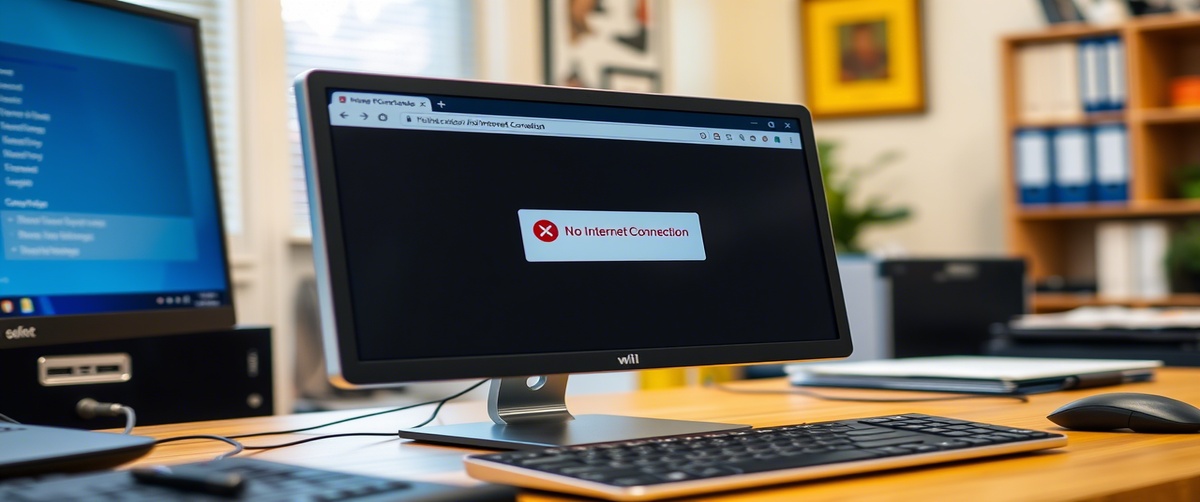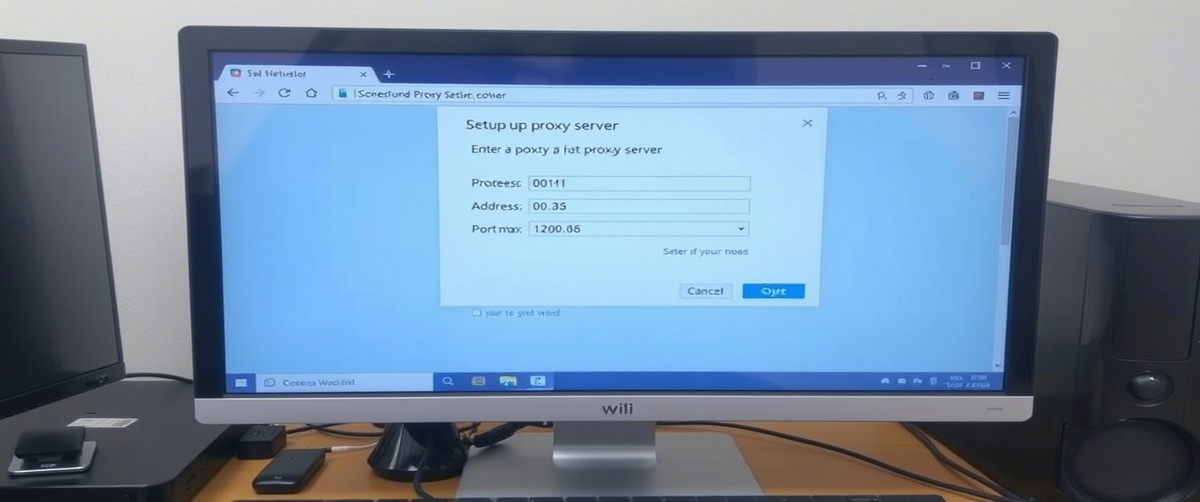Introduction
The Address Resolution Protocol (ARP) is essential for mapping IP addresses to MAC addresses, enabling seamless communication in a local network. ARP table issues can lead to network connectivity problems, packet loss, slow performance, or even security vulnerabilities like ARP spoofing.
This step-by-step guide will help you identify and fix ARP table issues by clearing and updating the ARP cache to restore proper network functionality.
What Causes ARP Table Issues?
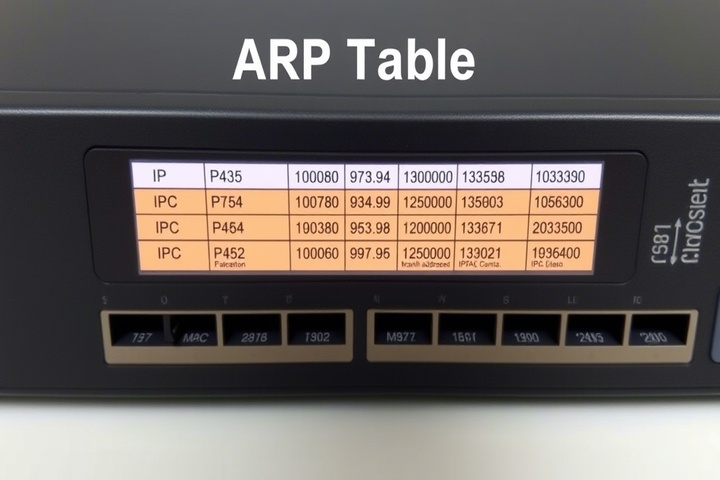
Several factors can lead to ARP issues, including:
✅ Stale or Corrupt ARP Entries – Outdated MAC address mappings causing connectivity failures.
✅ Duplicate IP Addresses – Conflicting ARP entries suitable to packet misrouting.
✅ Incorrect Static ARP Entries – Manually configured MAC-IP mappings overriding correct ones.
✅ ARP Spoofing or Poisoning – Malicious attacks causing traffic redirection.
✅ Router or Switch Misconfigurations – ARP requests not propagating correctly in the network.
Now, let’s go through step-by-step troubleshooting to resolve ARP table issues.

Step 1: Check the ARP Table for Issues
How to View ARP Entries:
🔹 On Windows:
css
CopyEdit
arp -a
🔹 On Linux/Mac:
nginx
CopyEdit
arp -n
🔹 On Cisco Routers/Switches:
sql
CopyEdit
show ip arp
Signs of ARP Table Issues:
❌ Duplicate MAC addresses assigned to different IPs
❌ Stale or missing ARP entries
❌ Unexpected MAC addresses for known IPs
If you notice incorrect entries, move to Step 2.
Step 2: Clear and Update ARP Cache
If ARP cache contains incorrect or outdated entries, clearing and updating it can resolve the issue.
Flush ARP Cache
🔹 On Windows:
go
CopyEdit
netsh interface ip delete arpcache
🔹 On Linux/Mac:
arduino
CopyEdit
sudo ip -s -s neigh flush all
🔹 On Cisco Router/Switch:
arduino
CopyEdit
clear ip arp
After clearing, check the ARP table again to confirm it’s updated:
scss
CopyEdit
arp -a (Windows)
arp -n (Linux/Mac)
show ip arp (Cisco)
If issues persist, move to Step 3.
Step 3: Manually Add Correct ARP Entries
If clearing ARP cache does not resolve the issue, you may need to manually assign ARP entries.
How to Add Static ARP Entries:
🔹 On Windows:
css
CopyEdit
arp -s < IP Address> < MAC Address >
🔹 On Linux/Mac:
css
CopyEdit
sudo arp -s < IP Address > < MAC Address >
🔹 On Cisco Routers/Switches:
css
CopyEdit
arp < IP Address > < MAC Address > ARPA
After adding static entries, test network connectivity using:
php-template
CopyEdit
ping < Destination IP >
If the problem persists, move to Step 4.
Step 4: Detect and Prevent ARP Spoofing
An ARP poisoning attack can manipulate ARP tables and redirect network traffic to a malicious machine.
Check for ARP Spoofing Symptoms:
🔹 Unexpected MAC addresses appearing for important IPs (e.g., gateway IP).
🔹 Intermittent network disconnections.
🔹 Sudden slowdowns in traffic routing.
How to Detect ARP Spoofing:
🔹 Use Wireshark to analyze ARP traffic:
Filter ARP packets with:
nginx
CopyEdit
arp
- Look for MAC address inconsistencies.
Enable ARP Security Mechanisms:
🔹 For Cisco Switches – Enable Dynamic ARP Inspection (DAI):
nginx
CopyEdit
ip arp inspection vlan 10
🔹 For Linux – Use ARP Spoofing Detection Tools:
css
CopyEdit
sudo arping -I eth0 -c 3 < Gateway IP >
🔹 For Windows – Use Anti-ARP Tools like ARPwatch.
If ARP spoofing is detected, isolate the malicious device and update security policies.
Step 5: Verify Router and Switch Configurations
If ARP issues persist, ensure routers and switches are processing ARP requests correctly.
🔹 Check ARP Timeouts on Cisco Devices:
pgsql
CopyEdit
show interfaces | include ARP
🔹 Increase or Decrease ARP Timeout if Needed:
kotlin
CopyEdit
interface vlan 10
arp timeout 1200
🔹 Ensure Proxy ARP is Enabled (If Required for Routing):
nginx
CopyEdit
ip proxy-arp
Restart the affected devices and test connectivity again.
Step 6: Monitor ARP Traffic for Recurring Issues
Once the issue is fixed, monitor the ARP table regularly to prevent future problems.
Recommended Network Monitoring Tools:
🔹 Wireshark – Analyze ARP traffic and detect anomalies.
🔹 SolarWinds IP Address Manager – Track and manage ARP entries.
🔹 PRTG Network Monitor – Monitor ARP requests and identify potential spoofing.
If no further ARP anomalies occur, your network is now stable! 🎉
suitable Practices to Prevent Future ARP Issues

✅ Regularly clear and refresh ARP cache on critical devices.
✅ Use Static ARP Entries for crucial devices like routers and servers.
✅ Enable ARP Spoofing Protection on network switches.
✅ Segment VLANs properly to limit ARP-based attacks.
✅ Monitor ARP tables periodically using network monitoring tools.
Get Expert IT Support for ARP and Network Issues
Still facing ARP table issues, network slowdowns, or potential ARP spoofing attacks?
🔹 TechNow offers expert IT Support Services in Germany, specializing in ARP troubleshooting, network security, and switch/router configuration.