A firewall misconfiguration could expose your system to cyberattacks or blockable legal traffic, therefore compromising network security. Maintaining a safe and functional network depends on you fixing whatever mistakes you find, from improper settings to pointless port blocking to misconfigured security policies. This manual will help you through properly diagnosing and correcting firewall setups.
Common Causes of Firewall Misconfiguration
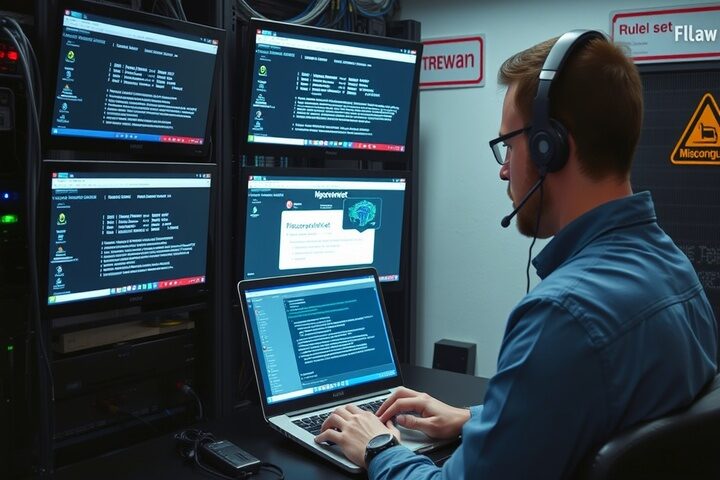
A firewall misconfiguration can occur due to various reasons, including:
- Too restrictive rules: Denying necessary tools or services.
- Unsecured open ports: revealing pointless public access points.
- Bad traffic filtering lets illegal traffic pass while blocking valid connections.
- Outdated Firewall Policies: Ignoring changing security concerns in rule updating process
- NAT (Network Address Translation) misconfiguration causes connectivity problems.
How to Identify a Firewall Issue

If you suspect a firewall issue, follow these steps to diagnose the problem:
- Review firewall logs for security alarms or prohibited connections.
- Test connectivity by pointing out blocked network pathways with ping and tracert commands.
- Review firewall policies to make sure required programs and services are not blocked.
- Check open ports by means of netstat or an online port scanner.
- Turns off the firewall. Temporarily: Should removing the firewall restore connectivity, it indicates incorrect configuration.
Steps to Fix a Firewall Misconfiguration

Once the firewall issue is identified, follow these steps to restore proper network security:
- Review and change inbound and outgoing traffic rules to permit authorized access while filtering dangerous threats.
- Verify correct port management by closing open ports and removing pointless port blocking.
- Turn on application-specific rules to permit access for necessary programs while limiting illegal ones.
- Update Firewall Software & Firmware: Maintaining a current firewall system will help to solve vulnerabilities.
- Use Security suitable Practices: Configure automated threat detection, monitoring, and log keeping.
- Track and evaluate firewall performance by always watching traffic and changing settings as necessary.
suitable Practices for Firewall Security
To prevent future firewall misconfiguration issues, follow these suitable practices:
- Combining intrusion detection systems with firewall protection is known as layered security.
- Review Firewall Policies Often: Change policies depending on security risks and network developments.
- Limit Open Ports: Just let required ports and services to lower vulnerability.
- Track and examine firewall activities using log-based technologies for network traffic.
- Perform frequent security audits to guarantee compliance and effectiveness of firewall setups.
Get Expert IT Support Services in Germany
If you’re struggling with a firewall issue, need help with port blocking, or require expert network security solutions, professional assistance can ensure your firewall is properly configured. TechNow provides IT Support Services in Germany, specializing in firewall configuration, security audits, and advanced threat protection. Contact TechNow today to safeguard your network and enhance your cybersecurity defenses!



