Notifying you about suspicious login attempts can be concerning since they might point to an illegal login effort on your account. Often using stolen passwords or brute-force attempts, cybercriminals attempt to enter accounts. Acting quickly and according to optimal security standards can help you to guard your account. This handbook will enable you to spot, handle, and stop efforts at illegal access.
What Are Suspicious Login Attempts?

A suspicious login attempt results from an unidentified access attempt on your account from an unknown location, device, or IP address. When such behaviour is found on many web sites, they issue login warnings that let users act before an account is hacked.
Signs of an Unauthorized Login Attempt
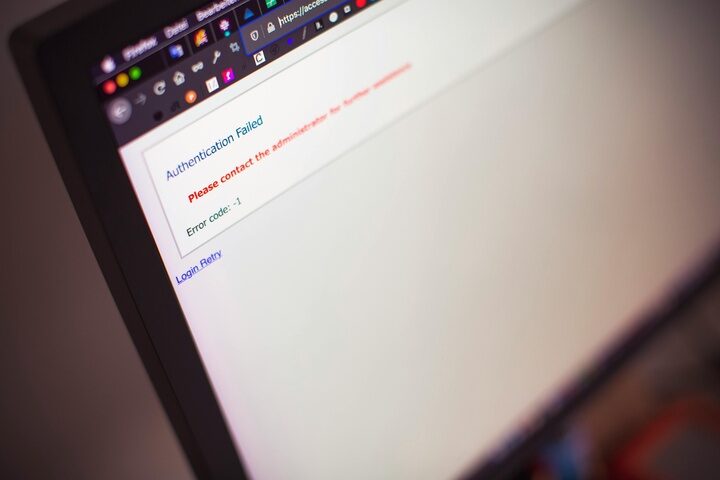
To determine whether an unauthorized login attempt has occurred, look for the following warning signs:
- Attempts at login from unidentifiable devices or places.
- Many failed login attempts point to someone attempting to guess your password.
- Unexpected Password Reset Requests: Should you get an email asking for a password reset not requested, this could be a hacking effort.
- Emails or alerts regarding modifications to your account that you did not make will notify you of new account activity.
- Access attempts during unusual hours when you usually do not use your account.
What to Do If You Receive a Suspicious Login Alert

If you receive a login alert about an attempted unauthorized login, follow these steps immediately:
- Change Your Password Right Now: Replace your password with a strong, distinctive one using letters, numbers, and symbols.
- Two-factor authentication (2FA) enabled: Adding 2FA calls for an additional step—like a code texted to your phone before login access is approved.
- Check Account Activity Logs: Review the recent login records for your account to see any illegal access.
- Log Out of All Sessions: Many systems let you remotely sign off from all current sessions.
- Verify Security Settings: Check security settings to make sure your backup authentication options, phone number, and recovery email are current.
How to Prevent Future Suspicious Login Attempts
Use these security recommended practices to improve your account security and stop the next dubious login attempts:
- Choose strong, distinctive passwords; do not re-use passwords across several accounts.
- On all significant accounts, set up alerts for unrecognized login attempts.
- Steer clear of clicking on dubious links since phishing emails are used by cybercriminals to obtain credentials.
- When using public Wi-Fi, a Virtual Private Network (VPN) can guard your connection from hackers.
- Review Your Security Patches and Software Often. Check the currentness of your operating systems, browsers, and apps.
Get Professional IT Support Services in Germany
If you frequently experience unauthorized login attempts or want to enhance your account security, expert assistance can make a difference. TechNow provides industry-suitable IT Support Services in Germany, specializing in cybersecurity solutions, login alerts, and fraud prevention strategies. Contact TechNow today to safeguard your accounts and ensure top-tier security for your digital presence!



