A security patch missing from your system could let malware assaults, data breaches, and cyber dangers find your network and devices. Maintaining good patch management guarantees quick resolution of vulnerabilities, therefore lowering the possibility of exploitation. This tutorial will clarify the value of software updates, how to find missing patches, and best practices for vulnerability patching to keep an IT environment safe.
Why Are Security Patches Important?

Security patches are crucial in fixing vulnerabilities in operating systems, applications, and firmware. Failing to install updates can lead to
- Older computers run the danger of malware, ransomware, and hacking attempts.
- Missing patches could generate application faults, crashes, or performance problems.
- Many businesses must routinely manage patches in order to satisfy legal security requirements.
- Hackers use unpatched systems to get illegal access to private data.
How to Identify a Missing Security Patch
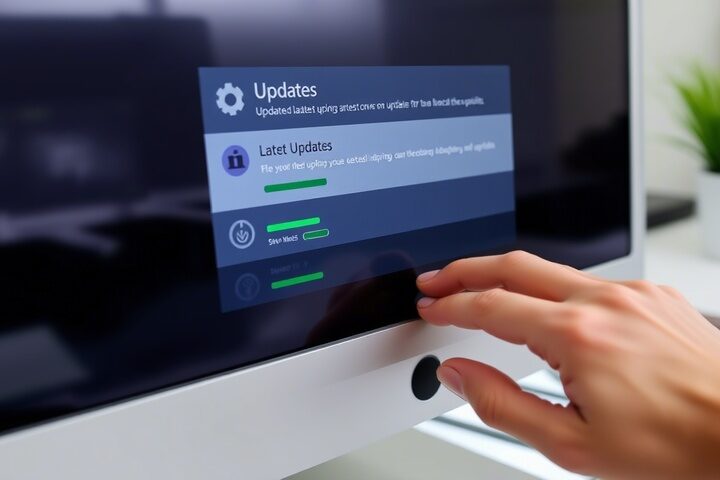
If your system has a security patch missing, follow these steps to check for vulnerabilities:
- See whether your operating system ( Linux, Windows, or macOS) has pending security updates.
- Review application update logs to make sure antivirus programs and important corporate tools are current.
- Use automated methods for missing patch searches, including WSUS, SCCM, or outside security solutions.
- Run a vulnerability scan; security scanners assist to find possible exploits and gaps in vulnerability fixing.
- Track Vendor Advisories: Software companies publish security warnings on recently found flaws and necessary fixes.
Steps to Fix a Missing Security Patch

Once a security patch missing issue is confirmed, take the following steps:
- Set your machine to install updates automatically to avoid delays.
- Install critical patches manually, disable auto-updates, and get and apply patches from official sources.
- Plan frequent patch cycles and set up a strategy for updating your system.
- Test security patches in a controlled environment to prevent system interruptions in business environments.
- Restart your system if necessity calls for it; certain updates need a reboot to work and guarantee correct installation.
Best Practices for Patch Management
To maintain a secure and updated system, follow these patch management best practices:
- Sort Critical Security Patches: Deal with high-risk weaknesses right away.
- Use centralized patch management tools to automatically and simplistically distribute software updates among devices.
- Typically, regularly audit patch status: make sure every endpoint is upgraded on a regular basis.
- Share with staff security updates. Promote quick updates to reduce security threats.
- Track Patch rolls for problems. Some patches could create compatibility problems; always have a rollback strategy.
Get Expert IT Support Services in Germany
If you struggle with vulnerability patching, need help managing updates, or want to enhance your security infrastructure, professional support can help. TechNow provides expert IT Support Services in Germany, specializing in patch management, cybersecurity solutions, and automated software update strategies. Contact TechNow today to keep your systems secure and up to date!







