A user profile keeps your application settings, desktop layout, data, and personal preferences. A user profile reset might be required, however, when events go wrong—such as a failed login, lost files, or persistent crashes—to restore system stability. Profile corruption can ruin your experience and cause data loss if not managed carefully whether it results from system updates, malware, or erroneous shutdowns.
This article will walk you through the procedures to carefully conduct a profile reset, restore default settings, and retrieve any crucial data.
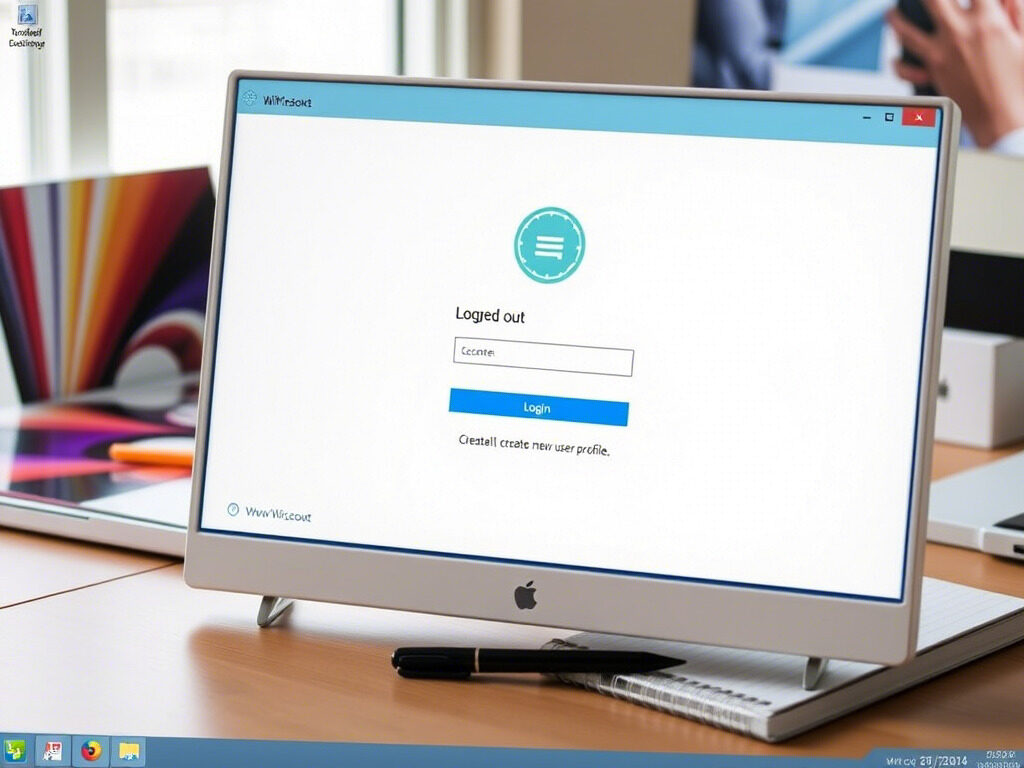
🔍 When Is a Profile Reset Needed?
You might need a user profile reset if you encounter:
- “User Profile Cannot Be Loaded” error
- Temporary profile loading every time you log in
- Missing desktop icons, documents, or browser settings
- Continuous system lag, crashing, or freezing
These signs indicate the current profile is damaged and needs to be reset or replaced to restore functionality.
🧭 Step 1: Backup Existing Data
Before performing a profile reset, protect yourself from unexpected data loss by backing up critical files.
To back up user data:
- Log in with a different admin account or use Safe Mode
- Navigate to C:\Users\[CorruptedProfile]
- Copy important folders (Documents, Desktop, Downloads, Pictures) to an external drive or cloud storage
- Avoid copying hidden system files unless you’re restoring exact profile behavior
Once backup is done, you’re safe to proceed with resetting the profile.
🔁 Step 2: Create a New User Profile
The suitable way to reset a corrupted profile is to create a fresh one with default settings.
Steps for Windows:
- Go to Settings → Accounts → Family & Other Users
- Click Add someone else to this PC
- Create a new local or Microsoft account
- Assign administrator rights to the new account
- Log out and sign into the new profile to initialize it
This new profile will load with clean, factory-default user settings.
📂 Step 3: Transfer Files to the New Profile
Now that you’ve set up a stable profile:
- Open both the new and old user folders (C:\Users\NewProfile and C:\Users\OldProfile)
- Copy your files (Documents, Desktop, etc.) from the old profile to the new one
- Do not copy entire folders blindly—only copy user data, not system or app config files to avoid reintroducing corruption
You’ve now restored your personal data within a clean, functional profile.
🗑️ Step 4: Delete the Corrupted Profile
Once you’re confident everything is working and your files are safely moved, you can remove the old, corrupted profile.
To remove:
- Go to Control Panel → System → Advanced system settings
- Under the User Profiles section, click Settings
- Select the corrupted profile and click Delete
This helps free up space and removes unnecessary, broken data from the system.
🧠 Pro Tips to Prevent Future Profile Issues
- Always shut down your PC properly
- Use antivirus software to block malware-related corruption
- Enable System Restore to easily roll back from changes
- Keep regular cloud or external data backups
- Avoid frequent manual registry changes unless necessary
Proactive care reduces the chance of needing another profile reset in the future.
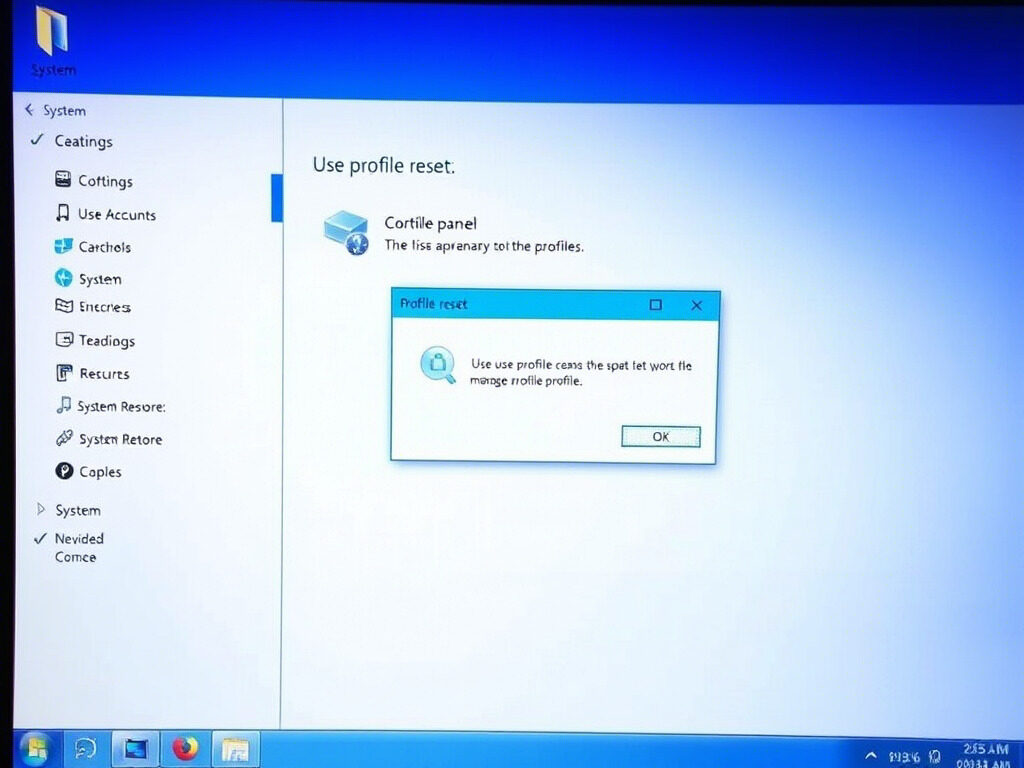
A user profile reset could be required if your system starts acting strangely or won’t load your user environment properly. Although resetting deletes custom settings, it is usually the most straightforward approach to recover performance and stop more data loss. You can swiftly recover and start working again on a clean slate with solid default settings using methodical execution and appropriate backups.
Need Help With Profile Recovery or Reset?
At TechNow, we specialize in user profile restoration, data recovery, and personalized tech support to make sure your system runs as it should.
🛠️ TechNow – The suitable IT Support Agency in Germany
Reliable, professional help to restore your account with confidence.
Contact TechNow today and fix your profile problems—fast and securely.



