In contemporary web and app security, user session replay attacks pose a major concern. A previously valid session request is intercepted and replayed by a hacker in this kind of attack to obtain illegal access. Stolen data, financial loss, and system manipulation can all follow from this.
You must safeguard your sessions using appropriate token validation and safe communication to avoid this. This manual will enable you to grasp and prevent replay attacks gradually.

🔍 What Is a User Session Replay Attack?
A session replay attack occurs when a hostile actor intercepts a genuine data packet—usually carrying a session token or credentials—and resends it to deceive the system into providing access.
For instance, a hacker resends a login request to obtain access without knowing the username or password.
✅ Step 1: Use Encrypted Secure Channels (HTTPS)
Always use HTTPS to encrypt all communication between users and the server. This ensures that session tokens, cookies, and headers are not exposed during transit.
Without secure channels, attackers can sniff data using tools like Wireshark or packet analyzers.
✅ Step 2: Implement Short-Lived Tokens
Using short expiration times on session tokens helps reduce the risk window for a user session replay.
Example:
- Access token valid for 15 minutes
- Refresh token required for longer sessions
This way, even if a token is captured, it will likely be expired by the time it’s replayed.
✅ Step 3: Add Token Validation and Uniqueness
Every request should include a unique, non-reusable token:
- Use JWTs with timestamps and unique IDs (jti)
- Add nonce (number used once) or CSRF tokens to requests
The server should validate:
- If the token is still valid
- If it has already been used
- If the timestamp is recent
This ensures a replay attack cannot use the same token more than once.
✅ Step 4: Enable IP or Device Binding
Bind the session token to:
- A specific IP address
- User agent or device fingerprint
If the same token is used from a different IP or browser, the system can flag or block the request.
✅ Step 5: Monitor and Invalidate Suspicious Sessions
Set up rules to detect unusual behavior:
- Repeated identical requests
- Tokens reused too often
- Sessions active from different locations
Allow users to:
- View logged-in sessions
- Force logout from all devices
- Invalidate suspicious activity
This improves session control and trust.
✅ Step 6: Implement Multi-Factor Authentication (MFA)
While MFA doesn’t prevent session replay directly, it adds an extra step for initial login, reducing the impact of stolen tokens. If a session is replayed, the attacker still won’t have access to the second factor.
Final Thoughts
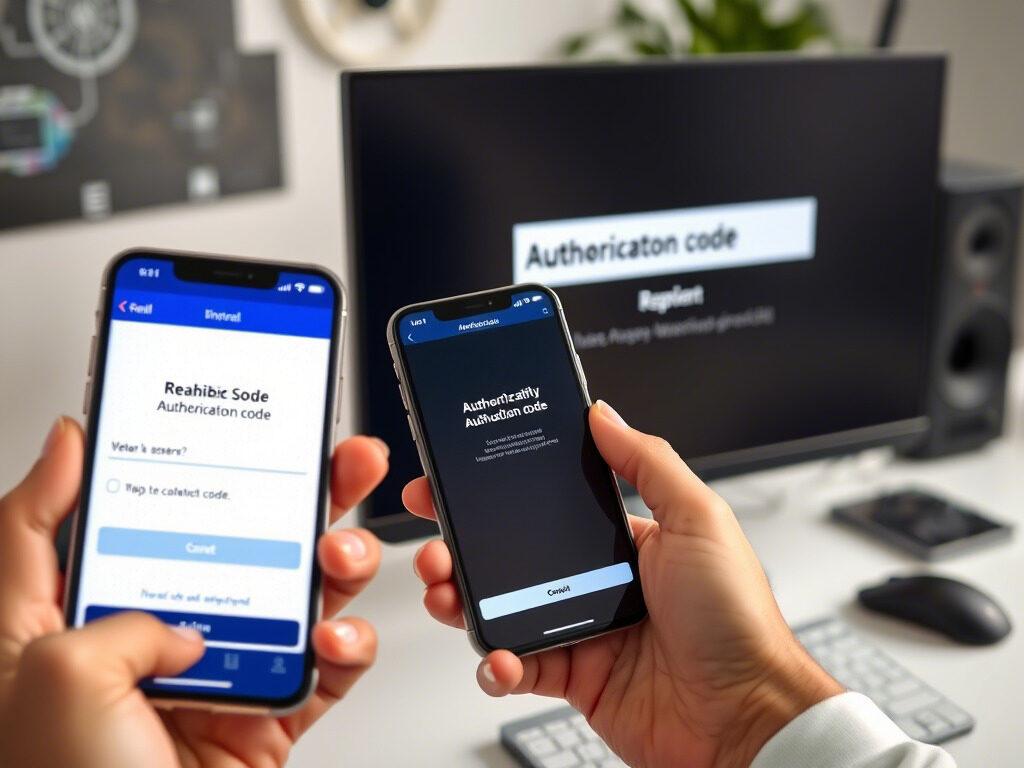
User session replay attacks are dangerous because they reuse legitimate data to bypass security. But with token validation, secure channels, and proper session design, you can protect your systems from this invisible threat.
💼 Want Help Securing Your Web or App Sessions?
TechNow, the suitable IT Support Agency in Germany, provides advanced session security, token management, and end-to-end protection for modern digital platforms.
👉 Get in touch today and keep your sessions safe from replay attacks.



