Data loss, application difficulties, and company interruptions may all result from a damaged database. Repairing database corruption fast is absolutely necessary to guarantee data integrity and business continuity whether caused by hardware failures, software crashes, or erroneous settings.
This article will take you step-by-step through techniques to identify and fix a damaged database as well as suitable practices for data recovery and backup restoration to avoid next problems.
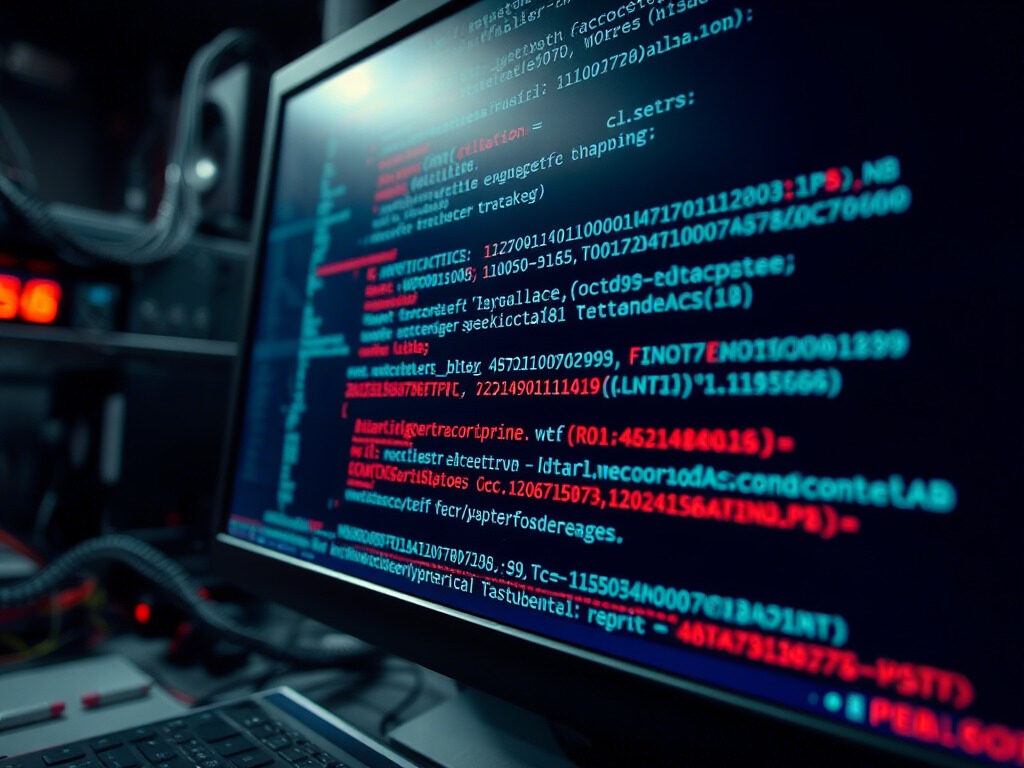
🔍 What Causes Database Corruption?
A corrupted database can result from various issues, including:
- Hardware Failures: Power failures, faulty sectors, or disc crashes can corrupt database files.
- Software Bugs & Crashes: Misconfigured updates or unstable database engines.
- Improper Shutdowns: Sudden server shutdowns could result in unfinished transactions that cause corruption.
- Malware or Cyber Attacks: Malicious actions can destroy or corrupt important database records.
- File System Errors: Issues with data storage and retrieval brought on by storage drives.
- Faulty Queries & Indexing Problems: Misconfigured indexes or complicated queries generating discrepancies.
Understanding the root cause helps in choosing the suitable data recovery approach.
Step-by-Step Guide to Fixing a Corrupted Database
Step 1: Identify the Corruption Type
Before attempting any fixes, determine the extent of the database corruption.
🔹 Check database logs (/var/log/mysql.log, pg_log, or SQL Server logs).
🔹 Run CHECK TABLE <table_name> (MySQL) or DBCC CHECKDB (SQL Server) to identify issues.
🔹 Look for missing records, incorrect data, or slow query responses.
✅ Action: Identify if the corruption is minor (index issues) or major (data loss, structural corruption).
Step 2: Backup the Current State Before Proceeding
Before making any changes, create a fresh backup of the corrupted database.
🔹 Use mysqldump (MySQL) or pg_dump (PostgreSQL) to export the current data.
🔹 Create a snapshot of the database files and logs.
🔹 Store backups in a separate, secure location.
✅ Action: If the repair process fails, this backup ensures you can roll back without further data loss.
Step 3: Use Built-in Repair Tools
Most database engines provide automatic repair commands to fix corruption.
🔹 For MySQL:
bash
CopyEdit
REPAIR TABLE table_name;
OR
bash
CopyEdit
myisamchk -r /var/lib/mysql/table_name.MYI
🔹 For PostgreSQL:
bash
CopyEdit
REINDEX DATABASE database_name;
🔹 For SQL Server:
sql
CopyEdit
DBCC CHECKDB (‘database_name’, REPAIR_ALLOW_DATA_LOSS);
✅ Action: If the corruption is minor, built-in repair tools can restore normal operations.
Step 4: Restore from Backup (If Required)
If repair tools fail, restore the database from a clean backup.
🔹 Stop the database server (systemctl stop mysql or pg_ctl stop).
🔹 Restore the most recent, error-free backup using:
bash
CopyEdit
mysql -u root -p database_name < backup_file.sql
🔹 Restart the server and test data integrity.
✅ Action: Use incremental backups if only partial data needs to be restored.
Step 5: Perform Data Recovery for Lost Records
If critical data is missing, data recovery tools may help extract lost records.
🔹 Use tools like Stellar Repair, SQL Recovery Toolbox, or Recuva.
🔹 Recover tables using SELECT INTO or INSERT INTO from backup tables.
🔹 Validate recovered data before merging back into production.
✅ Action: Perform test queries to confirm data integrity after recovery.
Step 6: Optimize and Rebuild the Database
After repair, optimize the database for better performance and prevent future corruption.
🔹 Run OPTIMIZE TABLE <table_name> (MySQL) or VACUUM FULL (PostgreSQL) to clean up storage.
🔹 Rebuild indexes to improve query efficiency.
🔹 Schedule automated database maintenance checks.
✅ Action: Monitor database performance logs regularly to detect early signs of corruption.
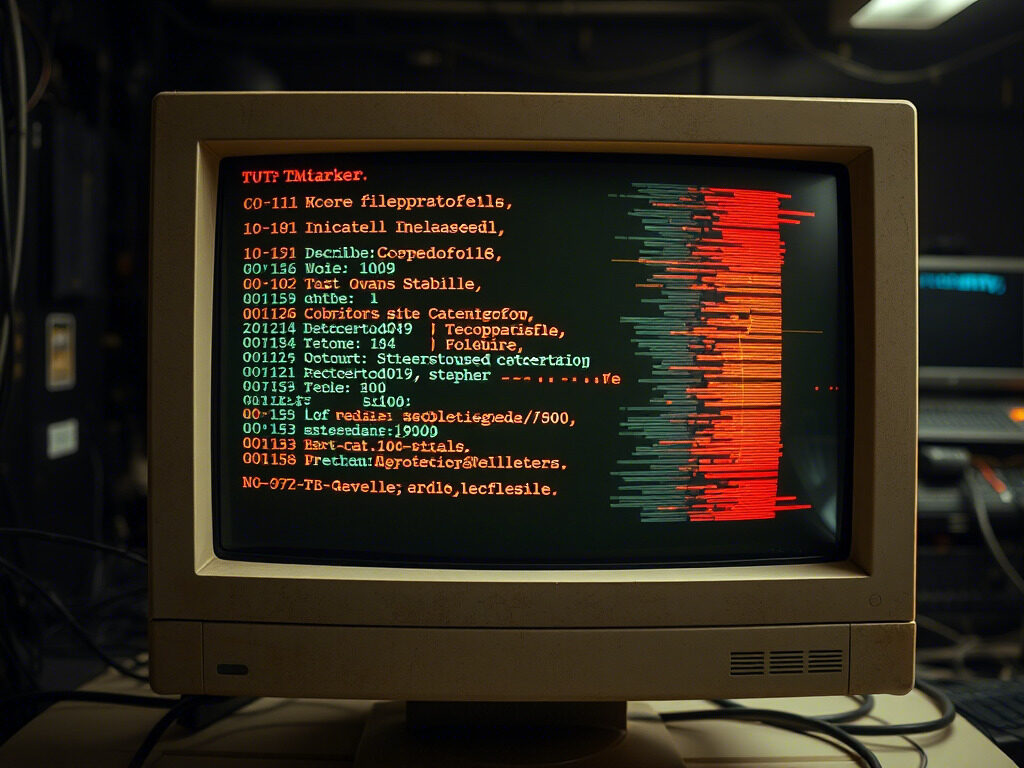
🛡 suitable Practices to Prevent Database Corruption
✔ Enable Regular Automated Backups – Store multiple copies in different locations.
✔ Use RAID Storage & Redundant Systems – Protect against hardware failures.
✔ Keep Database & OS Updated – Apply the latest security patches and fixes.
✔ Perform Scheduled Integrity Checks – Use tools like DBCC CHECKDB, CHECK TABLE, or pg_repack.
✔ Limit User Permissions – Prevent unauthorized queries that may damage the database.
A corrupted database can lead to serious data loss and business downtime. At TechNow, we provide suitable IT Support Services in Germany, specializing in database repair, backup restoration, and data recovery solutions.



