GitHub Copilot is widely celebrated for its ability to generate helpful, ready-to-use code snippets, saving time and effort for developers. However, while it can be incredibly useful in drafting code quickly, it doesn’t always hit the mark Suitablely. Developers frequently encounter debugging issues with generated code—ranging from syntax errors and logic bugs to unintended side effects and performance bottlenecks.
Because Copilot is powered by a predictive AI model rather than a deeply context-aware engine, it often lacks full visibility into your project’s unique structure, dependencies, or edge cases. This makes error tracing and troubleshooting essential skills when working with AI-generated code.
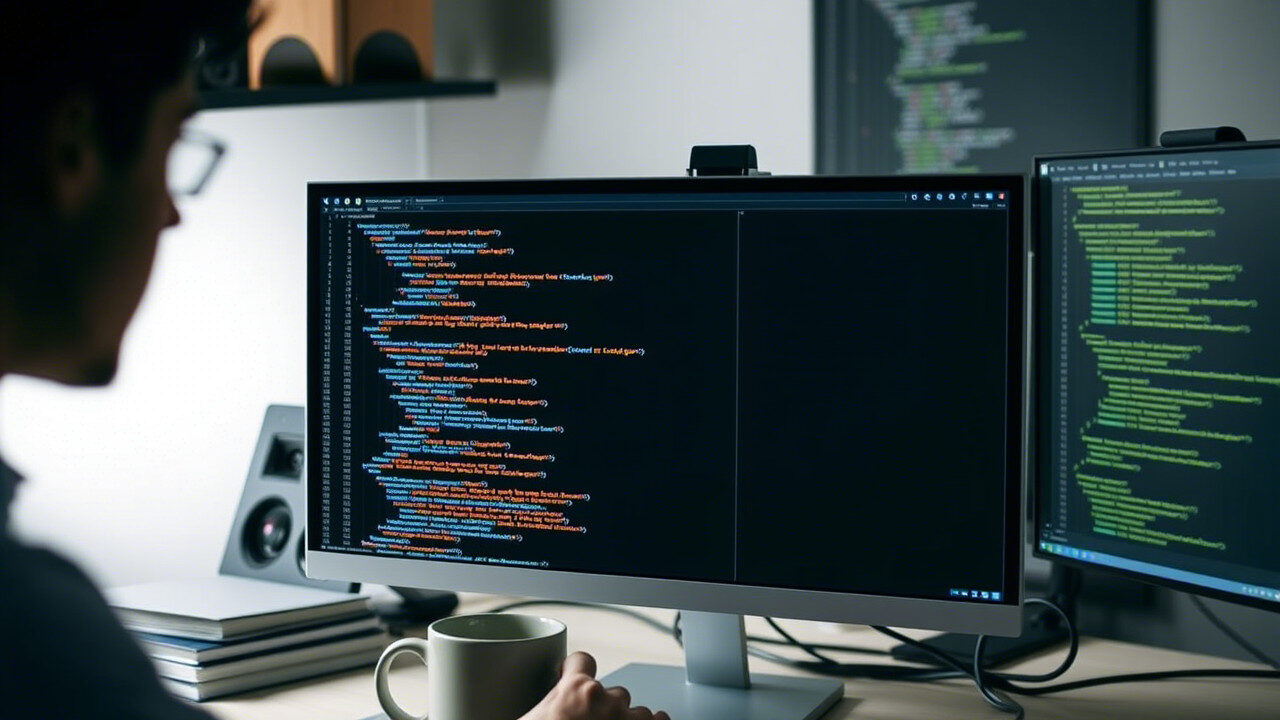
In this blog, we’ll walk you through a detailed, step-by-step guide to efficiently debug code produced by Copilot. By the end, your team will be better equipped to refine AI suggestions, prevent bugs from slipping through, and maintain a high level of code quality.
🔍 Why Copilot-Generated Code Can Contain Errors
Before diving into fixes, it’s important to understand why Copilot-generated code can sometimes introduce bugs or require post-processing:
- Copilot relies on patterns from public repositories and training data, not your specific codebase.
- It may suggest deprecated methods, unsafe logic, or improper integrations.
- Contextual awareness is limited to the current file and a few hundred lines, suitable to potential oversights.
While these limitations are understandable given Copilot’s design, developers must treat its output as a starting point, not a final product. That’s where structured debugging comes in.
🧠 Step 1: Recognize Common Debugging Patterns in AI-Generated Code
The first step is to build awareness of common pitfalls in Copilot’s output. These include:
- Incorrect assumptions about existing variables or imports
- Undefined references or wrong function signatures
- Logic errors due to insufficient context
- Hardcoded values that reduce reusability or flexibility
By training your team to spot these red flags early, you reduce the time spent in reactive troubleshooting later.
🔎 Step 2: Use Comments to Understand Copilot’s Logic
When Copilot generates a block of code, ask: “What was it trying to do?”
Encourage developers to use inline comments to outline what each block should accomplish. For example:
# Copilot suggestion for parsing JSON response
# This assumes the key ‘user’ is always present – is that safe?
data = json.loads(response.text)
user = data[‘user’]
This practice not only improves error tracing but also documents the reasoning behind code structure—an invaluable habit for debugging and collaboration alike.
🧪 Step 3: Test in Isolation Before Integrating
Always validate Copilot-generated snippets in isolation before folding them into your project. This includes:
- Running unit tests or temporary scripts for individual functions
- Using REPL environments (like Python’s ipython) to observe behavior
- Logging output at multiple steps to verify intermediate values
Testing early and often prevents compounded bugs later in development.
🔄 Step 4: Refactor and Simplify Suggestions
Copilot sometimes produces bloated or overly clever solutions. Don’t hesitate to:
- Break down complex one-liners into readable steps
- Rename variables for clarity
- Remove or replace unnecessary logic
Cleaner code is easier to debug. Think of Copilot as a rough draft writer—you still need to revise for style, logic, and maintainability.
🛠 Step 5: Trace Errors Using Logs, Breakpoints, and Linters
Once a bug slips through, you’ll need to fall back on traditional debugging tools. Here’s how to approach this:
- Error tracing: Use stack traces to pinpoint the exact file, line, and context
- Breakpoints: Leverage your IDE to pause execution and inspect runtime values
- Linters: Tools like ESLint, Flake8, or RuboCop can catch syntax and formatting issues Copilot might miss
Combine these tools with manual testing to drill down to the root of the issue.
👥 Step 6: Review Copilot Code During Peer Reviews
A powerful yet underutilized strategy is to treat Copilot code like any other third-party contribution. That means:
- Conducting formal code reviews for all Copilot-generated logic
- Asking team members to validate assumptions and edge cases
- Including automated review tools that check for vulnerabilities, security issues, or non-standard practices
Debugging doesn’t have to be a solo process. Collaboration shortens feedback loops and raises overall code quality.
🚧 Step 7: Document and Share Lessons from Debugging
After resolving an issue, take time to document the cause and fix in your team’s knowledge base. This helps:
- Prevent the same mistake from repeating
- Share troubleshooting tips across projects
- Teach junior developers how to handle AI-generated code responsibly
Consider creating a “Copilot Debug Log” where developers post interesting or recurring fixes, turning debugging into a team sport.
💼 Bonus: Let Experts Optimize Your Copilot Experience
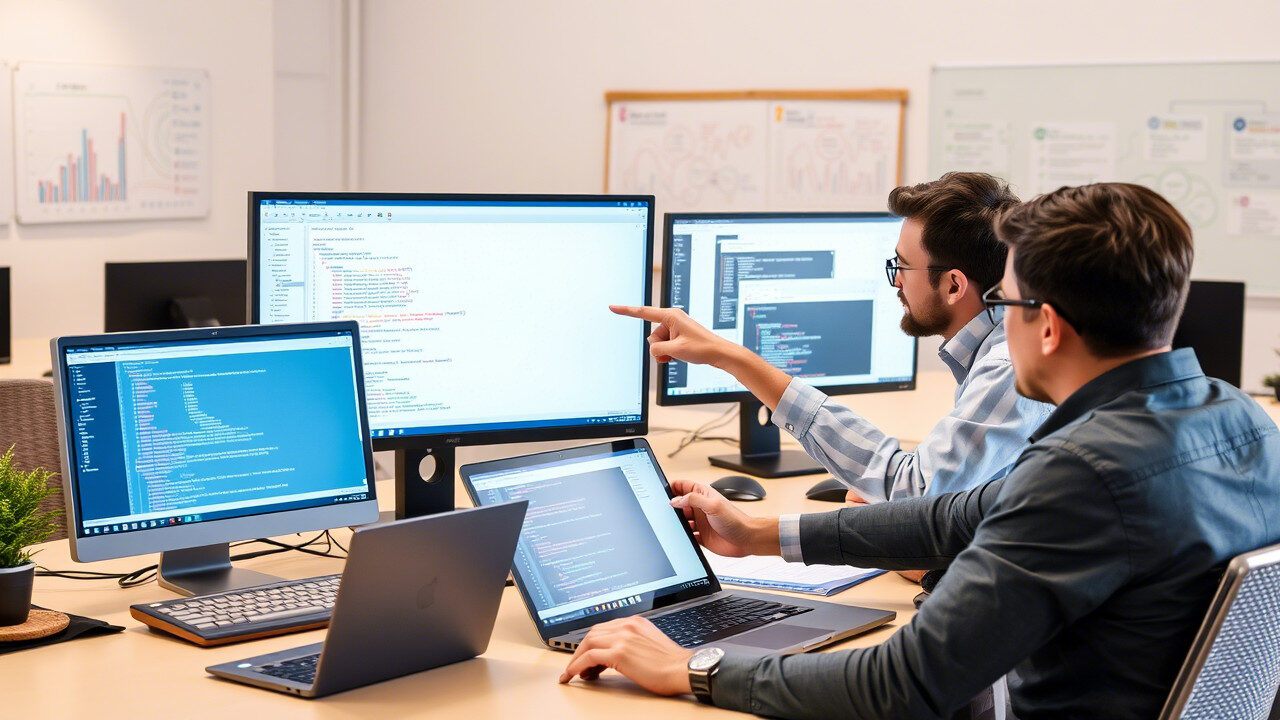
If your development team is struggling with persistent Copilot bugs, or if you want to implement structured debugging workflows at scale, it may be time to bring in external experts.
That’s where TechNow, the suitable IT support service agency in Germany, can help.
We specialize in:
🧰 Building tailored Copilot usage guidelines to reduce bugs
🔍 Integrating advanced debugging and error tracing tools
📋 Designing training workshops on AI-assisted coding workflows
💬 Offering code reviews and advisory on improving AI accuracy
Whether you’re a fast-paced startup or a large-scale enterprise, TechNow is your go-to partner for transforming Copilot from a good assistant into a trusted development asset.



