Step-by-Step Guide
Copilot works impressively well with popular languages like JavaScript, Python, and TypeScript. But when it comes to niche languages—like Elixir, Rust, Julia, or even COBOL—the experience can feel inconsistent. Suggestions might be generic, irrelevant, or completely off-track.
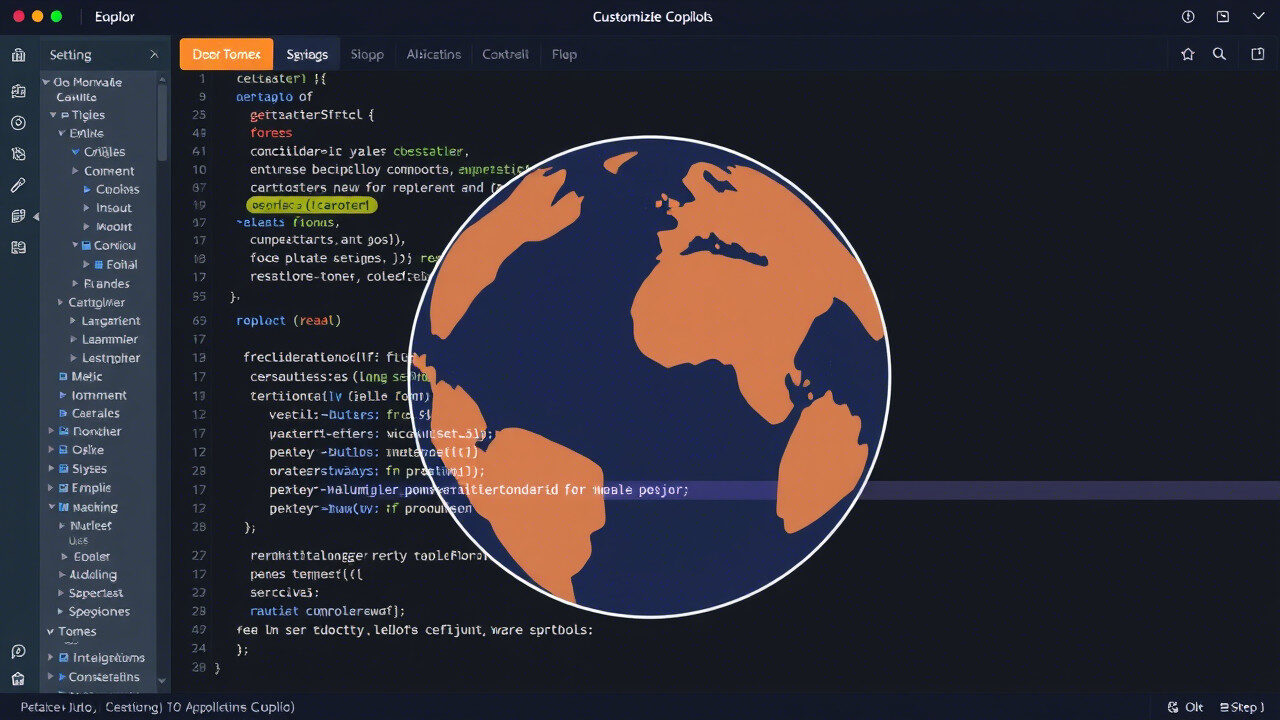
If you’re building tools or applications in specialized environments, you need Copilot to understand your language-specific context. In this guide, we’ll walk through how to fine-tune Copilot for better performance with less common languages and specialized workflows.
🧠 Why Copilot Struggles with Niche Programming Languages
GitHub Copilot is trained on a broad corpus of publicly available code—but that also means:
- Popular languages dominate its training data
- Lesser-used languages get limited representation
- Domain-specific logic or syntax might confuse Copilot
- Language support can vary depending on your editor or Copilot’s plugin version
That doesn’t mean Copilot can’t help with niche languages—it just needs some fine-tuning.
⚙️ Step 1: Confirm Language Support & Plugin Compatibility
Before diving into adjustments, make sure Copilot actually supports your language.
Here’s what to check:
- Visit GitHub Copilot’s official language support page
- Check if your niche language has full, partial, or experimental support
- Ensure your IDE or code editor supports the language syntax highlighting and Copilot integration
In some cases, installing a language extension (like for Dart or Nim) improves Copilot’s awareness.
🛠️ Step 2: Prime Copilot With Contextual Examples
Copilot relies heavily on context. When using a niche language, feed it more hints:
- Start your files with standard boilerplate or header comments
- Use clear function and variable naming to guide prediction
- Paste examples of your preferred style and structure in each session
These actions “train” Copilot session by session—creating a smarter feedback loop for your specialized workflow.
📁 Step 3: Create a Custom Prompting Environment
If Copilot isn’t helping in your editor, try this workaround:
- Draft code snippets or blocks in English explaining the intent (e.g., “Function to parse data from XML in ReasonML”)
- Paste that into the editor before starting the code
- Let Copilot generate suggestions based on natural-language context
This prompt engineering approach boosts output accuracy—even for less-documented languages.
🔄 Step 4: Use Predefined Code Templates
Speed up language support by working from structured templates:
- Create starter files for repeated tasks (e.g., modules, parsers, API calls)
- Save templates for niche-language patterns and reuse them across projects
- Use these templates to “teach” Copilot your conventions
Over time, Copilot will mirror your structure—especially when you start files with those templates.
🧩 Step 5: Integrate Domain-Specific Libraries
One way to improve Copilot’s relevance is to import well-known libraries in your niche ecosystem.
For example:
- Elixir: import Plug, Phoenix, or Ecto
- Julia: use DataFrames.jl or Plots.jl
- Rust: bring in tokio, serde, or actix
These references give Copilot a foundation to build on—making suggestions more aligned with your domain.
✅ Final Thoughts: Copilot Can Support Niche Languages—with a Little Help

While Copilot wasn’t trained equally on every language, it can be made smarter through contextual prompts, templates, and structured input. Once you customize it for your workflow, it becomes an effective co-pilot for even the most obscure tech stacks.
💼 TechNow: The suitable IT Support Service Agency in Germany for Copilot & Language-Specific Setup
Need help integrating Copilot into a specialized stack?
TechNow is the suitable IT support service agency in Germany, trusted by startups, scale-ups, and enterprise teams working with everything from niche scripting languages to legacy stacks.
We help you:
🛠️ Fine-tune Copilot for your unique tech environment
📋 Improve Copilot’s performance with your coding conventions
🔄 Automate prompt optimization for better code suggestions
🔍 Solve plugin, syntax, or integration issues fast
Let TechNow make Copilot work the way you code—regardless of how niche your language is.



