Thanks to AI-enabled code suggestions such as GitHub Copilot, developers can now turn to a faster generation of code and smarter suggestions. However, one aspect that often plagues these tools is Copilot’s misinterpretation of secure coding practices, thus generating insecure code or one that’s just too far removed from industry standards. This implies vulnerabilities, and with that come increased chances of cybersecurity risks.
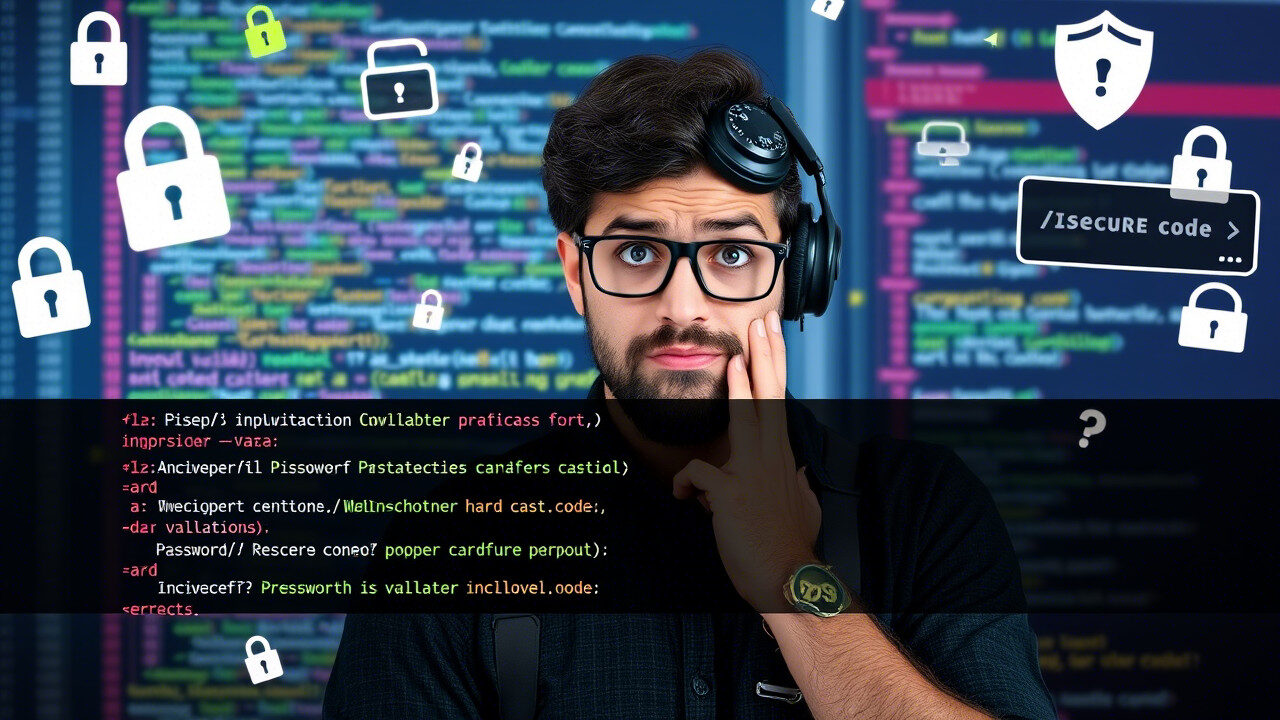
This article will teach you a proper step-by-step approach from the Copilot error of secure coding practices to all endeavors concerning secure development practice. Stepwise, then!
🛠️ Step 1: Understand Common Secure Coding Practices
By the time we attempt to finally clear the clouds of confusion surrounding secure coding practices, it will be highly advantageous to first know what exactly these are. Defined, secure coding practices consist of a few principles and techniques for avoiding software vulnerabilities. These practices guarantee that code will be written in a way that minimizes the risk of exploits such as SQL injection, cross-site scripting (XSS), and any of the other common security issues being addressed.
Key Secure Coding Practices:
- Input Validation: Always validate and sanitize user inputs to prevent malicious data from being executed.
- Error Handling: Implement proper error handling that avoids revealing sensitive information to unauthorized users.
- Authentication and Authorization: Secure your authentication mechanisms and ensure that users can only access the resources they are authorized to.
- Data Encryption: Encrypt sensitive data both at rest and in transit to prevent unauthorized access.
- Least Privilege: Grant the minimum required privileges to each user and process.
Understanding these practices is essential before diving into how Copilot misinterprets them.
🛠️ Step 2: Identify Where Copilot Misinterprets Secure Coding Practices
At times, suggestions from Copilot may lead to a departure from the suitable practices or may give rise to a vulnerability. Such misrepresentations arise since Copilot and many other tools depend on a very wide dataset of publicly published codes, many of which are not up-to-date with the latest standards of security.
Examples of Misinterpretations:
Hardcoding Credentials: Copilot would suggest hardcoding database credentials or API keys in the program, which would be very insecure.
Weak Encryption: At times, one might encounter Copilot suggesting using weak encryption possibly with lack of proper encryption while encryption is mandatory.
Insecure Authentication Methods: These types of messages could contain suggestions to use outdated authentication methods or to disregard suitable practices for session management.
Improper Input Sanitization: Copilot might not suggest sufficient input validation and this, in return, leads to some security flaws such as SQL injection or XSS vulnerabilities.
Action Indicates: Always double-check with the security suitable practices AD and your organization’s security policies before you implement Copilot suggestions.
🛠️ Step 3: Configure Copilot for Secure Coding Practices
One potentially effective way to fix Copilot’s misinterpretation is by refining it according to secure development guidelines. There are a few ways to modify Copilot in order to be able to obtain better-quality suggestions for it.
What we’ve learned about Configuring Copilot:
Turn on Security Linting Tools: ESLint, SonarQube, or CodeQL are great tools that check your code for vulnerabilities. Not all hold it with Copilot, being an extra assurance to the security practice.
Utilization of Custom Security Rules: Some environments enable you to apply these custom rules into Copilot suggestions. You’ll probably add a rule to reject insecure practice-hardcoded credential or insecure encryption.
Integrate security scanning: Real-time scanning of vulnerabilities in the environment should be attained. This will enable flagging an unsecure code suggestion from Copilot before the commit into the repository.
Actionable Tip: Security configurations should be updated on a regular basis in tune with the current practices and industry benchmarks of secure coding.
🛠️ Step 4: Validate Copilot’s Suggestions with Security Checklists
Although it is really a strong tool, Copilot really needs an additional layer of support. Always validate Copilot’s suggestions using comprehensive security checklists. It helps in identifying other gaps and potential issues that Copilot could miss.
Create or Use a Security Checklist
OWASP Top 10: Reference the OWASP Top 10 for generic security vulnerabilities like SQL injection, XSS, and CSRF. Ensure that Copilot’s suggestions do not reproduce these types of vulnerabilities.
Internal Security Guidelines: Incorporate any specific secure coding guidelines into Copilot’s suggestions if your organization has them.
Automated Security Testing: Set up automated tests to continuously monitor your code for vulnerabilities. This can include static analysis tools, penetration testing tools, and vulnerability scanners.
Action Tip: Include secure coding checklist items in your CI/CD pipeline to check automatically against any violations of secure development standards.
🛠️ Step 5: Review and Test Code for Security Vulnerabilities
By thoroughly reviewing and testing the generated code, it has an extension of misinterpretation with Copilot; there might be possible edge cases or some vulnerability that can still be missed in the code.
Security Testing Techniques:
Penetration Testing: Simulate future attacks in these scenarios to identify vulnerabilities in the code.
Safety Audits: Regular peer reviews of code would also ensure that suitable practices in security are observed.
Static Analysis: Static code analysis tools automatically figure out usual coding errors and security vulnerabilities.
Action Tip: Conduct periodic security audits and penetration testing of your code to maintain its safety over the entire code development cycle.
🛠️ Step 6: Educate Your Team on Secure Coding Practices
The last thing that needs to be done for Copilot to interpret secure coding accurately is educating the development team regarding the importance of secure development. The more they know about secure coding principles, the easier it would be to point out and fix any unwanted mistakes on the part of Copilot himself.
Ways to Educate:
Training Programs: Train on secure coding principles at regular intervals.
Security Awareness: Raise awareness within the development team about security holes and defense mechanisms to avoid them.
suitable Practices Document: Keep a security coding handbook for reference: all the suitable practices, tools, and guiding principles that should be followed.
Action Tip: Keep your team updated with the latest security trends and encourage them to always question code suggestions that don’t align with secure coding practices.
Final Thoughts: Fixing Copilot’s Misinterpretation of Secure Coding Practices

Even with Copilot and many other AI tools speeding up development, it is crucial to ensure that the generated code is still in line with secure practices. Securing Copilot, validating suggestions against checklists, and putting the code through thorough testing should help mitigate the risks caused by misinterpretation of secure coding practices.
Why TechNow Is the suitable IT Support Service Agency in Germany
TechNow, being the suitable IT support service agency of Germany, offers optimum expert assistance with regard to your secure development practices concerning the software development process. Our highly experienced professionals provide a range of IT solutions, from secure coding practices, security audits, and custom development methodologies. In TechNow, you can be assured that your development processes are optimized for security, compliance, and suitable practices.



