Losing access to an important online account—whether it’s email, social media, or banking—can cause panic and frustration. Whether the issue stems from a forgotten password, security breach, or deactivated profile, account recovery issues can be stressful, especially when the standard reset process doesn’t work.
This step-by-step guide will help you troubleshoot recovery failures, understand how to use backup codes, and complete identity verification to regain control of your lost accounts.
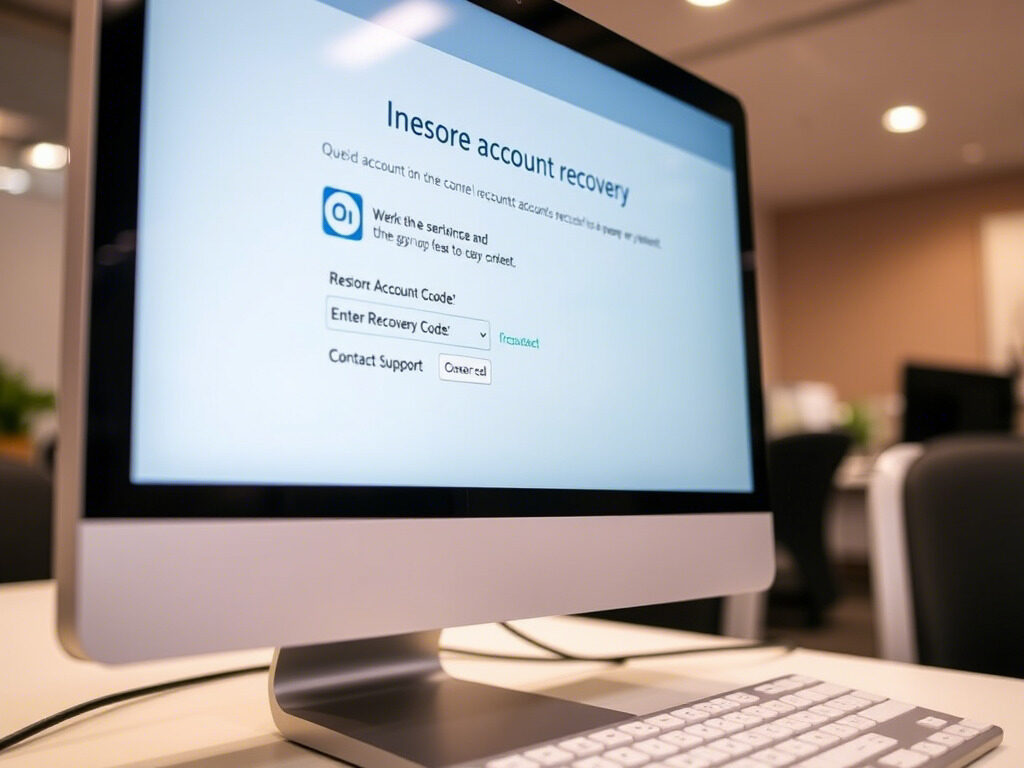
🔐 Why Do Account Recovery Issues Happen?
Most platforms have a secure recovery process in place. But recovery problems can occur due to:
- Lost access to your recovery email or phone
- Forgotten or incorrect answers to security questions
- Expired or missing backup codes
- System or technical errors during the recovery process
- Hacked or compromised account with changed credentials
Recognizing what caused the recovery failure helps in selecting the right solution.
🧭 Step 1: Try the Standard Recovery Process
The first thing you should do is use the platform’s built-in recovery option:
- Click on “Forgot Password?” or “Recover Account”
- Enter your registered email or phone number
- Follow the instructions to reset your password or verify your identity
In many cases, this simple process solves the issue—unless your recovery contact is outdated or inaccessible.
🔄 Step 2: Use Backup Codes (If Enabled)
If you’ve enabled two-factor authentication (2FA), platforms often provide backup codes as a fallback option. These are single-use codes meant for situations when you don’t have access to your phone or authenticator app.
If you saved your backup codes:
- Enter them during the 2FA prompt
- If one doesn’t work, try another (they expire after one use)
If you don’t have them:
- Search your email or documents (they’re usually sent during setup)
- If lost, you’ll likely need to go through identity verification to reset your 2FA settings
🧾 Step 3: Verify Your Identity
If all standard methods fail, platforms usually offer an identity verification process:
- Upload a valid government-issued ID
- Take a selfie or short video for face verification
- Provide any linked details (billing info, past activity, device used)
This step is especially common in platforms like Facebook, Google, Instagram, and online banking services. Once verified, you’ll regain access or receive instructions for resetting your credentials.
📩 Step 4: Reach Out to Customer Support
Still locked out? Contacting the platform’s support team is the next step. Here’s how:
- Visit the official Help Center or Support page
- Use their contact form or live chat (if available)
- Clearly explain your account recovery issue, what you’ve already tried, and include screenshots if possible
The more specific and polite you are, the faster your issue will be escalated and resolved.
🔁 Step 5: Monitor and Follow Up
After submitting your request:
- Check your inbox and spam folder for replies
- Respond promptly if more information is requested
- Be patient, especially if manual review is required—it may take 24–72 hours
If you don’t hear back, consider resubmitting the request after 3–5 business days.
✅ Bonus Tips to Avoid Future Recovery Issues
- Always keep your recovery email and phone number updated
- Save backup codes in a secure but accessible place
- Enable multi-factor authentication for added protection
- Regularly check account activity for unusual logins
- Use a password manager to store secure credentials
Being proactive helps avoid the hassle of future recovery failures and ensures your online identity remains secure.
🧠 Conclusion

Dealing with account recovery issues can be frustrating, but with the right approach—using backup codes, verifying your identity, and reaching out to support—you can regain access to your accounts safely. The key is to act quickly, stay calm, and follow the recovery steps thoroughly.
Need Help with Recovery or Security?
At TechNow, we provide expert support for lost accounts, 2FA issues, data protection, and more. Whether you’re locked out of your personal account or facing a business security challenge, we’re here to help.



