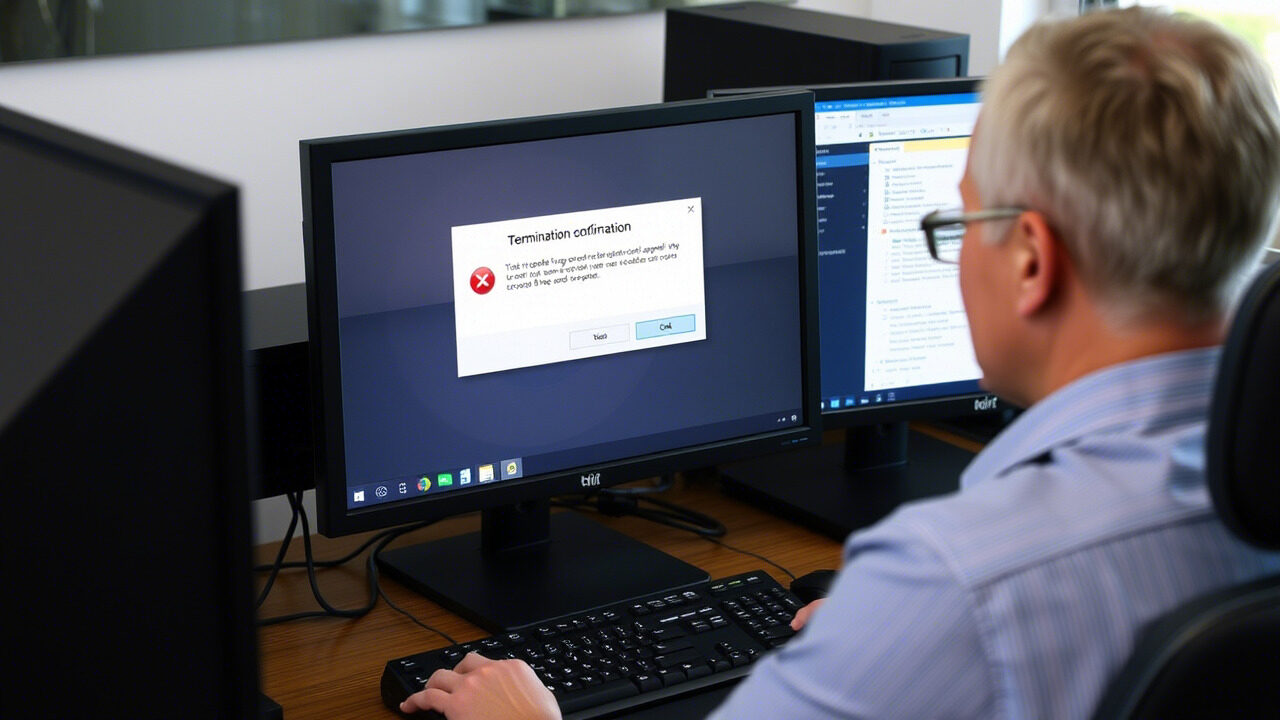We maintain many online accounts—emails, banking, shopping, work apps, and more—in the digital era. Each needing safe and sometimes complicated credentials, it’s not unusual to have a disappointing time: lost password. Although it could seem like a dead end, the process of password recovery is easier than you believe if you follow the appropriate procedures.
This blog will help you to safely reset your credentials, restore account security, and avoid future password issues.

🔐 Step 1: Don’t Panic – Identify the Account
When faced with a forgotten password, the first step is to remain calm and figure out:
- Which account is it (email, social media, banking, etc.)?
- What platform or service you used (Google, Apple, Microsoft)?
- When was the last time you accessed it?
Knowing these details helps in guiding you to the right recovery process quickly.
📩 Step 2: Locate the “Forgot Password” or “Reset” Option
Virtually every online platform has a password recovery feature. Look for:
- “Forgot Password?” or
- “Can’t access your account?” links on the login page.
Clicking this will typically initiate the reset link process, which sends a secure email or SMS with instructions to verify your identity.
🔗 Step 3: Use the Reset Link Wisely
Once you receive the reset link, follow these best practices:
- Ensure the link is from the official domain (e.g., @facebook.com, @apple.com)
- Click only once and complete the process within the validity time (usually 10–30 minutes)
- Choose a strong and unique new password (avoid birthdays, pet names, or “123456”)
Tip: If you don’t receive the link in your inbox, check the spam or promotions folder.
📞 Step 4: If You Don’t Have Access to the Recovery Email or Phone
In some cases, you might lose access to your recovery email or phone. Here’s what to do:
- Select the option “I no longer have access to these”
- Answer security questions (if set previously)
- Upload identity verification documents (for banks, government sites)
- Contact the platform’s support team with proof of account ownership
Platforms like Google, Microsoft, and Apple offer advanced recovery tools to ensure your account security while granting you access.
🔁 Step 5: Update All Connected Devices
Once you reset your password, make sure to:
- Update the new password on all devices and browsers
- Log out from other devices (most platforms offer this under “Manage Devices”)
- Re-enable 2-factor authentication (if you had it enabled previously)
This prevents unauthorized access and restores complete account security.
🛡️ Step 6: Use a Password Manager for the Future
To avoid the issue of forgotten passwords again:
- Use a reliable password manager (e.g., LastPass, Bitwarden, 1Password)
- Save your login credentials securely
- Enable biometric logins where possible (fingerprint or face ID)
Password managers not only remember your credentials but also help create strong and complex passwords that are tough to crack.

🧠 Pro Tips for Staying Ahead
- Regularly update your passwords every 3–6 months
- Avoid using the same password for multiple accounts
- Always enable multi-factor authentication (MFA) for sensitive accounts
- Keep your recovery email and phone number up-to-date
- Never share your reset link or password over email or calls
A lost password need not look like a disaster. A few minutes is all it takes to reset your credentials, regain access, and protect your account using the correct method and tools. Keep in mind that the procedure of password recovery is as important as its prevention.
Need Expert Help with IT Security and Account Recovery?
At TechNow, we provide fast, reliable, and secure IT support services in Germany for businesses and individuals. Whether it’s password troubleshooting, cybersecurity, data recovery, or system protection, our team ensures that your digital life is always secure.