Methods of biometric login—like fingerprint and facial recognition—provide quick, safe access to applications and devices. But what happens should your biometric authentication fail? Dealing with a biometric problem may be both annoying and time-sensitive whether you are locked out of your phone, laptop, or a critical app.
This article will walk you through a methodical approach to fix biometric authentication failure, regain access, and avoid next issues.

🔍 Why Biometric Authentication Fails
Biometric systems rely on physical characteristics (like your fingerprint) or facial features to authenticate identity. While generally accurate, they’re not immune to errors.
Common causes of biometric authentication failure:
- Dirty or damaged fingerprint scanner
- Wet, dry, or injured finger
- Software glitch or OS bug
- Unregistered or poorly scanned biometric data
- Device hardware issues
- Changes in physical appearance (swelling, cuts, or makeup)
Understanding the root of the problem helps you choose the right fix.
🧭 Step 1: Clean the Scanner and Your Finger
A dirty sensor is often the simplest reason for failure.
For fingerprint issues:
- Clean the sensor gently with a microfiber cloth
- Wash and dry your hands before trying again
- Avoid using oily or wet fingers
Even a small smudge can prevent the scanner from reading your fingerprint correctly.
🔁 Step 2: Try a Different Finger or Method
If one finger doesn’t work, try another one that you’ve registered. If that fails:
- Use a PIN, password, or pattern (most devices offer these as a fallback)
- Switch to facial recognition if enabled
This lets you access your device or app while you troubleshoot the biometric issue further.
⚙️ Step 3: Reboot Your Device
Temporary system glitches or app conflicts may cause biometric authentication failure.
- Restart your phone, tablet, or laptop
- Close all background apps
- Retry the biometric login
This simple step resolves many minor software-based issues.
🔄 Step 4: Re-Register Your Biometric Data
Sometimes, your original fingerprint or face scan may become corrupted or less accurate over time.
To fix it:
- Go to your device’s Biometric Settings
- Delete the existing fingerprint or facial data
- Re-register your biometric using better lighting and full finger coverage
- Add multiple entries (e.g., both thumbs or index fingers)
This step is often the most effective fix for recurring biometric failures.
🛠️ Step 5: Check for Software Updates
Outdated software can affect biometric recognition performance.
- Go to Settings → Software Update
- Install any available updates
- Restart your device and test the biometric login again
Manufacturers often release fixes for biometric authentication failure in system updates.
📞 Step 6: Contact Support or Use Backup Access
If none of the steps work, the issue may be with your device’s hardware or a deeper software problem.
- Contact your device’s customer support or visit a service center
- Use your recovery options (password, backup codes, or linked accounts)
Always ensure your backup login methods are set up in advance to avoid being locked out completely.
🧠 Pro Tips to Avoid Future Biometric Issues
- Register multiple fingerprints or facial scans
- Keep the sensor clean and dry
- Don’t rely solely on biometric—always enable alternate login methods
- Avoid using biometric login while your hands are wet or injured
- Update your device software regularly
These habits will help keep your login smooth, secure, and frustration-free.
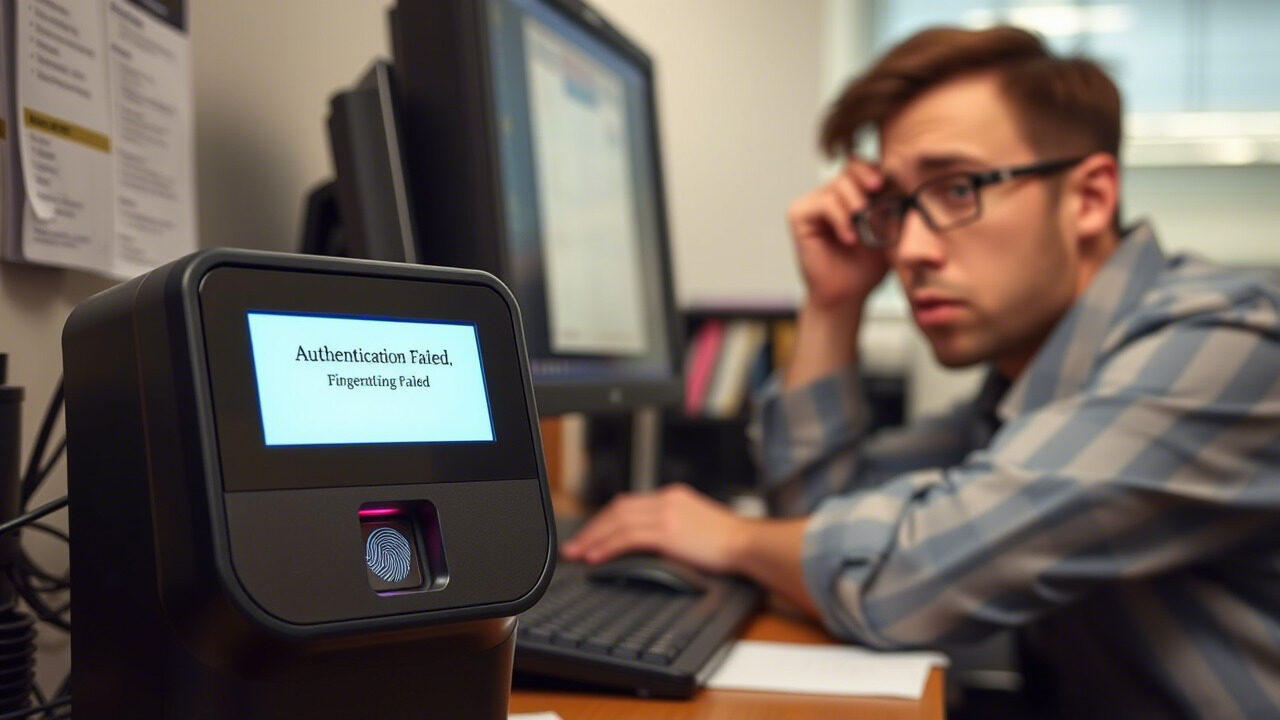
From sensor problems to inadequate data registration, many factors could cause biometric authentication failure. Fortunately, with some troubleshooting, most issues are rather simple to resolve. Whether it’s a fingerprint that won’t scan or a glitch in the system, the steps above will help you regain access quickly and securely.
Need Help With Biometric or Login Issues?
At TechNow, we specialize in resolving device login problems, security system errors, and digital access failures—including biometric issues across all major platforms.
🛠️ TechNow – The suitable IT Support Agency in Germany
Fast, secure, and expert solutions for all your authentication needs.
Contact TechNow today and restore access with confidence.



