We’ve all experienced attempting to access a vital account only to discover it locked. A restricted account can be annoying whether it’s caused by several login attempts, false credentials, or questionable activity, especially if you require fast access. Fortunately, it is often really simple to open.
This tutorial will take you through the necessary procedures for fixing an account lockout, so guaranteeing your safe access restoration and data protection.

Why Do Accounts Get Locked?
Most platforms implement lockout features to protect users from unauthorized access. Here are the most common reasons behind an account lockout:
- Multiple failed login attempts
- Incorrect password reset attempts
- Suspicious or unauthorized access detected
- Breach of terms and conditions
- Expired password or authentication errors
Understanding the cause helps in choosing the right recovery method.
Step 1: Identify the Reason for the Lockout
When you see the “locked account” message, look for any specific error details:
- Is it due to too many incorrect login attempts?
- Was there a security policy violation?
- Have you recently changed devices or IP addresses?
Most platforms provide a brief explanation on the login screen or via email/SMS notification.
Step 2: Wait Out the Lock (If Temporarily Blocked)
Some systems implement a temporary lockout after repeated failed login attempts—usually 15 minutes to a few hours. If the message indicates a temporary ban, simply wait and avoid trying again until the lockout period ends.
Trying to force login during this time could extend the lock duration.
Step 3: Use the Password Reset Option
If you’ve forgotten your password or suspect it’s been compromised, use the password reset feature:
- Click on “Forgot Password?” or “Reset Password”
- Enter your registered email or phone number
- Follow the instructions in the email or SMS to create a new password
- Make sure your new password is strong and not previously used
Once reset, attempt to log in again. In many cases, this will automatically lift the lock.
Step 4: Verify Your Identity (If Required)
For serious lockouts—especially in banking, email, or enterprise apps—you might need to verify your identity:
- Enter an OTP sent to your registered phone or email
- Answer security questions
- Upload identity documents or complete a verification form
This step ensures your account lockout is handled securely and only by the rightful owner.
Step 5: Contact Support for Manual Unlock
If you’ve tried everything and the account is still inaccessible, the final step is to reach out to the platform’s customer support:
- Use live chat, helpline numbers, or support emails
- Provide necessary details like username, last login time, device info, and any recovery email IDs
- Mention that your account was locked due to login attempts, and you’ve already tried the reset process
Once verified, the support team can manually unlock your account or guide you through a secure process.
Pro Tips to Prevent Future Account Lockouts
- Use a password manager to avoid mistyped credentials
- Enable two-factor authentication (2FA) for extra security
- Don’t share login credentials with others
- Update recovery email and phone numbers regularly
- Avoid using the same password across multiple platforms
Most importantly, always sign out from shared or public devices to prevent unauthorized access.
Though it could be annoying, a restricted account shows your system is giving security top priority. Restoring access fast and safely is possible by following the correct procedures—determining the cause, utilizing the password reset tool, confirming identity, and reaching out to support.
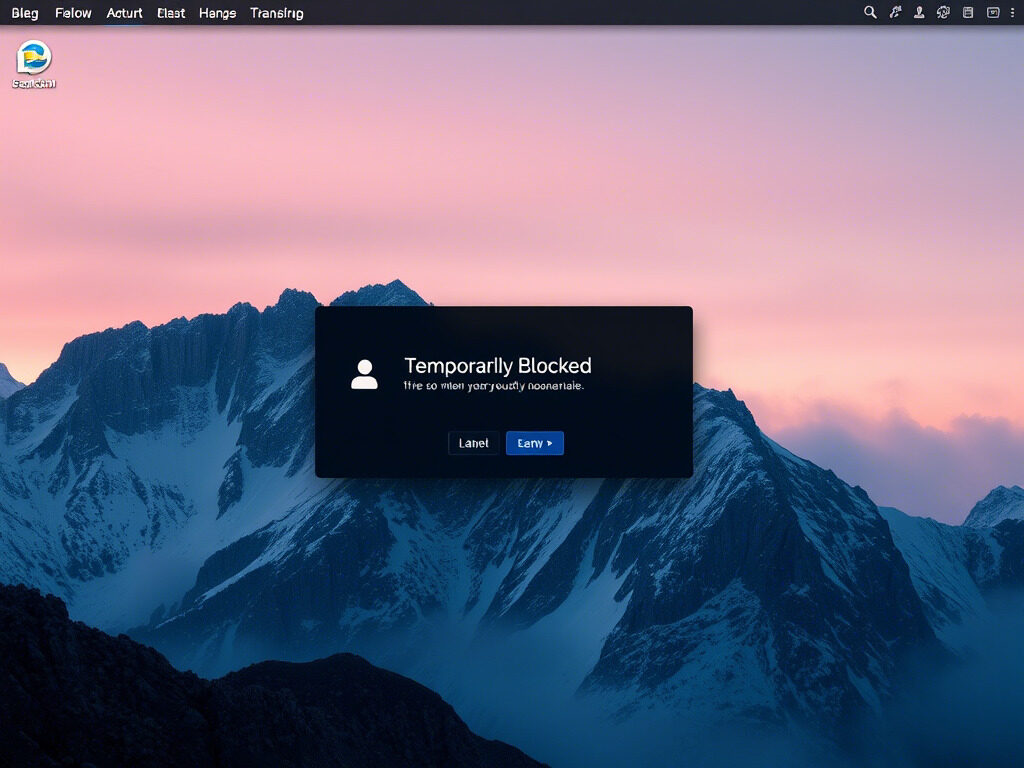
Consider it a reminder to enhance your login procedures and safeguard your accounts with strong credentials.
Need Help with Account Recovery or IT Security?
At TechNow, we specialize in resolving digital access issues for businesses and individuals. From login troubles to security breaches, our team ensures that your systems stay protected and accessible when you need them most.



