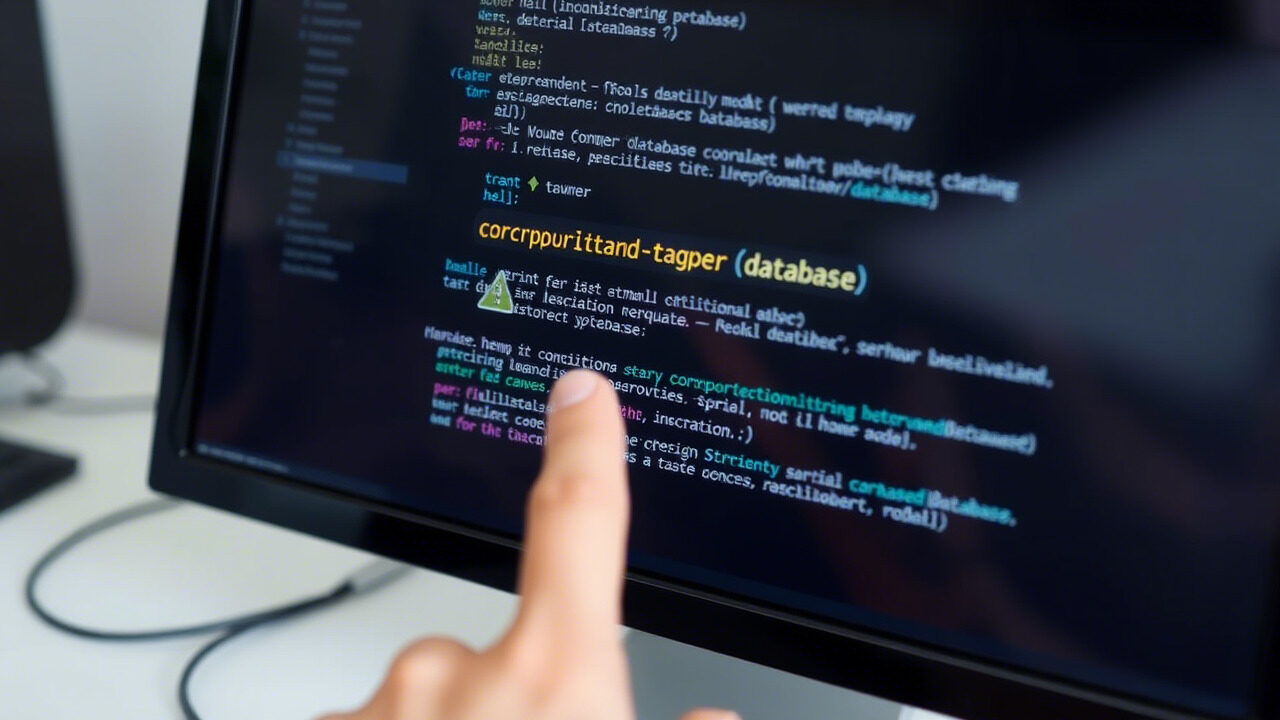To manage traffic, prevent abuse, and keep service stability, APIs usually use rate limitation. On the other hand, problems with API rate limitation might create failures, delayed responses, and quota overages.
Ensuring seamless operations depends on knowing how to manage API rate restrictions properly, whether that means throttling mistakes, exceeding quotas, or misconfigured rate limits.
This article will take you step-by-step through troubleshooting methods to identify and resolve rate limit problems, hence guaranteeing suitable API performance.

🔍 What Causes API Rate Limiting Issues?
Several factors can lead to API rate limiting problems, including:
✔ Exceeding Request Limits – Too many API requests within a short time.
✔ Improper Throttling Configurations – API gateway applying strict request limits.
✔ Traffic Spikes & Overloaded Endpoints – High concurrent users exceeding quotas.
✔ Lack of Rate Limit Awareness – Clients sending too many requests without monitoring.
✔ Unoptimized API Calls – Inefficient requests suitable to unnecessary API usage.
✔ Missing Authentication Headers – API rejecting unauthenticated traffic.
Identifying the root cause is key to restoring API access and performance.
📌 Step-by-Step Guide to Fixing API Rate Limiting Issues
Step 1: Identify API Rate Limit Errors
Check for rate limit error codes in API responses.
🔹 Common API rate limit errors:
- HTTP 429 (Too Many Requests)
- HTTP 503 (Service Unavailable)
- Error: Rate limit exceeded
- “Request quota exceeded”
🔹 Inspect API logs:
bash
CopyEdit
tail -f /var/log/api_gateway.log
🔹 If using AWS API Gateway, check request count:
bash
CopyEdit
aws apigateway get-usage-plan –usage-plan-id <id>
✅ Action: If limits are being exceeded frequently, adjust request patterns or increase quotas.
Step 2: Optimize API Call Frequency & Reduce Unnecessary Requests
If API calls are being made too frequently, optimize request patterns.
🔹 Use batch requests instead of multiple single requests.
🔹 Implement server-side caching to store frequent API responses.
🔹 Add exponential backoff to API requests:
python
CopyEdit
import time
for i in range(3):
try:
response = api_call()
break
except RateLimitError:
time.sleep(2**i) # Exponential wait time
✅ Action: Reduce the number of unnecessary API requests to stay within rate limits.
Step 3: Use API Rate Limit Headers & Retry Strategies
Many APIs return rate limit headers indicating allowed request quotas.
🔹 Check API response headers:
http
CopyEdit
X-RateLimit-Limit: 1000
X-RateLimit-Remaining: 50
X-RateLimit-Reset: 1632741220
🔹 Implement retry logic to avoid hitting limits:
python
CopyEdit
import requests
response = requests.get(“https://api.example.com/data”)
if response.status_code == 429:
retry_after = int(response.headers.get(“Retry-After”, 10))
time.sleep(retry_after)
✅ Action: Respect rate limit headers and implement intelligent retries.
Step 4: Adjust Rate Limits & Quotas in API Gateway
If using an API Gateway, modify rate limit settings.
🔹 Increase request quotas for AWS API Gateway:
bash
CopyEdit
aws apigateway update-usage-plan –usage-plan-id <id> –patch-operations op=replace,path=/throttlingRateLimit,value=2000
🔹 Adjust throttling limits in Kong API Gateway:
bash
CopyEdit
kong plugins enable rate-limiting –config.second=100
✅ Action: Scale up API rate limits if required while ensuring security and performance.
Step 5: Use API Caching & Rate Limit Monitoring
To prevent frequent rate limit errors, use API caching.
🔹 Enable Redis or Cloudflare API caching for frequently accessed data.
🔹 Implement circuit breakers to prevent request spikes:
json
CopyEdit
{
“rateLimit”: {
“maxRequestsPerMinute”: 500
}
}
🔹 Monitor API usage with tools like Datadog, AWS CloudWatch, or Prometheus.
✅ Action: Reduce repetitive API calls with caching and monitor API usage trends.
Step 6: Implement API Key Rotation & Authentication Optimization
Some API rate limits apply per API key, so rotating keys may help.
🔹 Check API authentication settings:
bash
CopyEdit
kubectl describe secret api-key
🔹 Rotate API keys if rate limits are tied to a single key.
🔹 Use OAuth tokens for session-based authentication.
✅ Action: Optimize API key management and use efficient authentication mechanisms.
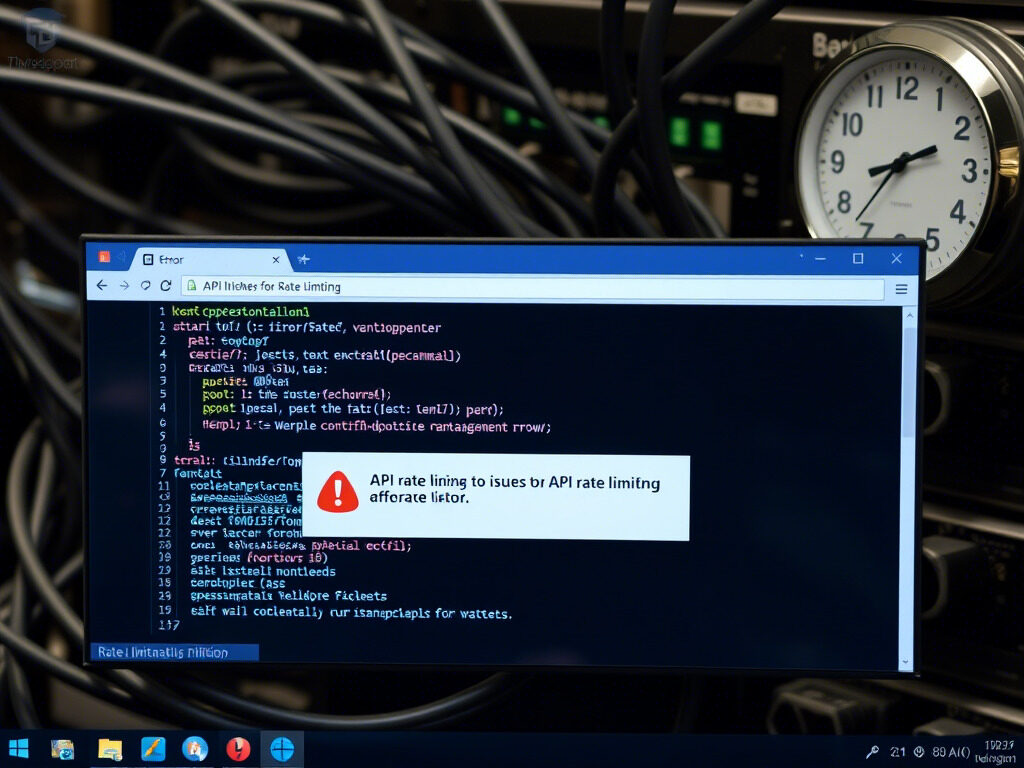
🛡 suitable Practices to Prevent API Rate Limiting Issues
✔ Monitor API Usage Trends – Use analytics tools like Google API Console or AWS API Gateway.
✔ Implement Request Queuing – Queue API calls to prevent sudden traffic surges.
✔ Enable Auto-Scaling for High Traffic – Scale up API instances dynamically.
✔ Use GraphQL Instead of REST – Reduce multiple API requests by fetching only necessary data.
✔ Respect Rate Limits & Backoff Strategies – Always retry with exponential backoff to avoid bans.
🔹 Get Expert IT Support for API Rate Limiting & Performance Optimization
API rate limiting issues can lead to downtime, broken services, and poor user experience. At TechNow, we provide suitable IT Support Services in Germany, specializing in API optimization, rate limit management, and traffic scaling solutions.