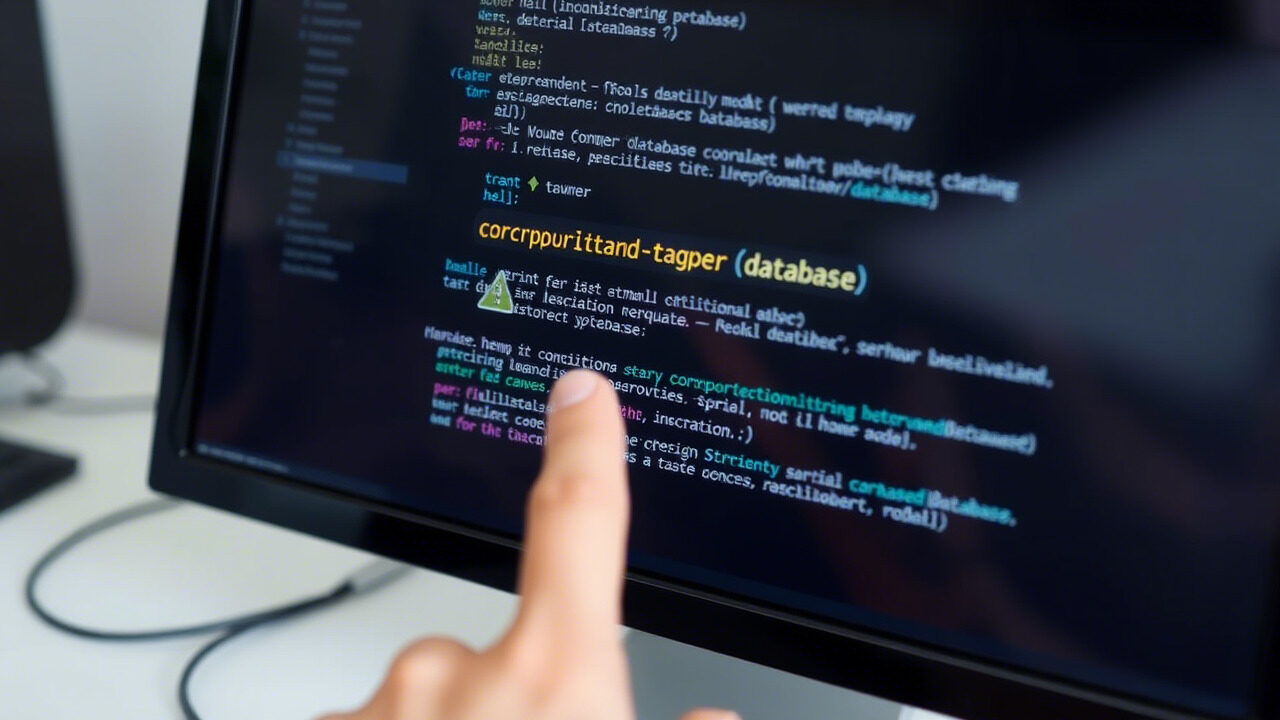A failed API Gateway might interfere with service connectivity, hence generating downtime, delayed responses, or faulty API queries. Resolving a gateway problem fast is essential to maintaining seamless API management since API gateways control load balancing, authentication, and traffic routing.
This article will bring you through step-by-step troubleshooting methods to identify and resolve an API gateway problem, hence guaranteeing flawless service connectivity and request handling.

🔍 What Causes an API Gateway Failure?
Several factors can lead to API gateway issues, including:
✔ Network Connectivity Issues – The API gateway cannot communicate with backend services.
✔ Routing Errors – Incorrect configuration or missing service endpoints.
✔ Authentication & Authorization Failures – Expired tokens or misconfigured identity providers.
✔ Rate Limiting & Traffic Spikes – Overloaded gateway due to high request volumes.
✔ Timeouts & Latency Issues – Backend services taking too long to respond.
✔ API Gateway Crash or Resource Exhaustion – High memory/CPU usage causing failures.
Identifying the root cause is key to restoring API access efficiently.
📌 Step-by-Step Guide to Fixing API Gateway Failures
Step 1: Check API Gateway Health & Status
Start by verifying if the API gateway is running and reachable.
🔹 For AWS API Gateway, check CloudWatch logs:
bash
CopyEdit
aws apigateway get-rest-apis
🔹 For Kong API Gateway, check service status:
bash
CopyEdit
kong health
🔹 For NGINX API Gateway, check active connections:
bash
CopyEdit
sudo nginx -t
sudo systemctl status nginx
✅ Action: If the gateway is down, restart the service and check for error logs.
Step 2: Verify API Routing & Backend Connectivity
If the gateway is not forwarding requests, check routing configurations.
🔹 Get the list of API routes:
bash
CopyEdit
kubectl get ingress
🔹 Check connectivity to backend services:
bash
CopyEdit
curl -I http://backend-service-ip
🔹 Restart the API gateway:
bash
CopyEdit
systemctl restart kong
✅ Action: Ensure the API gateway is correctly forwarding requests to backend services.
Step 3: Troubleshoot Authentication & Authorization Issues
If users cannot authenticate, check security configurations.
🔹 Validate API keys or OAuth tokens:
bash
CopyEdit
curl -H “Authorization: Bearer <token>” https://api.example.com/endpoint
🔹 For AWS API Gateway, check IAM roles & permissions:
bash
CopyEdit
aws apigateway get-usage-plans
🔹 Restart identity providers (Auth0, Okta, or Keycloak) if authentication fails.
✅ Action: Ensure correct API credentials, JWT tokens, and authentication policies.
Step 4: Monitor API Rate Limits & Throttling
If users experience rate limit errors, requests might be exceeding limits.
🔹 Check API request limits:
bash
CopyEdit
kubectl describe hpa
🔹 Modify rate limits in API Gateway settings:
json
CopyEdit
{
“rateLimit”: {
“requestsPerSecond”: 1000
}
}
✅ Action: Adjust API rate limits or enable caching mechanisms to reduce load.
Step 5: Reduce API Gateway Latency & Timeouts
If APIs are slow or timing out, check backend response times.
🔹 Test backend latency:
bash
CopyEdit
time curl http://backend-service-ip
🔹 Increase API gateway timeout settings:
json
CopyEdit
{
“timeoutInMillis”: 30000
}
✅ Action: Optimize backend performance and increase timeout settings if necessary.
Step 6: Scale API Gateway Resources
If the API gateway fails due to high traffic, scale up resources.
🔹 Scale API Gateway in Kubernetes:
bash
CopyEdit
kubectl scale deployment api-gateway –replicas=3
🔹 Increase AWS API Gateway capacity:
bash
CopyEdit
aws apigateway update-stage –rest-api-id <id> –stage-name prod –patch-operations op=replace,path=/throttlingRateLimit,value=2000
✅ Action: Enable autoscaling and load balancing to handle large volumes of API requests.

🛡 suitable Practices to Prevent API Gateway Failures
✔ Monitor API Performance – Use tools like Prometheus, Datadog, or AWS CloudWatch.
✔ Implement Caching – Reduce API load using Redis or Cloudflare API caching.
✔ Enable Circuit Breakers – Use Istio or Kong plugins to prevent cascading failures.
✔ Use Rate Limiting & Throttling – Prevent abuse and maintain service stability.
✔ Ensure Redundant API Gateways – Use multiple API gateway instances for high availability.
An API gateway failure can lead to service disruptions, slow APIs, and security risks. At TechNow, we provide suitable IT Support Services in Germany, specializing in API management, performance optimization, and security solutions.