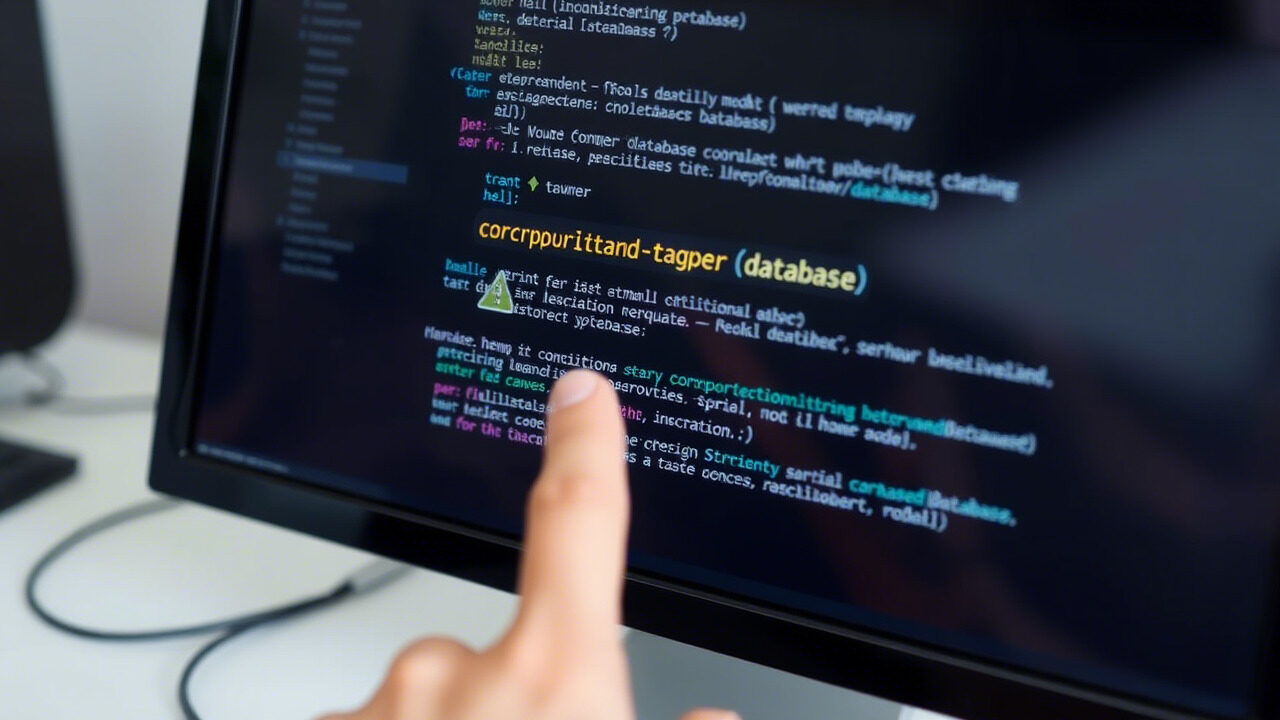A load balancer failure can upset the distribution of online traffic, hence generating server overload, longer response times, and perhaps total downtime. Managing traffic spikes, guaranteeing high availability, and maximising performance over server clusters all depend on load balancing.
A failing load balancer can cause uneven request distribution, which would cause bottlenecks and a bad user experience. This article will bring you through step-by-step troubleshooting techniques to identify and correct load balancer issues, hence guaranteeing continuous traffic distribution.

🔍 What Causes a Load Balancer Failure?
Several factors can lead to load balancing issues, including:
✔ Network Connectivity Issues – The load balancer cannot communicate with backend servers.
✔ Misconfigured Load Balancer Rules – Incorrect health checks or routing policies.
✔ Traffic Spikes Overloading the System – Sudden surges exceeding capacity limits.
✔ Failing Backend Servers – The load balancer is operational, but backend nodes are failing.
✔ SSL/TLS Misconfiguration – Issues with encrypted traffic forwarding.
✔ Hardware or Software Failures – Physical appliance malfunctions or cloud load balancer outages.
Identifying the root cause is essential for restoring optimal traffic distribution.
📌 Step-by-Step Guide to Fixing Load Balancer Failures
Step 1: Check Load Balancer Health & Network Connectivity
Before making changes, verify that the load balancer is reachable and functional.
🔹 Run ping and traceroute tests to check connectivity:
bash
CopyEdit
ping load_balancer_ip
traceroute load_balancer_ip
🔹 Verify firewall settings to ensure traffic is not blocked.
🔹 If using a cloud-based load balancer (AWS ELB, Azure LB, Google Cloud LB), check the dashboard for error logs.
✅ Action: If the load balancer is unreachable, restart the service or check for network issues.
Step 2: Verify Backend Server Status
If the load balancer is working but traffic is not distributed correctly, check the backend servers.
🔹 List backend servers and their health status:
bash
CopyEdit
curl http://backend-server-ip/health
systemctl status nginx # For web servers
systemctl status apache2
🔹 Restart any unresponsive servers and ensure they are properly registered with the load balancer.
✅ Action: If backend servers are failing, restart affected nodes and re-register them with the load balancer.
Step 3: Check Load Balancer Logs for Errors
Most load balancers generate logs that indicate request failures or configuration issues.
🔹 Check logs for error messages:
bash
CopyEdit
tail -f /var/log/haproxy.log # For HAProxy
journalctl -u nginx # For Nginx Load Balancer
tail -f /var/log/syslog # General system logs
🔹 Look for failed health checks, connection timeouts, or routing errors.
✅ Action: If health checks are failing, adjust thresholds to allow more retries before marking servers as unavailable.
Step 4: Adjust Load Balancer Configuration & Routing Policies
Misconfigured load balancing algorithms or routing policies can cause uneven traffic distribution.
🔹 Review and modify load balancing algorithms:
nginx
CopyEdit
upstream backend {
least_conn; # Uses servers with the least connections
}
🔹 If using HAProxy, adjust settings in haproxy.cfg:
haproxy
CopyEdit
balance roundrobin # Distributes traffic evenly
option httpchk HEAD /health
✅ Action: Apply round-robin or least-connections strategies based on traffic load.
Step 5: Scale Load Balancer Resources to Handle Traffic Spikes
If traffic spikes are overwhelming the load balancer, consider scaling horizontally or vertically.
🔹 Increase instance size (for cloud load balancers).
🔹 Add more load balancer nodes for redundancy.
🔹 Implement auto-scaling rules for dynamic traffic handling.
✅ Action: Use multiple redundant load balancers for failover protection in high-traffic environments.
Step 6: Ensure SSL/TLS Configuration Is Correct
If the load balancer is handling HTTPS traffic, misconfigured SSL certificates may cause failures.
🔹 Test SSL certificate validity:
bash
CopyEdit
openssl s_client -connect load_balancer_ip:443 -showcerts
🔹 Renew or update expired SSL certificates.
🔹 Enable SSL passthrough if encryption should be terminated at the backend servers.
✅ Action: Ensure SSL/TLS settings are correctly configured to avoid HTTPS failures.

🛡 suitable Practices to Prevent Load Balancer Failures
✔ Implement Health Checks – Regularly test backend servers for availability and performance.
✔ Enable Auto-Scaling – Dynamically scale backend servers based on traffic spikes.
✔ Use Redundant Load Balancers – Set up failover load balancers for high availability.
✔ Monitor Load Balancer Performance – Use tools like Prometheus, AWS CloudWatch, or Nginx Amplify.
✔ Optimize Backend Server Configuration – Ensure backend nodes respond efficiently to requests.
A load balancer failure can lead to downtime, server overload, and poor user experience. At TechNow, we provide suitable IT Support Services in Germany, specializing in load balancing, high-availability setups, and traffic optimization.