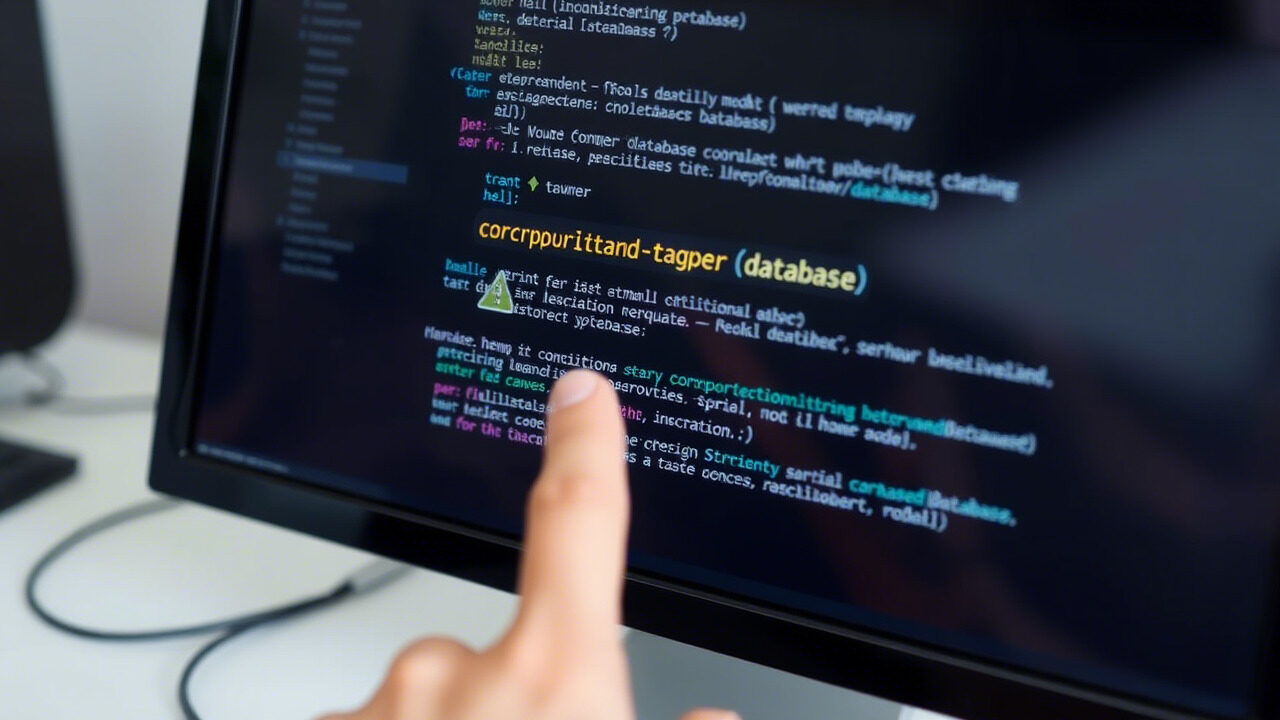High availability, load balancing, and catastrophe recovery all depend on database replication. Replication mistakes, therefore, can compromise data consistency and cause old or missing entries spread across database nodes. Database dependability depends on appropriate synchronisation whether you are using master-slave, master-master, or multi-node replication.
This article will take you step-by-step through troubleshooting techniques to identify and fix database replication problems, hence guaranteeing data consistency and smooth operation.

🔍 What Causes Database Replication Issues?
Several factors can lead to replication errors, including:
✔ Network Latency or Connectivity Issues – Poor connectivity between master and slave nodes.
✔ Replication Lag – Delays in data synchronization, causing inconsistent records.
✔ Binary Log Corruption – Missing or corrupted binlog files preventing updates.
✔ Primary Key Conflicts – Duplicate IDs in master-master replication setups.
✔ Incorrect Configuration Settings – Misconfigured parameters in replication setup.
✔ Disk Space or Memory Constraints – Running out of resources on the replica server.
Identifying the root cause is essential for restoring database consistency.
📌 Step-by-Step Guide to Fixing Database Replication Issues
Step 1: Check Replication Status
Before making any changes, verify the replication status to identify potential failures.
🔹 For MySQL/MariaDB, use:
sql
CopyEdit
SHOW SLAVE STATUS\G;
🔹 For PostgreSQL, check:
sql
CopyEdit
SELECT * FROM pg_stat_replication;
🔹 Look for errors in relay logs, such as:
- “Waiting for master to send event” → Master isn’t sending updates.
- “Could not parse relay log event” → Corrupt binary logs.
- “Duplicate entry for PRIMARY key” → Conflict in master-master replication.
✅ Action: Take note of any reported errors and proceed with targeted fixes.
Step 2: Restart the Replication Process
A simple restart can resolve minor replication errors.
🔹 For MySQL:
sql
CopyEdit
STOP SLAVE;
START SLAVE;
🔹 For PostgreSQL:
sql
CopyEdit
SELECT pg_terminate_backend(pid) FROM pg_stat_activity WHERE application_name = ‘walreceiver’;
✅ Action: Check SHOW SLAVE STATUS\G; again to confirm if replication resumes properly.
Step 3: Verify Network Connectivity Between Master and Replica
If the replica server cannot communicate with the master, replication will fail.
🔹 Test network connectivity:
bash
CopyEdit
ping master_database_ip
telnet master_database_ip 3306 # MySQL default port
🔹 Ensure firewall rules allow replication traffic:
bash
CopyEdit
sudo ufw allow 3306/tcp # MySQL
sudo ufw allow 5432/tcp # PostgreSQL
✅ Action: If connectivity is blocked, update firewall settings and retry replication.
Step 4: Check & Repair Binary Logs
Corrupted binary logs can cause replication lag or failure.
🔹 On the master server, check logs for errors:
bash
CopyEdit
tail -f /var/log/mysql/error.log
🔹 If logs are corrupt, reset the binary logs:
sql
CopyEdit
RESET MASTER;
RESET SLAVE;
✅ Action: Restart replication and monitor log updates.
Step 5: Resynchronize the Replica Database
If replication is completely out of sync, manually resync the replica with the master.
🔹 On the master, create a fresh backup:
bash
CopyEdit
mysqldump -u root -p –all-databases –master-data > full_backup.sql
🔹 Stop replication on the replica:
sql
CopyEdit
STOP SLAVE;
🔹 Restore the master backup on the replica:
bash
CopyEdit
mysql -u root -p < full_backup.sql
🔹 Restart replication:
sql
CopyEdit
START SLAVE;
✅ Action: Verify data consistency by checking row counts on both master and replica.
Step 6: Fix Duplicate Entry Errors in Master-Master Replication
If you encounter PRIMARY KEY conflicts, it means both master nodes are inserting data with the same ID.
🔹 Use auto-increment offset to avoid key conflicts:
sql
CopyEdit
SET GLOBAL auto_increment_offset = 2;
SET GLOBAL auto_increment_increment = 2;
🔹 For PostgreSQL, use UUIDs instead of serial integers for unique identifiers.
✅ Action: Apply auto-increment fixes to avoid replication conflicts.

🛡 suitable Practices to Prevent Future Replication Issues
✔ Monitor Replication Lag – Use SHOW SLAVE STATUS regularly to detect delays.
✔ Enable Automatic Failover – Use tools like Orchestrator (MySQL) or Patroni (PostgreSQL).
✔ Perform Periodic Data Validation – Compare row counts & checksums between master and replica.
✔ Optimize Network Performance – Reduce latency with dedicated database VLANs.
✔ Backup Regularly – Ensure replica nodes have independent backups to recover from failures.
Database replication issues can lead to data loss, inconsistency, and downtime. At TechNow, we provide suitable IT Support Services in Germany, specializing in replication troubleshooting, master-slave configurations, and high-availability setups.