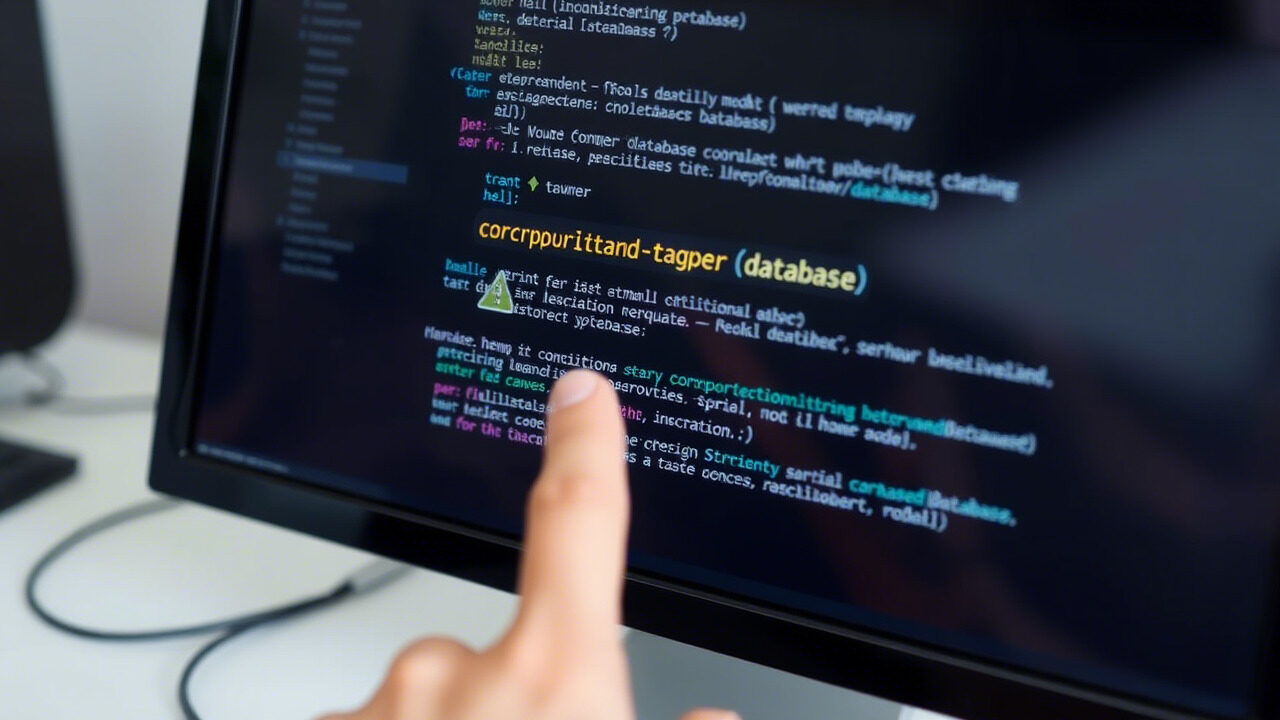A database query timeout happens when a query runs too long, hence delaying application answers or maybe triggering errors. This problem can significantly affect performance and result in slow queries, bottlenecks, and bad user experience.
Resolving query timeouts calls for a calculated approach to query optimisation and performance tweaking whether ineffective indexing, subpar query structure, or database overload are responsible.
This article will bring you through step-by-step techniques to identify and correct database query timeouts, hence guaranteeing a quick and responsive database system.

🔍 What Causes a Database Query Timeout?
Several factors can lead to query timeouts, including:
- Inefficient Query Structure: Badly written queries running longer than required.
- Missing or Improper Indexing: Queries lacking appropriate indexing have to search the whole database.
- Large Dataset Processing: Queries collecting enormous volumes of data without filters constitute large dataset processing.
- High Database Load: Excessive simultaneous query execution causes congestion.
- Network Latency Problems: Slow connection between the application and the database server.
- Locking & Deadlocks: Many queries waiting on the same resource cause timeouts.
Identifying the root cause is essential to optimizing queries and improving database performance.
📌 Step-by-Step Guide to Fixing a Database Query Timeout
Step 1: Identify the Slow Query
Start by identifying which queries are causing timeouts.
🔹 Use slow query logs (/var/log/mysql/mysql-slow.log, pg_stat_statements).
🔹 Run SHOW FULL PROCESSLIST; (MySQL) or SELECT * FROM pg_stat_activity; (PostgreSQL).
🔹 Identify long-running queries with:
sql
CopyEdit
EXPLAIN ANALYZE SELECT * FROM orders WHERE customer_id = 1234;
✅ Action: Take note of queries with high execution time and review their efficiency.
Step 2: Optimize Query Structure
A well-structured query runs faster and more efficiently.
🔹 Avoid SELECT *—fetch only necessary columns.
🔹 Use WHERE clauses to filter results and reduce scanned rows.
🔹 Replace IN with EXISTS for better performance in subqueries.
🔹 Use JOIN instead of multiple queries to reduce overhead.
✅ Action: Rewrite queries to fetch only required data efficiently.
Step 3: Implement Proper Indexing
Indexing helps speed up data retrieval by allowing the database to locate records faster.
🔹 Check missing indexes:
sql
CopyEdit
SHOW INDEX FROM orders;
🔹 Add indexes to frequently queried columns:
sql
CopyEdit
CREATE INDEX idx_customer_id ON orders(customer_id);
🔹 Use composite indexes if multiple columns are commonly queried together.
✅ Action: Optimize indexes based on query patterns to improve search speed.
Step 4: Reduce Query Load with Caching
Instead of running the same query repeatedly, cache frequently accessed data.
🔹 Use MySQL Query Cache, PostgreSQL pgbouncer, or Redis for caching.
🔹 Implement application-level caching for static or rarely updated data.
🔹 Use prepared statements to reuse execution plans.
✅ Action: Reduce redundant database calls by storing frequently used results in cache.
Step 5: Increase Database Timeout Limits (Temporary Fix)
If query timeouts persist, increasing the timeout value can provide a temporary workaround.
🔹 Increase MySQL timeout:
sql
CopyEdit
SET SESSION max_execution_time = 5000; — 5 seconds
🔹 Increase PostgreSQL statement timeout:
sql
CopyEdit
SET statement_timeout = 5000;
✅ Action: While increasing timeouts helps temporarily, focus on query optimization for a long-term fix.
Step 6: Tune Database Performance Settings
Database configuration settings impact query execution speed.
🔹 Allocate more memory for query cache:
sql
CopyEdit
SET GLOBAL query_cache_size = 50MB;
🔹 Optimize PostgreSQL work memory:
sql
CopyEdit
SET work_mem = ’64MB’;
🔹 Limit concurrent queries to prevent overload.
✅ Action: Adjust database settings based on server capacity and workload.
Step 7: Monitor & Analyze Performance Regularly
To prevent future query slowdowns, set up continuous query monitoring.
🔹 Use New Relic, Datadog, or MySQL Performance Schema for query tracking.
🔹 Automate slow query alerts for early detection.
🔹 Schedule routine database optimizations, including index rebuilding and table maintenance.
✅ Action: Regular performance tuning prevents query timeouts from recurring.
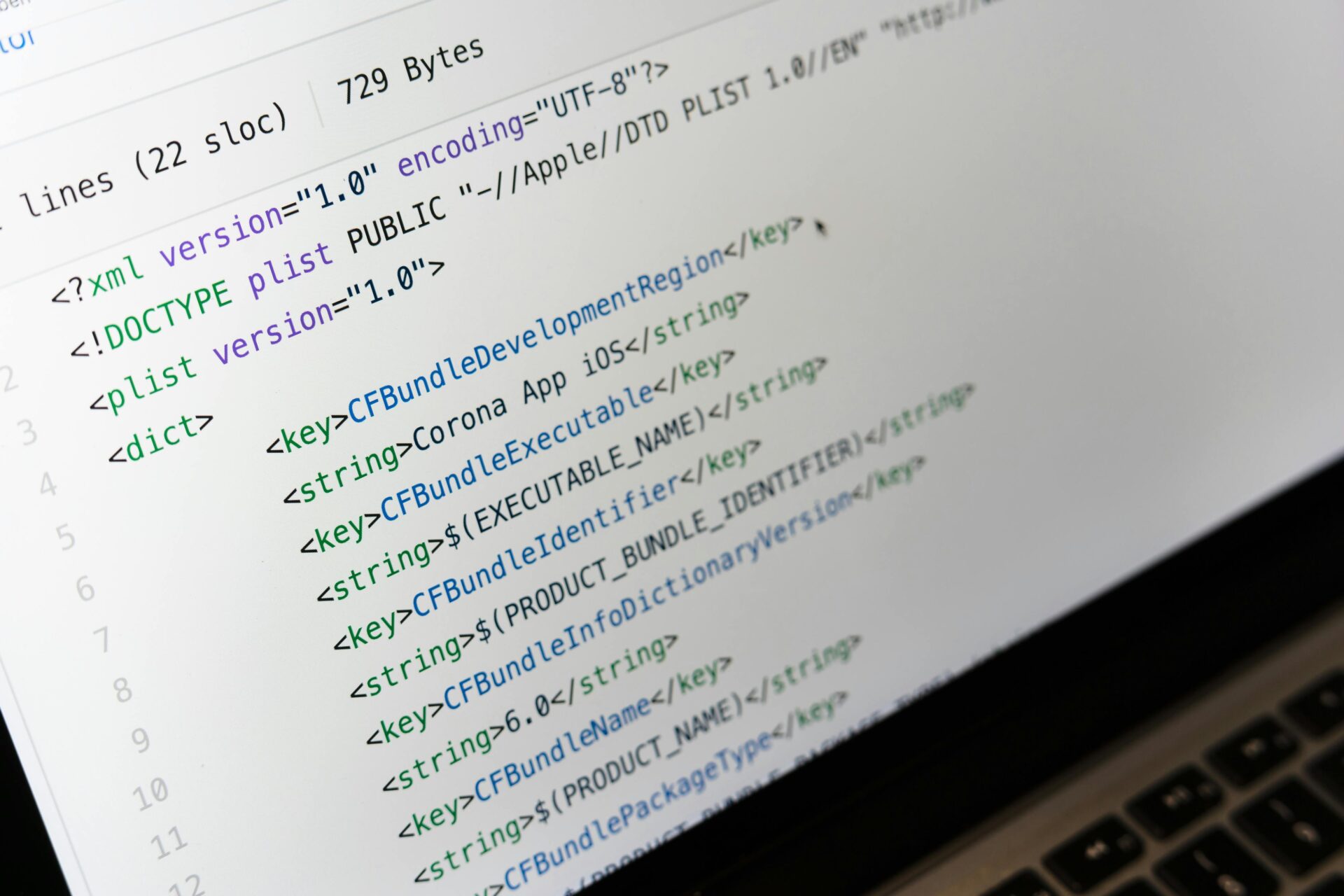
🛡 suitable Practices to Prevent Query Timeouts
✔ Optimize Queries with EXPLAIN Plans – Analyze query execution paths before running them.
✔ Use Indexing Effectively – Ensure all high-traffic queries use indexes.
✔ Limit Data Fetching – Retrieve only necessary records with WHERE and LIMIT clauses.
✔ Monitor Server Load & Query Execution Time – Use tools like pg_stat_statements or slow_query_log.
✔ Implement Load Balancing – Distribute database queries across multiple read replicas.
A database query timeout can lead to slow applications, poor user experience, and lost productivity. At TechNow, we provide suitable IT Support Services in Germany, specializing in query optimization, database performance tuning, and system monitoring.