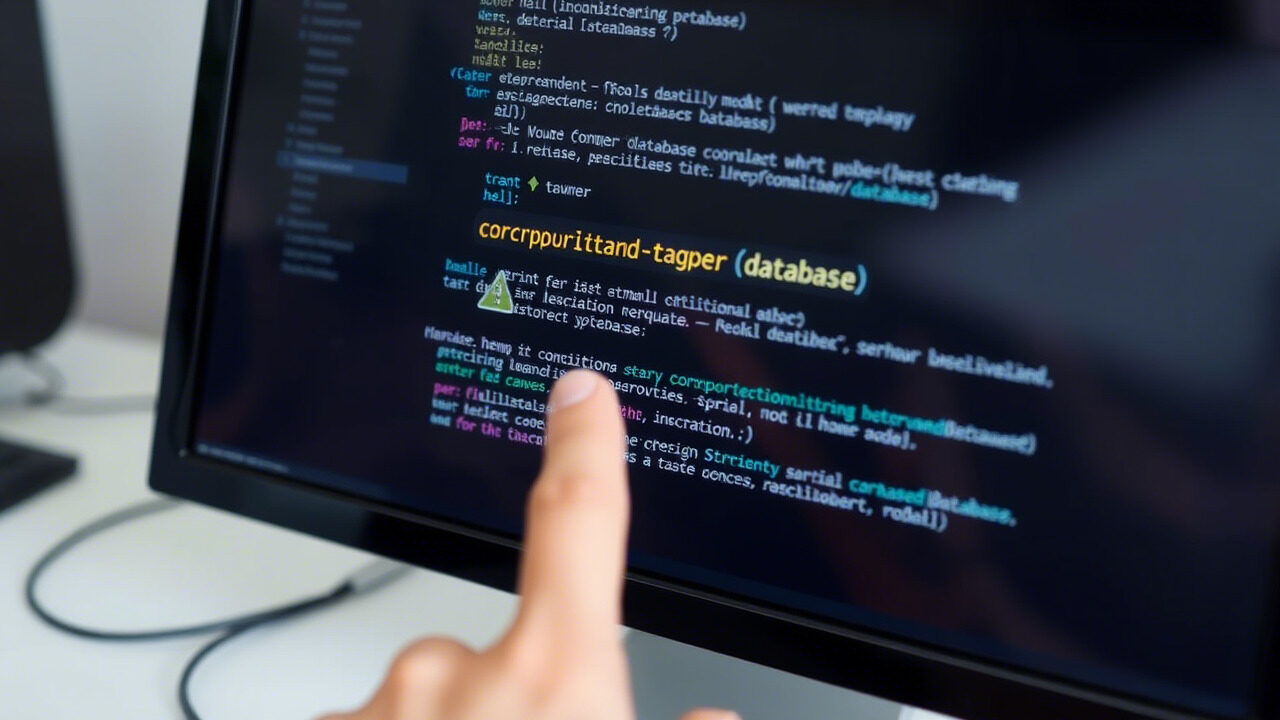The backbone of containerised systems, Kubernetes guarantees scalability, high availability, and automation. But problems with Kubernetes clusters can cause pod failures, node unavailability, and service interruptions, therefore compromising corporate operations.
This book will take you methodically through troubleshooting strategies to identify and resolve cluster issues, hence guaranteeing a stable and effective Kubernetes environment.

🔍 What Causes Kubernetes Cluster Issues?
Several factors can lead to Kubernetes cluster failures, including:
✔ Node Failures – One or more nodes are in a NotReady state, affecting workload distribution.
✔ Pod Scheduling Failures – Kubernetes cannot assign pods to nodes due to resource constraints.
✔ Network Issues – Cluster components cannot communicate due to misconfigured network policies.
✔ API Server Unreachable – The Kubernetes API is down, preventing kubectl commands from working.
✔ Storage & Volume Mount Errors – Persistent storage claims are failing or inaccessible.
✔ Misconfigured Cluster Components – Issues in etcd, kubelet, or kube-proxy can break cluster functionality.
Identifying the root cause is critical to restoring Kubernetes cluster health.
📌 Step-by-Step Guide to Fixing Kubernetes Cluster Issues
Step 1: Check the Cluster & Node Health
If the cluster is not responding or behaving abnormally, start by checking node status.
🔹 Verify overall cluster health:
bash
CopyEdit
kubectl cluster-info
kubectl get componentstatuses
🔹 List all nodes and check their status:
bash
CopyEdit
kubectl get nodes -o wide
🔹 If a node is in a NotReady state, check kubelet logs:
bash
CopyEdit
journalctl -u kubelet -n 50
✅ Action: If nodes are NotReady, restart kubelet and ensure sufficient CPU/RAM resources are available.
Step 2: Troubleshoot Pod Failures & Scheduling Issues
If pods are stuck in Pending or CrashLoopBackOff state, check the reason.
🔹 List all pods and their statuses:
bash
CopyEdit
kubectl get pods –all-namespaces
🔹 Describe failing pods to check error messages:
bash
CopyEdit
kubectl describe pod <pod_name>
🔹 View logs for specific pods:
bash
CopyEdit
kubectl logs <pod_name> –previous
✅ Action: If pods are stuck, ensure there are enough resources on nodes and no conflicts in YAML configurations.
Step 3: Verify Kubernetes API Server Availability
If kubectl commands are not responding, the Kubernetes API server may be down.
🔹 Check API server logs:
bash
CopyEdit
journalctl -u kube-apiserver -n 50
🔹 Ensure the API server is running:
bash
CopyEdit
systemctl status kube-apiserver
🔹 Restart the API server if needed:
bash
CopyEdit
systemctl restart kube-apiserver
✅ Action: If API requests fail, check for certificate mismatches or misconfigured control plane components.
Step 4: Debug Network Connectivity Issues
If pods or nodes cannot communicate, check Kubernetes networking components.
🔹 List all services and their cluster IPs:
bash
CopyEdit
kubectl get svc –all-namespaces
🔹 Check if CoreDNS is running properly:
bash
CopyEdit
kubectl get pods -n kube-system | grep coredns
🔹 Restart networking components (Calico, Flannel, or Cilium):
bash
CopyEdit
kubectl rollout restart daemonset -n kube-system calico-node
✅ Action: If the cluster network is misconfigured, restart CNI plugins and verify network policies.
Step 5: Fix Persistent Storage & Volume Mount Errors
If applications fail to access storage, check for persistent volume (PV) issues.
🔹 List all persistent volumes:
bash
CopyEdit
kubectl get pv
🔹 Check persistent volume claims (PVCs):
bash
CopyEdit
kubectl get pvc –all-namespaces
🔹 Restart the storage driver (NFS, CSI, or iSCSI):
bash
CopyEdit
systemctl restart nfs-kernel-server
✅ Action: If a PV is stuck in Terminating state, manually delete it:
bash
CopyEdit
kubectl delete pv <pv_name> –force
Step 6: Verify Cluster Configuration & Certificates
If the cluster fails after an update, check configuration mismatches.
🔹 Check cluster configuration:
bash
CopyEdit
kubectl config view
🔹 Validate control plane certificates:
bash
CopyEdit
ls -lh /etc/kubernetes/pki/
🔹 Renew expired certificates:
bash
CopyEdit
kubeadm certs renew all
✅ Action: Restart control plane components (etcd, controller-manager, scheduler) if certificate issues persist.
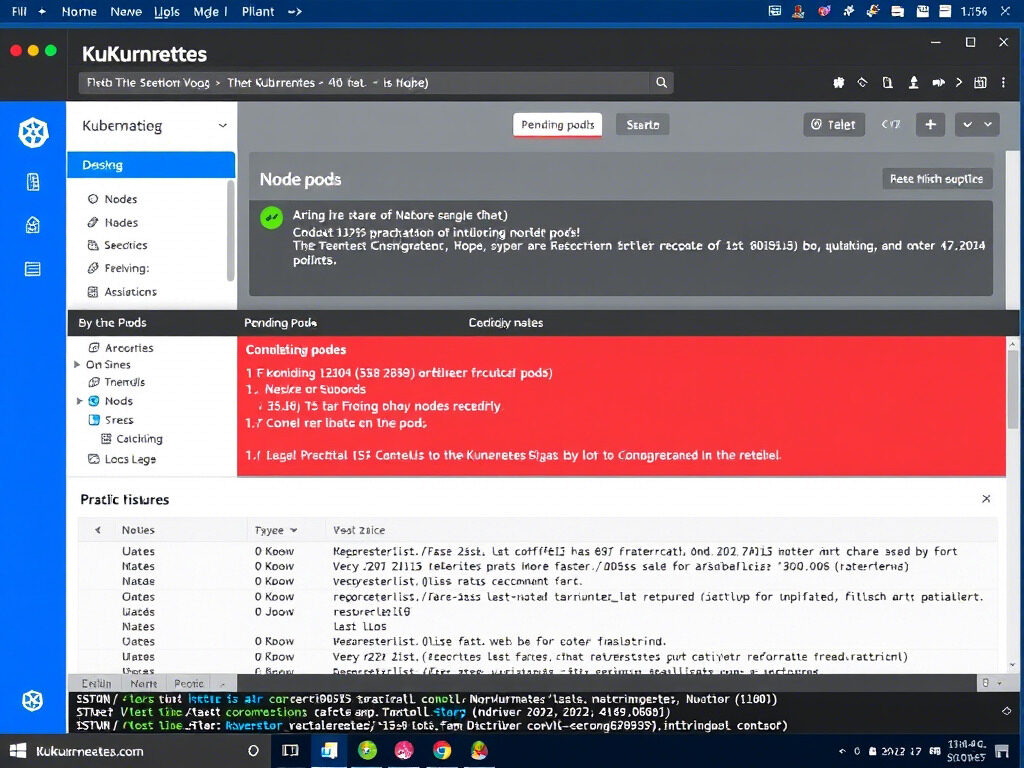
🛡 suitable Practices to Prevent Kubernetes Cluster Failures
✔ Monitor Cluster Health – Use Prometheus, Grafana, or Datadog for real-time monitoring.
✔ Set Up Auto-Scaling – Configure horizontal pod auto-scaling (HPA) and cluster auto-scaler.
✔ Ensure Regular Backups – Backup etcd database to avoid losing cluster state.
✔ Perform Periodic Node Maintenance – Drain old nodes before upgrades:
bash
CopyEdit
kubectl drain <node_name> –ignore-daemonsets
✔ Apply Network Policies – Prevent unauthorized access & misconfigured routes.
Kubernetes cluster issues can lead to downtime, failed deployments, and data loss. At TechNow, we provide suitable IT Support Services in Germany, specializing in Kubernetes troubleshooting, cluster management, and automation solutions.