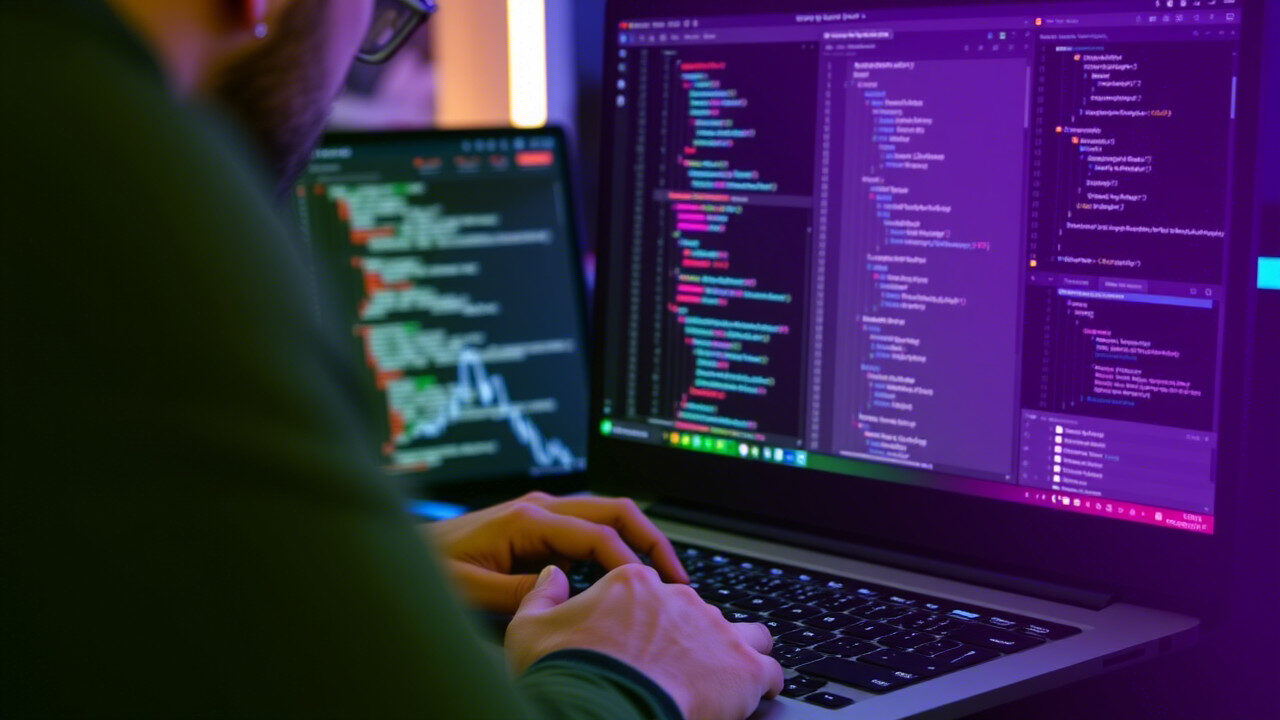Step-by-Step Guide to Getting Your Money Back
Have you ever been billed for GitHub Copilot subscription that you didn’t use? You’re not alone! Whether you forgot to cancel, unintentionally clicked auto-renew, or simply those didn’t find value from the tool, there is a way to request a refund. However, Copilot’s cancellation policy and their customer support is not always straightforward and can feel like torture.

This guide will help you with how to handle refund request the smart way, step by step.
Why Do Users Request Refunds?
Before jumping in, here’s why many developers and companies end up seeking refunds for Copilot:
- Subscriptions renewed without active usage
- Auto-renewals after trial periods
- Multiple seats paid for but not used (especially in team plans)
- Copilot installed but never actively used
- Cancellation policy not clearly communicated
If you fall into one of these buckets, here’s how to increase your chances of a successful refund.
💡 Step 1: Check Your Copilot Subscription Status
Start by confirming the billing details and whether the subscription is still active.
Here’s how:
- Go to GitHub > Settings > Billing & Plans
- Click on Subscriptions
- Look for your Copilot plan details: start date, next billing cycle, and status
Action Tip: If you’re still within the billing period and haven’t used Copilot, your chances of a refund go up.
💳 Step 2: Review GitHub’s Cancellation and Refund Policy
Knowing the rules helps you craft a strong refund request.
Here’s what to look for:
- GitHub’s Terms of Service regarding billing and cancellations
- GitHub typically doesn’t offer refunds unless required by law—but they do make exceptions for unused subscriptions and billing errors
- If your case involves non-usage or a billing mistake, highlight that clearly
Action Tip: Screenshot your Copilot usage history (or lack thereof) to strengthen your refund case.
📨 Step 3: Contact GitHub Customer Support
Now it’s time to submit your refund request.
Here’s how:
- Visit GitHub Support
- Choose the category: Billing > GitHub Copilot
- Include the following in your message:
- Subscription ID or invoice number
- Date of billing
- Reason for refund (e.g. “unused subscription,” “auto-renewal after trial,” etc.)
- Mention any lack of usage or recent cancellation
- Be clear, polite, and professional
- Subscription ID or invoice number
Sample Message:
Dear Sir/Madam,
I was charged for my Copilot subscription on [Date] but have not used the service and would like a refund. Here is the invoice number: [Invoice #]. Thank you for your assistance with this issue.
Action Tip: Keep your tone professional. A well-worded, polite message often leads to better results.
🛑 Step 4: Cancel the Subscription to Avoid Future Charges
Even if your refund goes through, that won’t stop future billing unless you cancel.
Here’s how:
- Go to GitHub > Settings > Billing & Plans
- Find your Copilot subscription
- Click “Cancel Subscription”
- Confirm the cancellation and save the confirmation email
Why this matters: Refunds are usually one-time courtesy—GitHub will be less sympathetic next time.
🔁 Step 5: Track the Refund Process and Set Billing Reminders
After submitting your request:
- Check your email for a response from GitHub Support (they usually respond within 3–5 business days)
- If approved, the refund will show on your original payment method
- Set a reminder to review billing and cancel any unused tools before renewal dates
Action Tip: Use a subscription tracker or calendar to avoid unwanted charges in the future.
🔐 Final Thoughts: Handling Refund Requests Like a Pro
Customers can never be sure they will receive a refund for a subscription that they won’t be using for the rest of the billing cycle, of course, but if you’re prompt, clear, and respectful when filling out your customer support request, you have a good chance. Always check your billing cycles, and don’t forget to cancel in the next round.
💼 TechNow – Best IT Support Agency in Germany for Billing & Subscription Management

Are you tired of all the billing confusion, refund headaches, and unwanted auto-renewals?
Allow TechNow, the best IT Support agency in Germany, to manage it for you.
We work with freelancers, start-ups, and larger teams to manage the morality of their tools, like GitHub Copilot. We fill in the gaps from refund requests and license cancellation requests to subscription audits – we help you never pay for tools you are not using.
✅ Hands-on billing support
✅ Rapid refund escalation
✅ Unused subscriptions tracking
✅ Subscription cancellation workflows
If you are looking for help with GitHub or any other cloud-based service, and want to clean up your costs and use impressive tools, let TechNow do it for you.