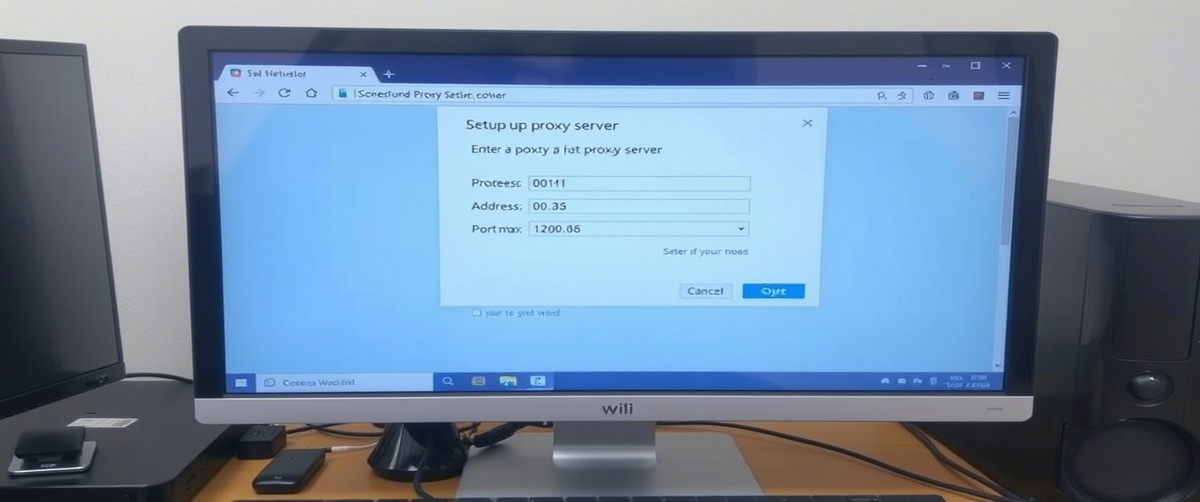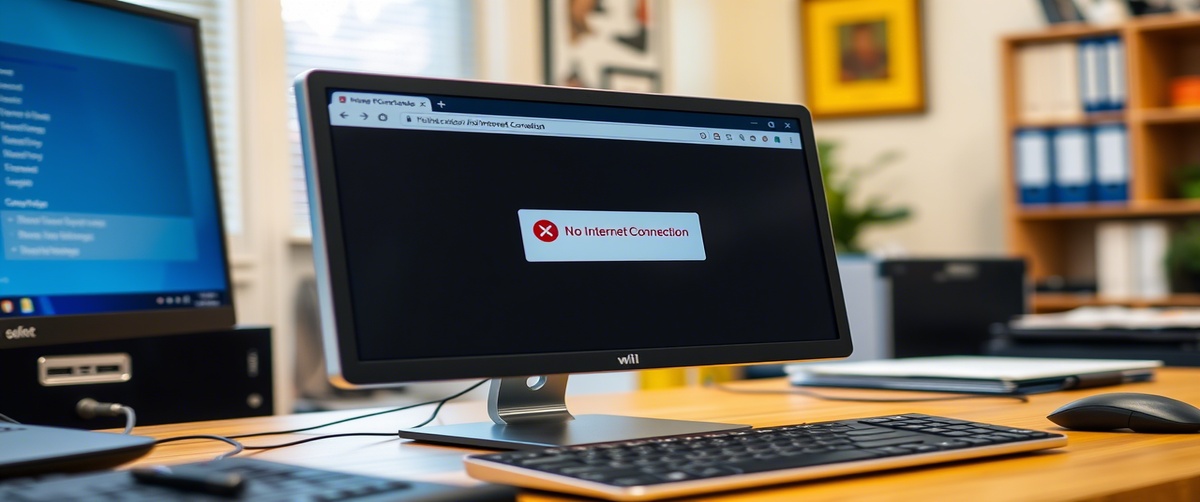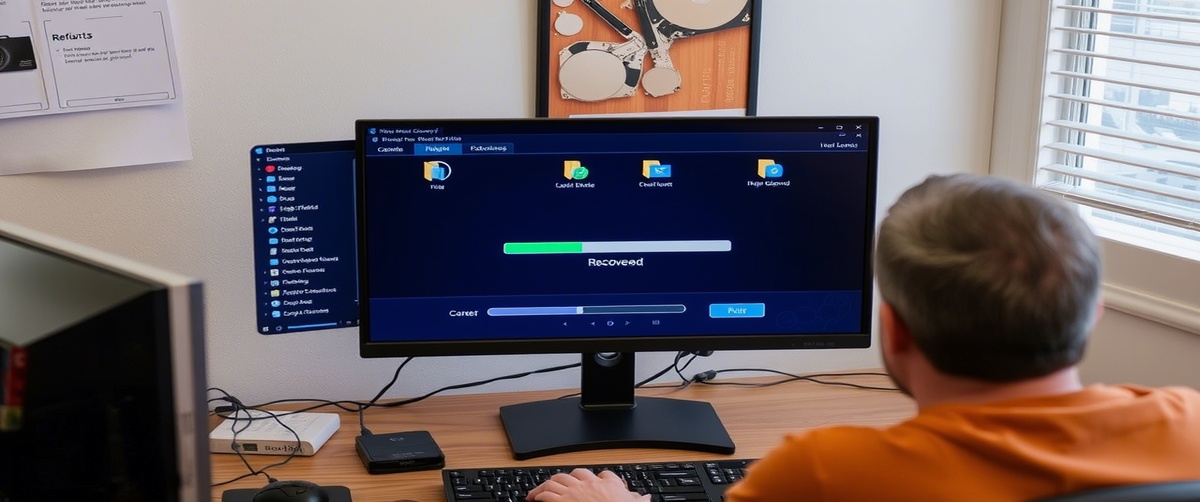Whether you work, stream, or play, sporadic connectivity may be rather annoying. An unreliable network can create buffering, disturb video conferences, and result in regular disconnections. The good news is that with the correct method you can troubleshoot and resolve these problems.
This article will bring you through a methodical procedure to eliminate signal interference and increase network stability so as to provide a flawless online experience.
Common Causes of Intermittent Connectivity

Let’s determine what can be causing your shaky network before delving into fixes:
- Signal interference: Wi-Fi transmissions may be weakened by other electronic equipment or physical objects.
- Router or modem problems: Older firmware or overheating might cause connectivity drops.
- ISP issues: Your Internet Service Provider can be having disruptions.
- Overload Network: An overloaded network might result from too many devices running on it slowing down and disconnecting the system.
- Faulty cables or hardware: Hardware or faulty cables might compromise the stability of your network by damaging or loosening it.
Let us now walk through methodically troubleshooting these problems.

Step 1: Restart Your Router and Modem
Many intermittent connectivity problems can be resolved with a basic restart.
- Turn off your modem and router.
- Unplug them for at least thirty seconds.
- Replug them and see the network come back in.
This refreshes your connection and helps clear brief hiccups.
Step 2: Check for Signal Interference
Interference from other devices may compromise Wi-Fi communications. In order lower signal interference:
- Sit your router far from Bluetooth gadgets, cordless phones, and microwaves.
- For suitable coverage, make sure your router is in an open, central area.
- Using the administrative settings on your router, move to a less populated Wi-Fi channel.
This lowers regular disconnections and helps to increase network stability.
Step 3: Update Your Router’s Firmware
Outdated firmware might cause an unreliable network. Using these guidelines will help you update it:
- Usually 192.168.1.1, log in on the administrative area of your router.
- Look among the settings for a Firmware update choice.
- Get and set any accessible updates.
Maintaining the security and functionality of your router depends on it.
Step 4: Reduce Network Overload
If multiple devices are connected, your network may struggle to maintain stability. Improve network stability by:
- Restricting gaming and streaming, among other high-bandwidth activities, during peak hours
- Turning off Wi-Fi-connected unneeded gadgets.
- Using necessary devices connected by an Ethernet cable helps to lower Wi-Fi load.
This will help maintain a stable and consistent connection.
Step 5: Check for ISP Issues
If your intermittent connectivity persists, your ISP may be experiencing problems. You can:
- Check your ISP’s website or social media for outage reports.
- Run a speed test using mobile data then compare the results.
- See your ISP for help or to document continuous network stability problems.
If your ISP is the problem, you may need to wait for them to resolve it.
Step 6: Consider Upgrading Your Equipment
If your router is old, it may not support stable connections. Consider:
- Upgrading to a dual-band or mesh Wi-Fi system for better coverage.
- Using a Wi-Fi extender to boost signal strength in weak areas.
- Replacing outdated cables with high-quality Ethernet or fiber-optic cables.
This can significantly enhance your network stability.
Get Professional IT Support for Reliable Network Stability

If you’re still struggling with intermittent connectivity, professional help can ensure a smooth and stable internet experience. TechNow offers expert IT Support in Germany, helping you optimize your network, troubleshoot issues, and maintain seamless connectivity. Contact us today for reliable IT solutions!