An essential security precaution that gives your accounts additional degree of protection is two-factor authentication (2FA). Still, two-factor authentication can be annoying, particularly if you are locked off of an account. This article will help you fix and restore access while preserving login security whether your 2FA issue results from losing access to your authentication device, erroneous codes, or system errors.
Common Two-Factor Authentication Issues
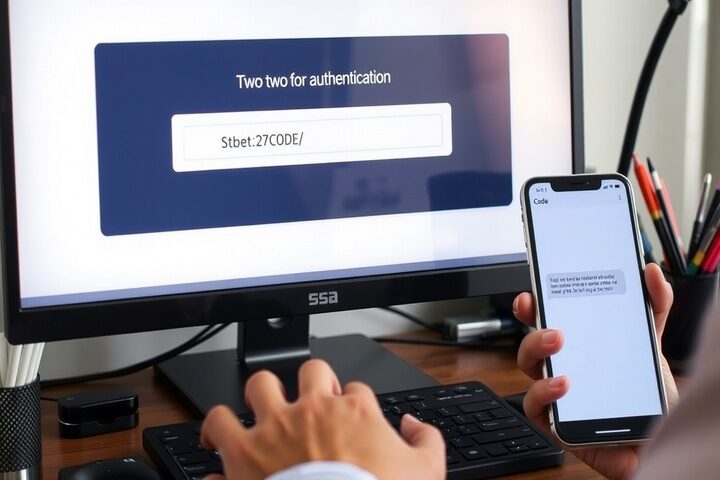
If you’re facing two-factor authentication issues, here are some common causes:
- Lost or Inaccessible Authenticator Device: Should your phone or authenticator app become unavailable.
- Entering expired 2FA codes from tools like Google Authenticator results in incorrect or expired codes.
- Authenticator App Not Syncing: Code mismatches on your device could result from time variances in its clock.
- Many systems offer backup codes during multi-factor authentication configuration, but users sometimes overlook the need to securely store them.
- Server problems may cause some 2FA services to be momentarily unavailable.
How to Fix Two-Factor Authentication Issues

If you’re experiencing a 2FA problem, follow these steps to regain access:
- Use another verification method if you have other multi-factor authentication methods turned on—such as SMS, email, or backup codes.
- Use backup codes to log in and reset your authentication settings if you save them during the first 2FA setup.
- Make sure the clock on your phone is set to automatic time sync; improper time settings may cause real-time generation of erroneous codes by authenticator apps.
- Restart Your Authenticator App or Device: Sometimes a basic restart will solve momentary problems stopping correct 2FA verification.
- If you can still access your account, briefly disable two-factor authentication, then set it back up to fix the problem. If logged in.
- Ask your service provider’s support staff for account verification and recovery should you be locked out.
suitable Practices for Managing Multi-Factor Authentication

To avoid future two-factor authentication issues, follow these suitable practices:
- Always keep backup codes in a password manager or another safe place.
- Activate several methods of verification: Use an authenticator app together with SMS to prevent single-point failures.
- Update Your Contact Details Regularly: Keep your phone number and email for recovery current.
- Apply a dependable authenticator app: Two-factor solutions are available from Google Authenticator, Microsoft Authenticator, and Authy.
- Be wary of phishing attempts; never give 2FA codes to untrusted sources—hackers may try to fool you into sharing them.
Get Expert IT Support Services in Germany
If you frequently encounter 2FA problems or need help enhancing your login security, professional assistance can streamline the process. TechNow provides expert IT Support Services in Germany, specializing in multi-factor authentication, account recovery, and cybersecurity solutions. Contact TechNow today to safeguard your accounts and prevent security breaches!



