Receiving a phishing email could be a serious security threat suitable to money loss, data leakage, and identity theft. Cybercriminals use these bogus emails to trick people into disclosing login passwords or confidential information like financial data. Keeping email security and protecting your business against frauds depends on your capacity to spot and record a phishing attack. This handbook will help you to correctly recognise, control, and record phishing initiatives.
What is a Phishing Email?
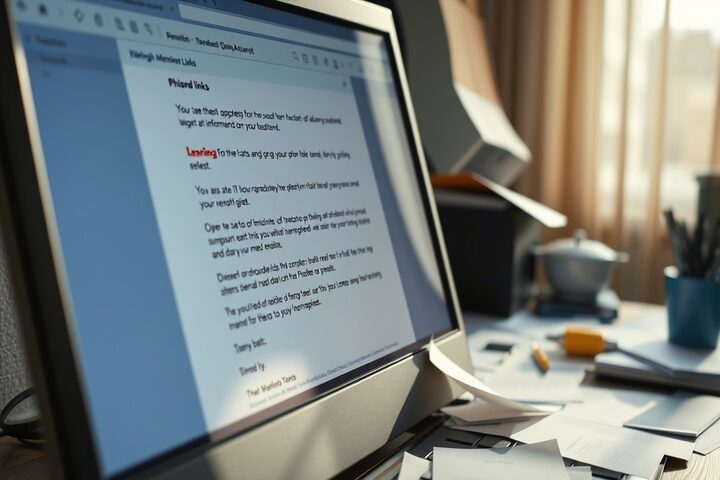
Getting a phishing email is a fraudulent correspondence aimed to pass for a respectable source—banks, government agencies, or well-known companies. Usually consist of dangerous links, attachments, or urgent requests, these emails compel the receiver to react immediately.
Common Signs of a Phishing Attack
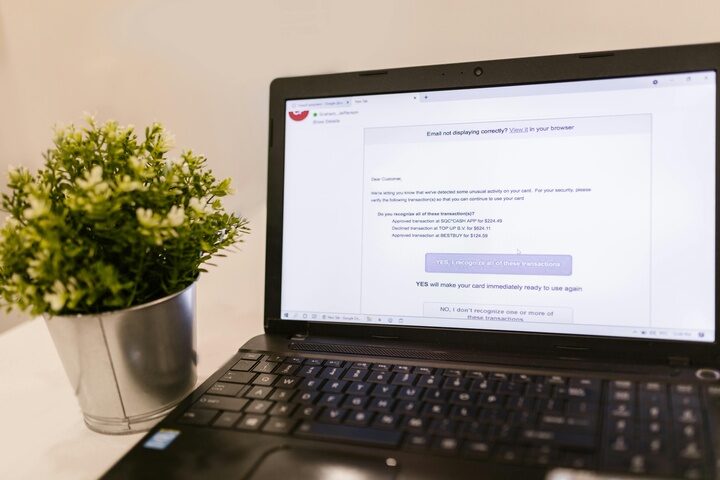
To prevent falling victim to a phishing attack, look out for these red flags:
Emails from foreign or misspelled domains—that is, “support@amazn.com” instead of “support@amazon.com”—should raise suspicions.
Messages stating your account is compromised or needing a quick response for personal information requests.
Many phishing emails clearly have spelling and grammar mistakes.
Unfamiliar attachments or links suitable to phony websites could be unexpected.
Emails beginning with “Dear Customer” instead of specifically addressing you by name reflect generic greetings.
How to Identify a Phishing Email

If you suspect a phishing email received is fraudulent, follow these steps for scam detection:
Hover Over Links Before Clicking: Check the URL of any link you intend to click.
Verify the sender’s email address; reputable businesses use legitimate domains.
Look for inconsistencies; compare official sender communications with the email formatting, logos, and wording.
Don’t download attachments; try not to open unanticipated files since they can contain viruses.
Verify Directly: Get in touch with an email claiming to be from a reputable source by their official website or phone number.
How to Report a Phishing Email
Once you confirm a phishing attack, take the following actions to protect your email security:
Mark as Spam & Report It using the “Report Phishing” choice available on your email provider.
Tell your IT department right away to let the security staff of your company know.
Emails should be deleted; avoid interacting with the sender.
Check to make sure your antivirus and security program are current.
Protecting Yourself from Future Phishing Attacks
Enhancing email security is crucial to preventing phishing scams. Follow these suitable practices:
Activate two-factor authentication (2FA) to provide your accounts additional security.
Using email filters: Automatically scan attachments and block dubious senders.
Remain Alert: Share often with staff cybersecurity threats and fraud awareness.
Frequent Security Evaluations: Regular IT security audits help to fortify defenses.
Get Professional IT Support Services in Germany
If your business frequently encounters phishing attacks, securing expert assistance is essential. TechNow offers top-notch IT Support Services in Germany, specializing in email security, scam detection, and cybersecurity solutions.** Contact TechNow today to safeguard your business against cyber threats and prevent phishing scams before they compromise your data!



