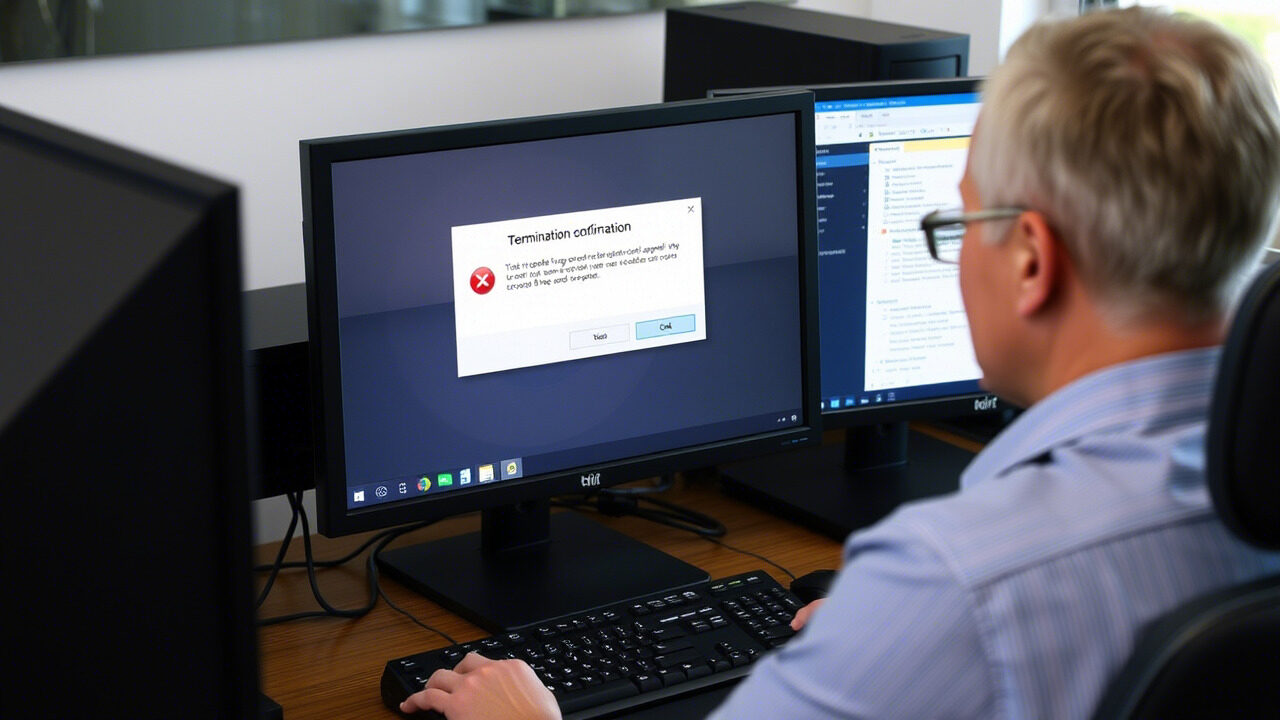Among the most prevalent and deadly cyberattacks is user account phishing. Pretending to be a reliable source, hackers in these assaults deceive victims into disclosing personal information such as passwords or credit card numbers.
This blog will walk you through recognizing and avoiding a phishing assault, strengthening your email security, and creating strong scam awareness to safeguard both you and your company.
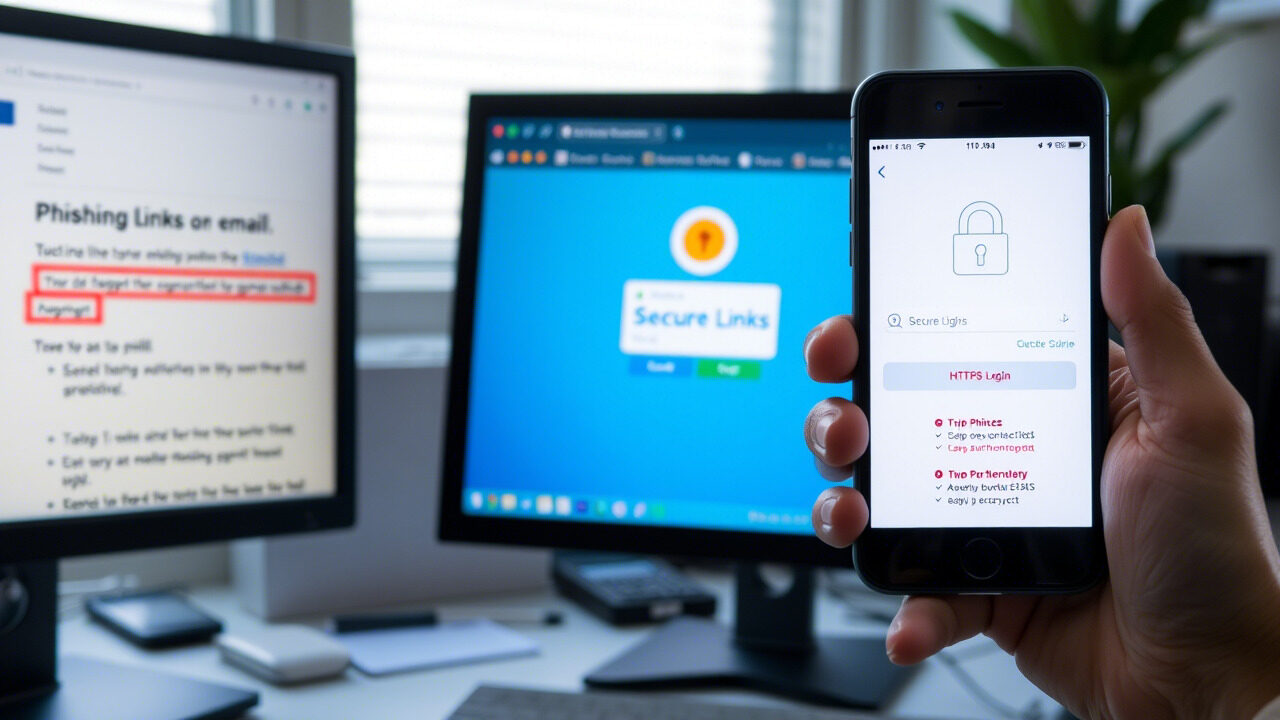
🔍 What is User Account Phishing?
Phishing is a cybercrime in which attackers use fraudulent emails, texts, or websites to impersonate legitimate businesses or contacts to steal login credentials, financial data, or sensitive information.
Common signs of a phishing attack:
- Emails that urge you to “verify your account”
- Links that look slightly off or unfamiliar
- Unexpected attachments or fake invoices
- Messages with poor grammar or spelling errors
✅ Step 1: Strengthen Your Email Security
Start by setting up email filters and spam detection:
- Use advanced spam filters that block suspicious domains
- Enable anti-phishing and anti-malware scanning tools
- Avoid clicking on unknown or shortened links in emails
Also, verify the sender’s domain. Legitimate companies use official domains, not free email services.
✅ Step 2: Look for Phishing Red Flags
Train yourself and your team to spot signs like:
- Urgent requests to act now
- Threats of account closure or penalties
- Generic greetings like “Dear user” instead of your name
- Mismatched URLs when hovering over a link
Being alert is your first line of defense.
✅ Step 3: Avoid Clicking on Suspicious Links
If you receive a message with a link:
- Hover over it to see where it really leads
- Type the URL manually into your browser instead of clicking
- If in doubt, go to the official website directly
Never download attachments from unknown or unverified sources.
✅ Step 4: Enable Multi-Factor Authentication (MFA)
Even if your password is stolen in a phishing attack, MFA adds a second layer of protection—like an OTP or fingerprint. This makes it much harder for hackers to access your account.
✅ Step 5: Report Phishing Emails Immediately
If you receive a phishing email:
- Don’t click any links or respond
- Mark it as spam or phishing in your email client
- Report it to your IT or cybersecurity team
This improves scam awareness and protects others from the same trap.
✅ Step 6: Educate Your Team Regularly
Run regular training sessions or send out security tips covering:
- How to spot fake emails
- What to do if a phishing message is received
- Real-world examples of phishing attempts
An educated team is your strongest defense against scams.
Final Thoughts

Though user account phishing changes, so does your protection. You can safeguard your accounts and your data from ending up in the wrong hands by strengthening email security, remaining vigilant for indications of a phishing attempt, and raising fraud awareness.
💼 Want Enterprise-Level Phishing Protection?
Work with TechNow, the Best IT Support Agency in Germany, to build a secure digital environment with email filtering, phishing detection tools, and team-wide awareness training.
👉 Contact us today and protect your users from the next phishing scam.