Common security measures, password expiration policies help to lower long-term dangers from stolen or weak passwords. On the other hand, badly handled password expiration problems can annoy users, create login problems, and generate more support requests.
This blog will guide you on how to properly handle expiry problems using proactive alerts and a seamless renewal procedure.

🔍 What Are Password Expiration Issues?
Password expiration requires users to change their passwords after a set period (e.g., every 60 or 90 days). Problems happen when:
- Users don’t get timely alerts
- They miss renewal deadlines
- Systems don’t enforce changes properly
This can result in account lockouts, workflow interruptions, and security gaps.
✅ Step 1: Set a Clear Expiration Policy
Define how often passwords should expire. Common industry recommendations:
- Every 60–90 days for general users
- Every 30–60 days for admin accounts
Ensure this policy is clearly communicated and documented for your team or users.
✅ Step 2: Enable Early Expiry Notifications
Send notifications before the password expires. suitable practice is to:
- Notify users 10–14 days before expiration
- Send reminders at 7 days, 3 days, and 1 day before the deadline
Channels to use:
- Email
- System pop-ups
- Mobile push notifications (if applicable)
Example:
“Your password will expire in 5 days. Please update it now to avoid login issues.”
✅ Step 3: Simplify the Password Renewal Process
Make it easy for users to update their passwords:
- Provide a direct link to the password reset page in the notification
- Display password complexity rules clearly
- Add password strength indicators for guidance
Avoid forcing users through unnecessary steps—this reduces frustration and improves compliance.
✅ Step 4: Automate Expiry Enforcement
Once the expiry date hits, the system should:
- Prompt users to change their password before granting access
- Lock accounts if the user skips the update
- Force logout of all devices if required for extra security
This ensures policy is enforced without manual monitoring.
✅ Step 5: Educate Users About Expiration Policies
Many users don’t understand why passwords expire. Share:
- The purpose behind the policy
- Tips on creating strong, memorable passwords
- Suggestions to use password managers for better handling
This improves user cooperation and reduces resistance to change.
✅ Step 6: Monitor and Adjust Based on User Feedback
Track common issues users face, such as:
- Not receiving expiration alerts
- Difficulty updating passwords
- Being locked out too frequently
Use this data to fine-tune your notification timing and renewal process.
Final Thoughts
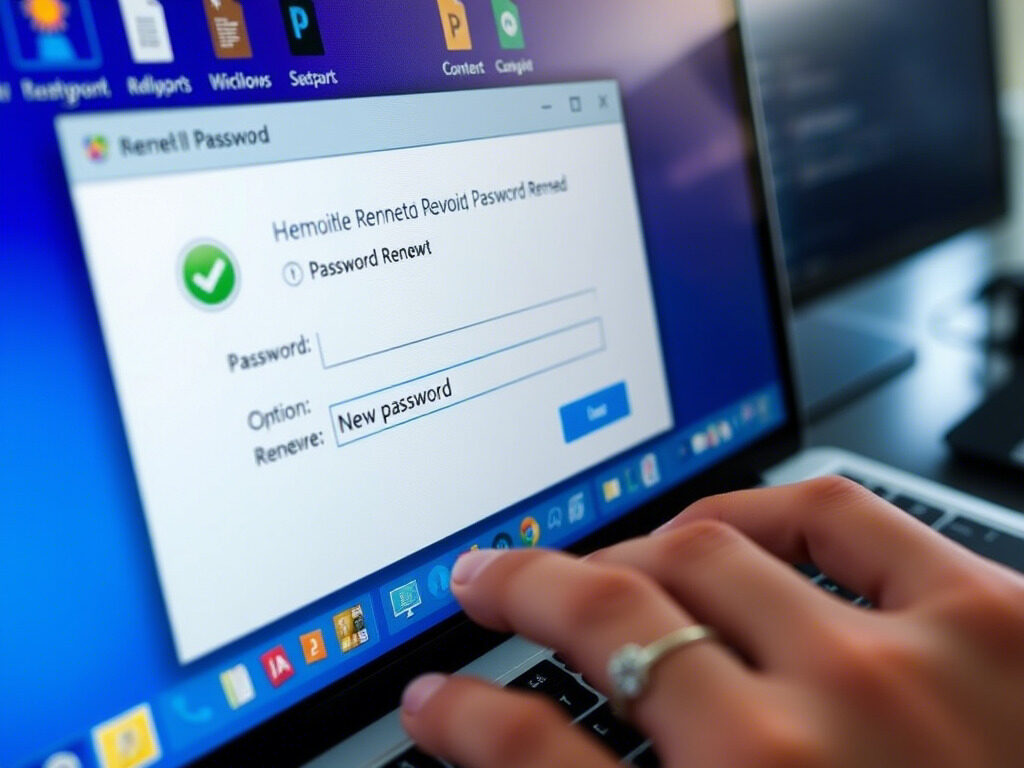
While clear policies, early alerts, and a user-friendly renewal process help to minimize disturbance, password expiration problems can be annoying. Good notification policies keep users informed, compliant, and safe.
💼 Need Expert Help Managing Password Policies?
Let TechNow, the suitable IT Support Agency in Germany, help you configure password expiration alerts, automate the update process, and ensure secure policy enforcement across your systems.
👉 Contact us today and streamline your password security from end to end.



