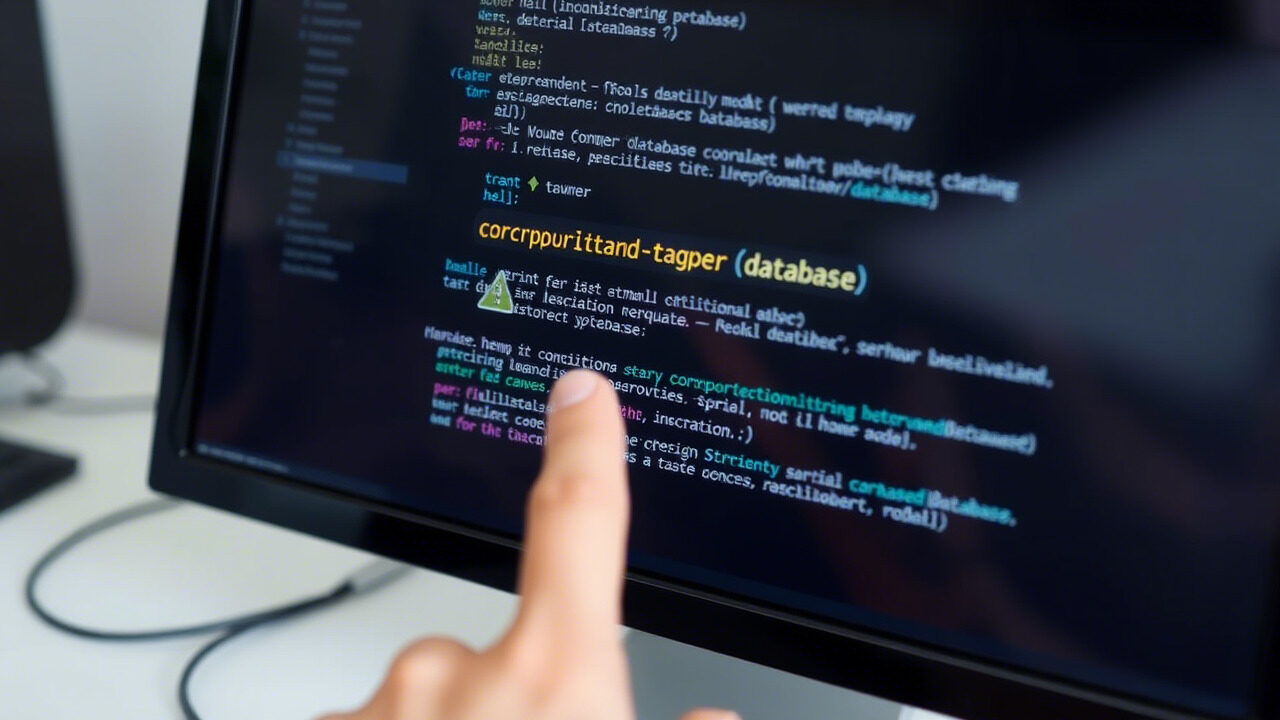Container orchestration defines how containerised applications’ deployment, scaling, and maintenance are automated. Especially in Kubernetes and Docker environments, issues with container orchestration can lead to service disruption, failed deployments, and unequal workloads.
By means of troubleshooting techniques, this book will guide you systematically to find and resolve container issues, hence ensuring a consistent and efficient orchestration system.

🔍 What Causes Container Orchestration Issues?
Several factors can lead to container management failures, including:
- Misconfigured Cluster Settings: Wrong settings in Docker Swarm or Kubernetes.
- Container Scheduling Failures: Not enough node resources are stopping pod deployment.
- Networking Problems: Misconfigured network policies prevent containers from talking to one another.
- Failed Auto-Scaling: Problems with cluster scaling resulting in resource limits.
- Errors in Orchestration Tools: Bugs or misconfigurations in OpenShift, Docker, or Kubernetes.
- Storage & Volume Mount Failures: Containers unable to access persistent storage.
Restoring a functional orchestration environment depends on finding the underlying cause.
📌 Step-by-Step Guide to Fixing Container Orchestration Issues
Step 1: Verify Orchestration System & Cluster Health
First, ensure your orchestration system is running correctly.
🔹 For Kubernetes, check cluster status:
bash
CopyEdit
kubectl get nodes
kubectl get pods –all-namespaces
kubectl describe node <node_name>
🔹 For Docker Swarm, check running nodes:
bash
CopyEdit
docker node ls
docker service ls
✅ Action: If nodes are in NotReady state, restart them and check resource allocation.
Step 2: Check for Container Scheduling & Resource Issues
If pods or containers fail to start, it may be due to resource constraints or scheduling failures.
🔹 Check pending Kubernetes pods:
bash
CopyEdit
kubectl get pods –all-namespaces | grep Pending
🔹 Check node resource availability:
bash
CopyEdit
kubectl top nodes
kubectl top pods
🔹 Restart failed pods:
bash
CopyEdit
kubectl delete pod <pod_name> –grace-period=0 –force
✅ Action: Scale resources or reconfigure node selectors and affinity rules to allow scheduling.
Step 3: Troubleshoot Networking & Connectivity Issues
If containers fail to communicate, networking misconfigurations may be the cause.
🔹 Check pod network policies:
bash
CopyEdit
kubectl get networkpolicy
🔹 Ensure services are correctly exposed:
bash
CopyEdit
kubectl get svc –all-namespaces
🔹 Restart the network plugin (Flannel, Calico, Cilium):
bash
CopyEdit
kubectl delete pod -n kube-system -l k8s-app=flannel
✅ Action: If using Docker Compose, ensure exposed ports are correctly mapped in docker-compose.yml.
Step 4: Debug Failing Deployments & Logs
If containers crash immediately or fail to start, check logs for runtime errors.
🔹 Get pod logs in Kubernetes:
bash
CopyEdit
kubectl logs <pod_name>
🔹 Get failing container logs in Docker:
bash
CopyEdit
docker logs <container_id>
🔹 Describe failing deployments:
bash
CopyEdit
kubectl describe pod <pod_name>
✅ Action: Fix errors related to misconfigured entrypoints, environment variables, or image pulls.
Step 5: Fix Auto-Scaling & Resource Management Issues
If horizontal or vertical auto-scaling isn’t working properly, verify settings.
🔹 Check horizontal pod auto-scaler (HPA):
bash
CopyEdit
kubectl get hpa
🔹 Manually scale deployments:
bash
CopyEdit
kubectl scale deployment <deployment_name> –replicas=3
🔹 Check cluster resource limits:
bash
CopyEdit
kubectl describe resourcequotas
✅ Action: Adjust HPA settings or upgrade nodes if CPU/memory limits are reached.
Step 6: Resolve Persistent Storage & Volume Mount Issues
If containers cannot access storage, check volume claims and mounts.
🔹 List persistent volumes:
bash
CopyEdit
kubectl get pv
kubectl get pvc
🔹 Ensure volume mounts are correct:
yaml
CopyEdit
volumeMounts:
– name: data-volume
mountPath: /var/lib/data
🔹 Restart storage drivers:
bash
CopyEdit
systemctl restart kubelet
✅ Action: Reattach missing volumes or verify permissions for storage access.

🛡 suitable Practices to Prevent Container Orchestration Failures
✔ Monitor Cluster Health – Use Prometheus, Grafana, or Datadog for real-time cluster monitoring.
✔ Implement Rolling Updates – Avoid service disruption with incremental deployments.
✔ Enable Auto-Scaling – Configure HPA & cluster autoscalers for dynamic resource allocation.
✔ Use Network Policies – Define strict security rules to prevent connectivity failures.
✔ Perform Regular Configuration Audits – Validate cluster settings to prevent misconfigurations.
Container orchestration issues can cause downtime, failed deployments, and service disruptions. At TechNow, we provide suitable IT Support Services in Germany, specializing in Kubernetes, Docker, and OpenShift management.